Tecfluid MC-01 User Manual
Page 5
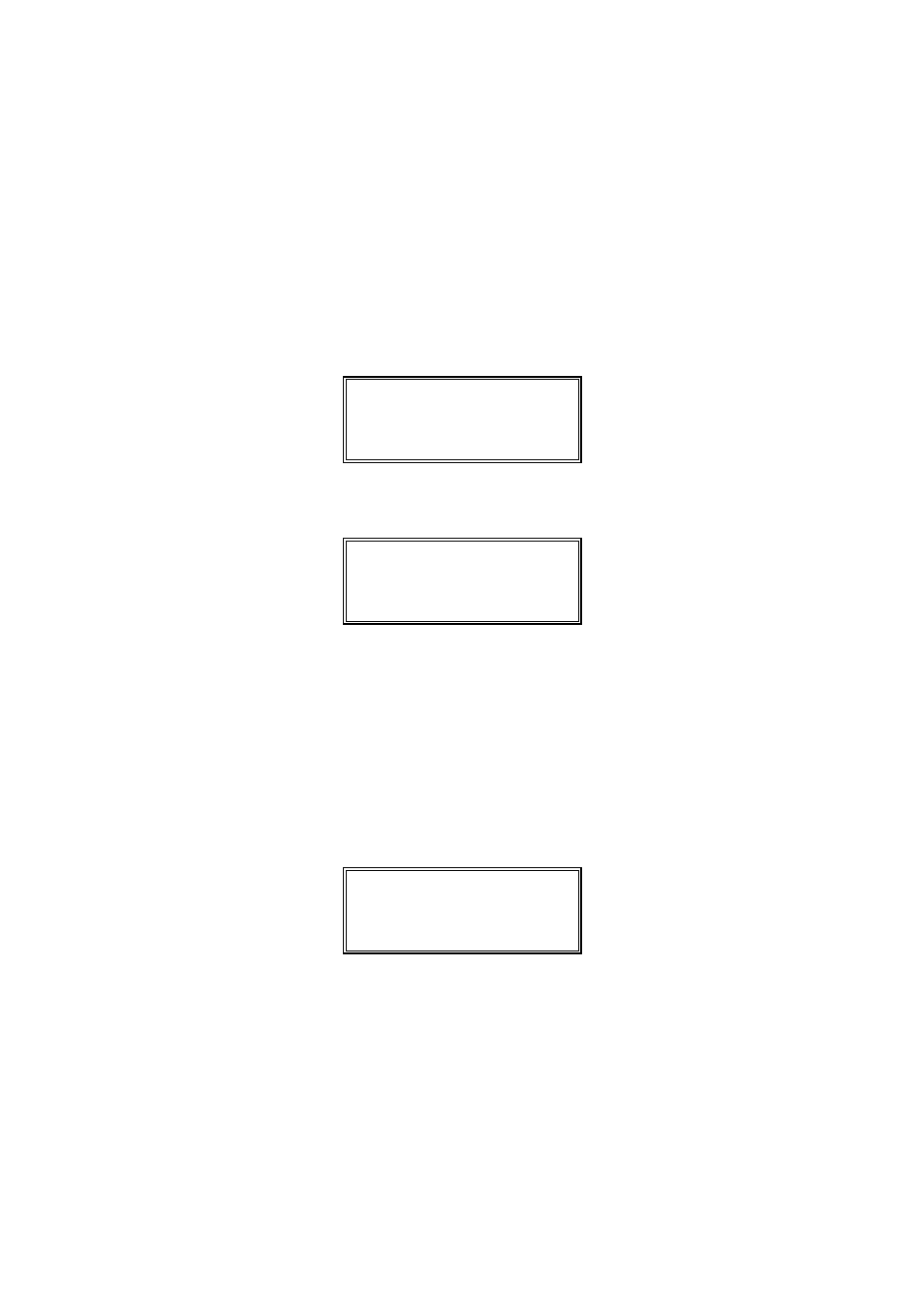
Cod:E-MI-2151061 I Rev:1
5
2.2 Starting
up
When the mains supply is connected and the MC-01 has been previously programmed the selected
normal working screen will automatically appear. To program the MC-01 we must start from the "Standby"
screen. If the normal working screen is displayed, by pressing the "ON/OFF" [3] push-button we will go
back to the "Standby" screen for programming.
2.3
Basic Configuration of the equipment
The "Standby" screen must be displayed in order to be able to enter in the programming screens.
Tecfluid MC-01
Standby
From this screen we can enter the basic configuration sequence by pressing the "PROG." [4] push-
button. Pressing this push-button, the first screen for programming the pulses per litre (Factor I/L) appears.
Enter Factor I/L
>000,000
When the programming screen appears the cursor is below the first digit to modify. The "RESET P"
"∧" [6] push-button is used to increase the value of the number and the "RESET T" "∨" [5] is used to reduce
its value. Once the desired value of the digit in question is achieved using the previously mentioned push-
buttons, by pressing the "ENTER" [7] push-button the cursor will pass to the next digit to be modified. If a
value of less than 1 is introduced, the flow-rate will be displayed in cubic meters per hour instead of litres per
hour. The preset value will always be in litres (see part 3.1). When the "PROG." [4] push-button is pressed
the value displayed on the screen will automatically be saved in memory and the next programming screen
will appear.
Enter Factor I/L
>788,500