Tecfluid MC-01 User Manual
Page 8
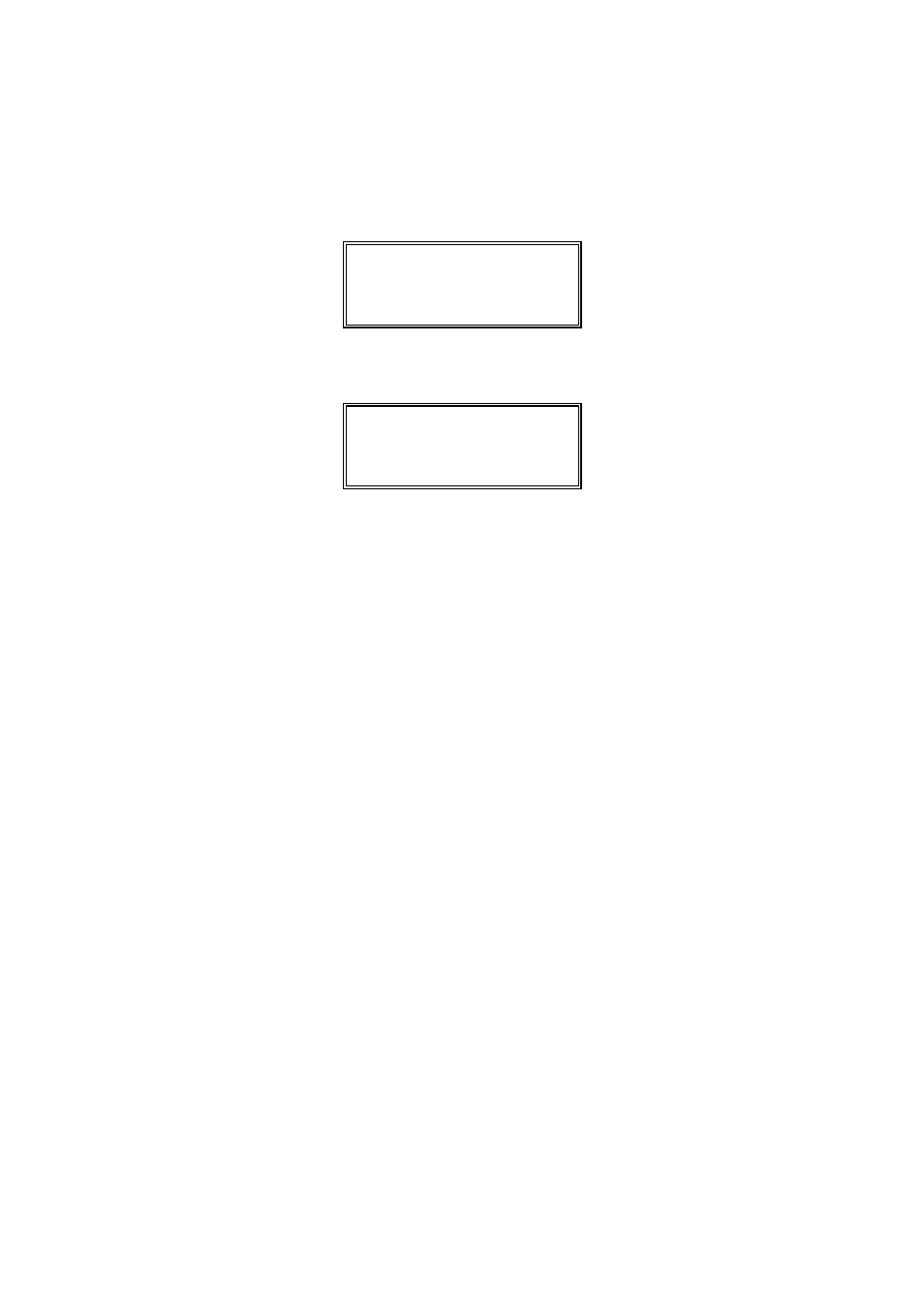
Cod:E-MI-2151061 I Rev:1
8
3.2 Batching
From the "standby" screen, we press the "ON/OFF" [3] push-button to enter the normal working
screen. The normal working screen will appear, selected as per instructions 2.4, for example:-
PRESET. PARTIAL
000000 000000
To start the batching process, first we press the "RESET P" [6] push-button to clear the partial
counter, and the following screen will appear, but the relay will not yet be activated:
PRESS ENTER
In the instant that the "ENTER" [7] push-button is pressed the relay is activated and the batching
process begins, counting the volume passing through the flowmeter and adding it to the partial and total
counters. When the partial counter reaches the preset value the relay is disactivated and the batching
process finishes.
If the "ON/OFF" [7] push-button is pressed during the batching process, the relay is disactivated
and the process is aborted. In this case, instead of showing the normal working screen, the "Standby"
screen appears. By pressing the ON/OFF" [7] push-button we get back to the normal working screen. This
screen always shows the state at which the batching was finished. In the event that one needs to finish a
batch which was stopped, by pressing the ON/OFF" [7] push-button or by a power failure, one must enter a
preset value equal to the difference between the original preset value and the value of the partial counter
when the process was stopped.
4 TOTALIZING
COUNTER
The total counter shows the total volume that has passed through the flowmeter, independently of
the use or not of the batching option.
To clear the totalizing counter, we must go to the "Standby" screen and press the "RESET T"[5]
and "ENTER" [7] push-buttons at the same time.
If the totalizing counter has overflown indicating in litres it will automatically start to indicate in cubic
meters without loosing the data, and in this case the letter "m" will be seen after the number. In this case it is
advisable to put the counter to zero in order not to loose precision in the reading.
5 ERROR
MESSAGES
If at some time the input pulses have gone above the maximum input frequency (1900 Hz) an
asterisk will appear between the two blocks of numbers on the bottom half of the screen. In the event that
the input frequency supersedes the maximum input frequency, it can introduce errors in the results of the
calculations of volume.
To clear this error indicator one must press the "ON/OFF" [3] push-button twice to pass to the
"Standby" screen, and then again back to the normal working screen.