Tecfluid MC-01 User Manual
Page 6
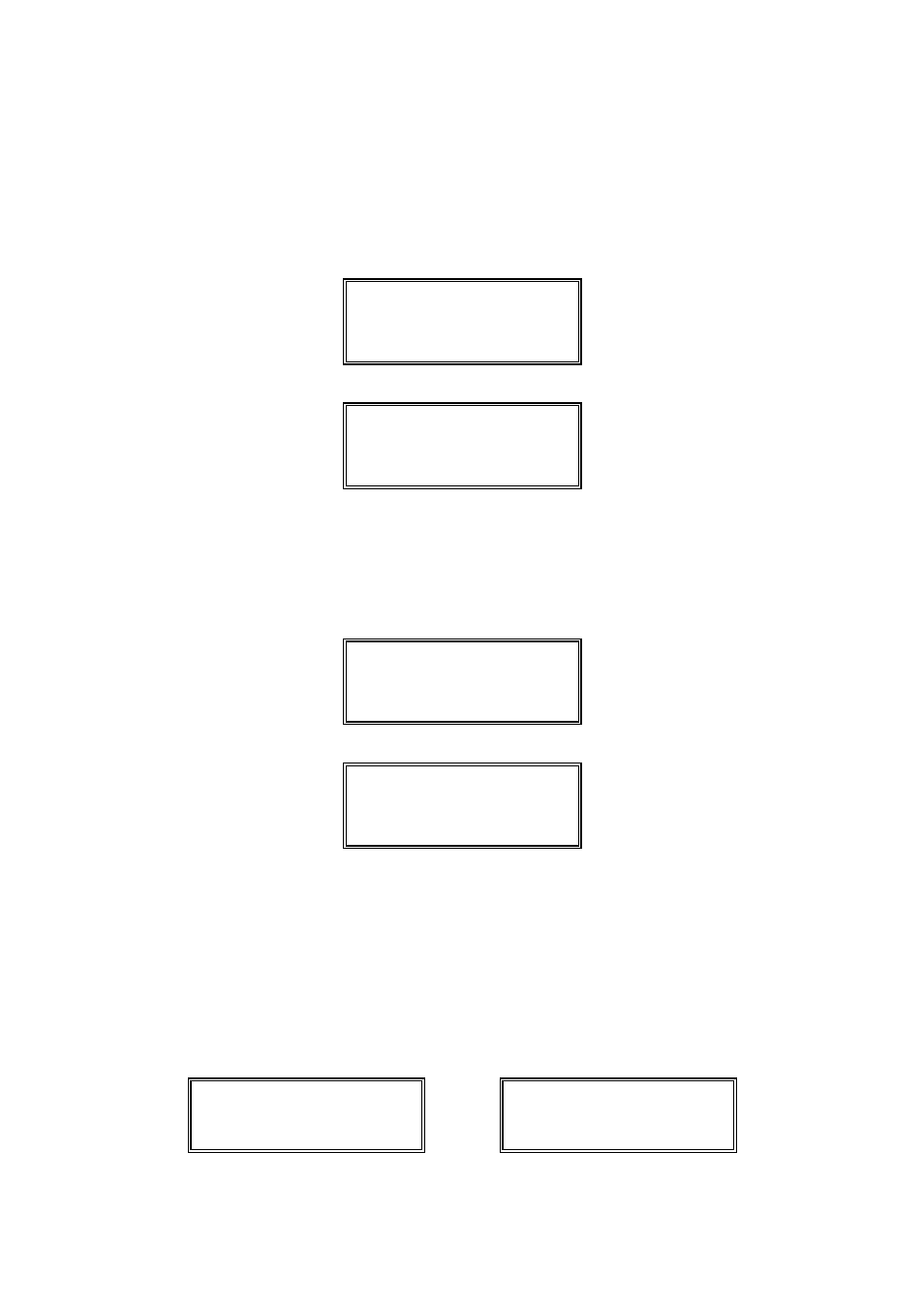
Cod:E-MI-2151061 I Rev:1
6
2.4
Programming the 4 - 20 mA Output
In the event that the MC-01 has a 4-20 mA output the following screens will appear to program the
beginning and end of the analog output scale. First will appear the screen to program the beginning of the
analog scale (flow-rate for 4 mA).
B. Scale Litres
>000100
B. Scale m3
>000100
The value of the flow-rate must be entered in litres per hour or in cubic meters per hour depending
on the indication of the screen. Once this data has been entered, using the push-buttons in the same way as
previously described for entering the I/L Factor, the next screen will appear to enter the flow-rate for the end
of the scale for 20 mA output.
E. Scale Litres
>001000
E. Scale m3
>001000
In this screen we must enter the flow-rate for a 20 mA output. Once this data has been entered,
using the push-buttons in the same way as previously described for entering the I/L Factor, the next screen
will appear to select the normal working screen.
2.5
Selection of the analog output range
The analog output range is selected using the "ENTER" [7] push-button to select one or other
options and the "PROG." [4] push-button to validate the option selected.
Analog Output
4-20 mA
Analog Output
0-20 mA