Teletronics EZStation2 User Manual
Page 32
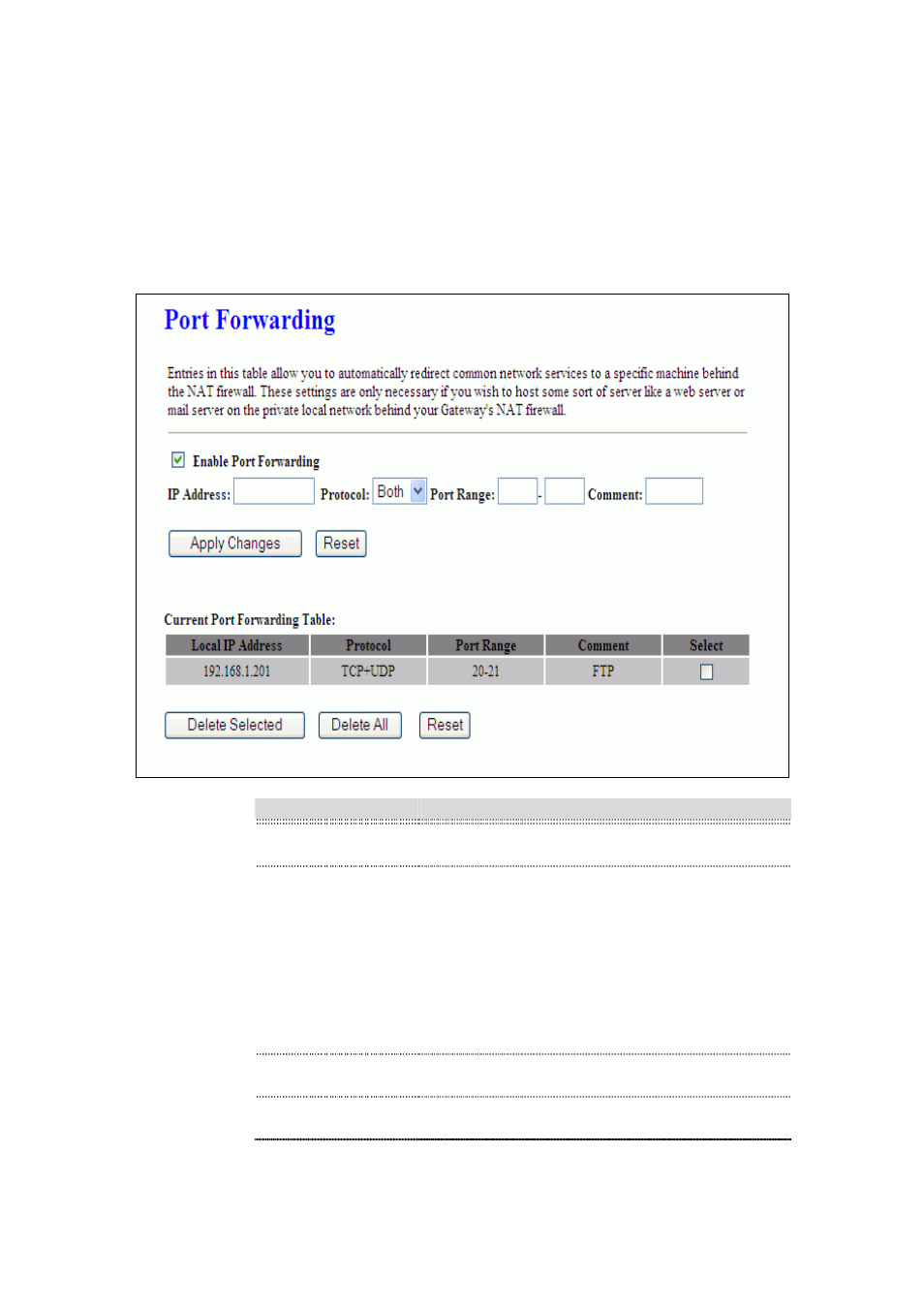
Firewall - Port Forwarding
Entries in this table allow you to automatically redirect common network services to a
specific machine behind the NAT firewall. These settings are only necessary if you wish
to host some sort of server like a web server or mail server on the private local network
behind your Gateway's NAT firewall.
Item
Description
Enable Port
Forwarding
Click to enable the Port Forwarding security
function.
IP Address
Protocol
Port Range
Comment
To forward data packets coming from WAN to a
specific IP address that hosted in local network
behind the NAT firewall, fill in the IP address,
protocol, port range and your comments.
The Protocol can be TCP, UDP or Both.
The Port Range for data transmission.
Comments let you know about whys to allow data
packets forward to the IP address and port
number.
Apply Changes
Click the Apply Changes button to register the IP
address and port number to Port forwarding list.
Reset
Click the Reset button to abort change and
recover the previous configuration setting.