Teletronics EZStation2 User Manual
Page 41
Advertising
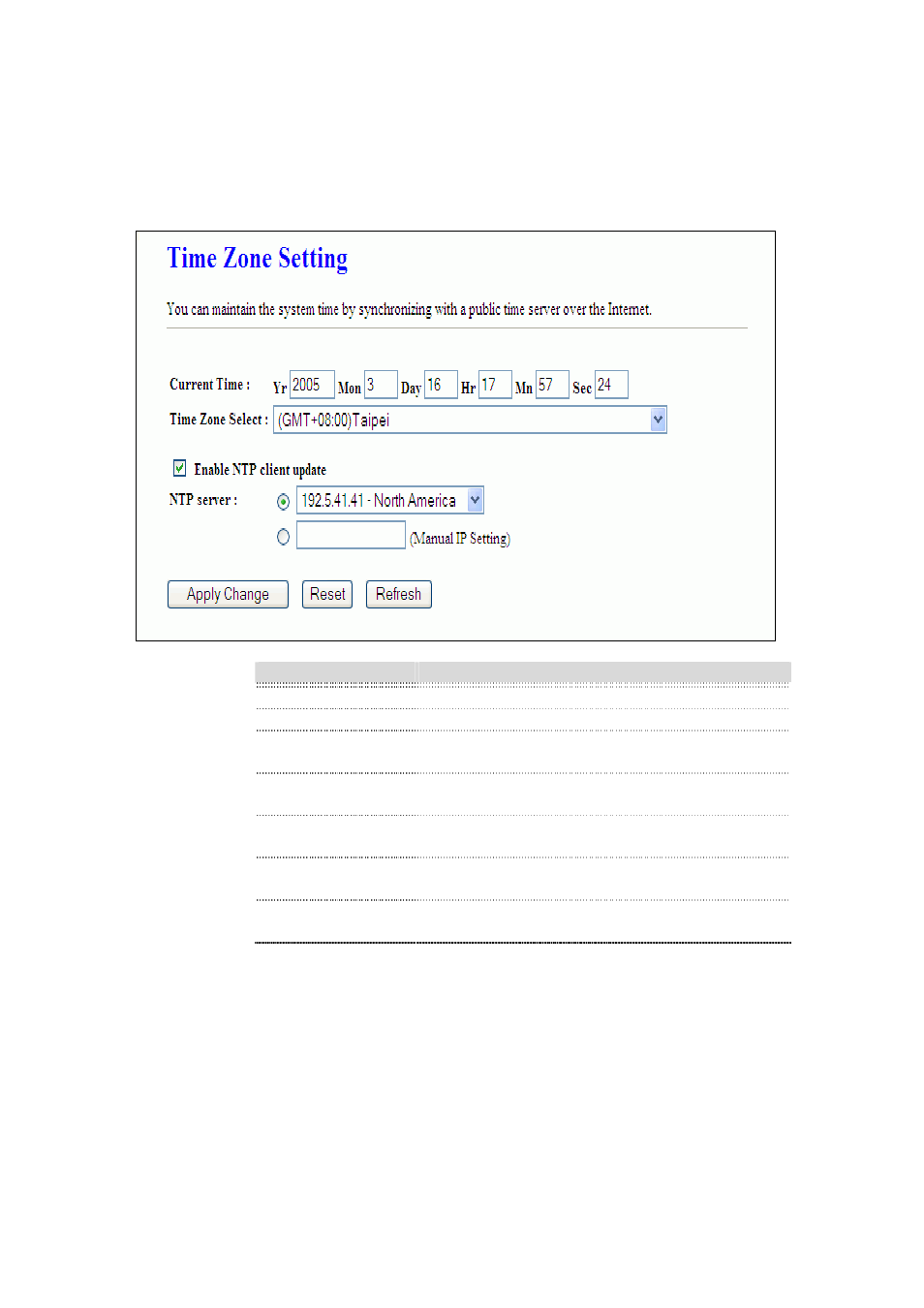
Management - Time Zone Setting
This page is used to configure NTP client to get current time.
Item
Description
Current Time
It shows the current time.
Time Zone Select
Click the time zone in your country.
Enable NTP client
update
Click the checkbox to enable NTP client update. R
NTP Server
Click select default or input NTP server IP
address.
Apply Change
Click the Apply Changes button to save and
enable NTP client service.
Reset
Click the Reset button to abort change and recover
the previous configuration setting.
Refresh
Click the refresh the current time shown on the
screen.
Management – Denial-of-Service
This page is used to enable and setup protection to prevent attack by hacker’s program. It
provides more security for users.
Advertising