Configure virtual servers based on port forwarding – Teletronics EZStation5 User Manual
Page 101
Advertising
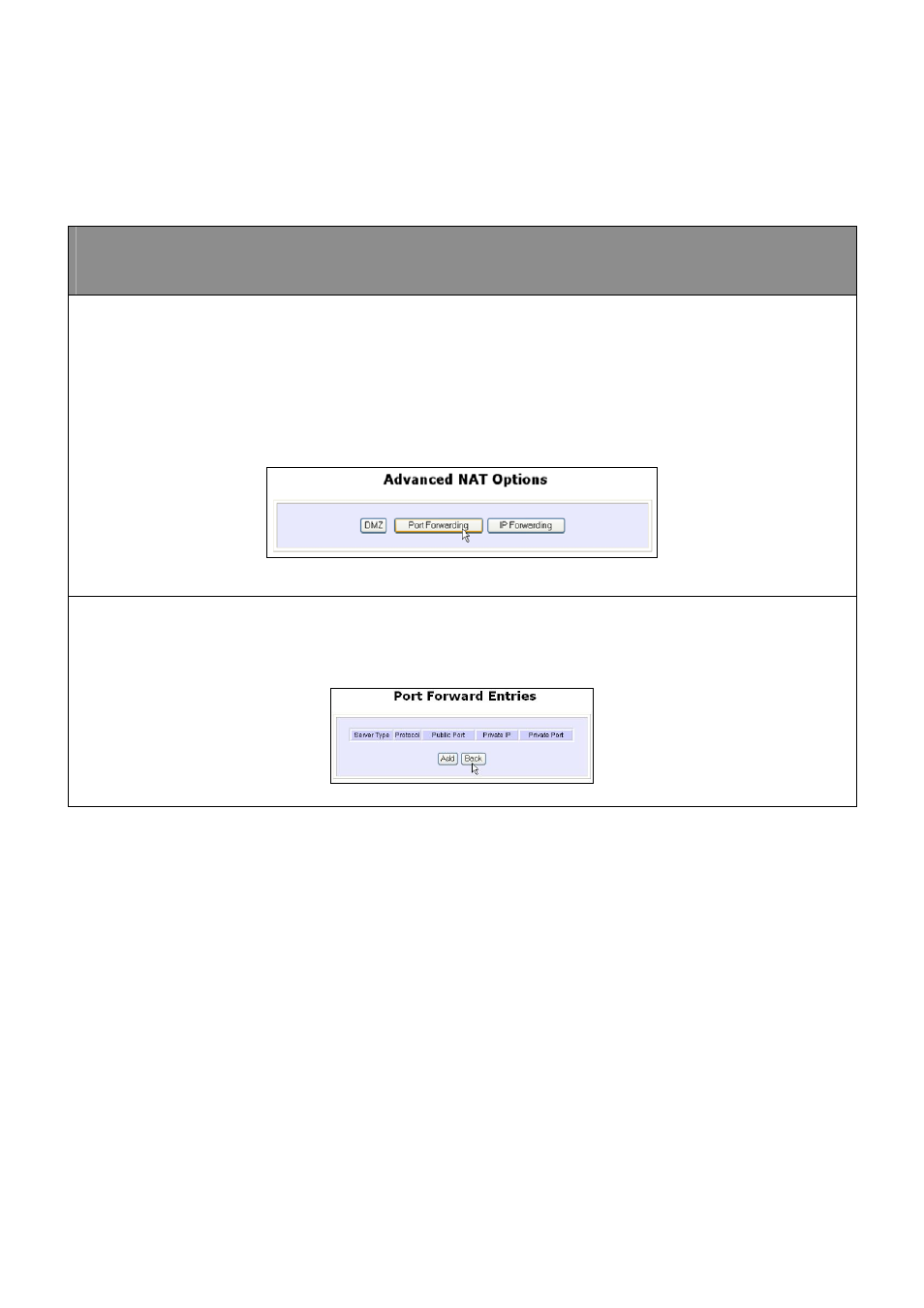
Page 101
Configure Virtual Servers Based on Port
Forwarding
Virtual Server based on Port Forwarding forwards Internet requests arriving at
the access point WAN interface to specific PCs in the private network based
on their ports.
Step 1:
Select
N
N
A
A
T
T
from the
C
C
O
O
N
N
F
F
I
I
G
G
U
U
R
R
A
A
T
T
I
I
O
O
N
N
command menu.
Step 2:
Click the
P
P
o
o
r
r
t
t
F
F
o
o
r
r
w
w
a
a
r
r
d
d
i
i
n
n
g
g
button in
A
A
d
d
v
v
a
a
n
n
c
c
e
e
d
d
N
N
A
A
T
T
O
O
p
p
t
t
i
i
o
o
n
n
s
s
.
Step 2:
C
C
l
l
i
i
c
c
k
k
t
t
h
h
e
e
Add
b
b
u
u
t
t
t
t
o
o
n
n
o
o
n
n
t
t
h
h
e
e
Port
Forward Entries
p
p
a
a
g
g
e
e
.
.
Advertising