Perform basic configuration, Setup management port – Teletronics EZStation5 User Manual
Page 34
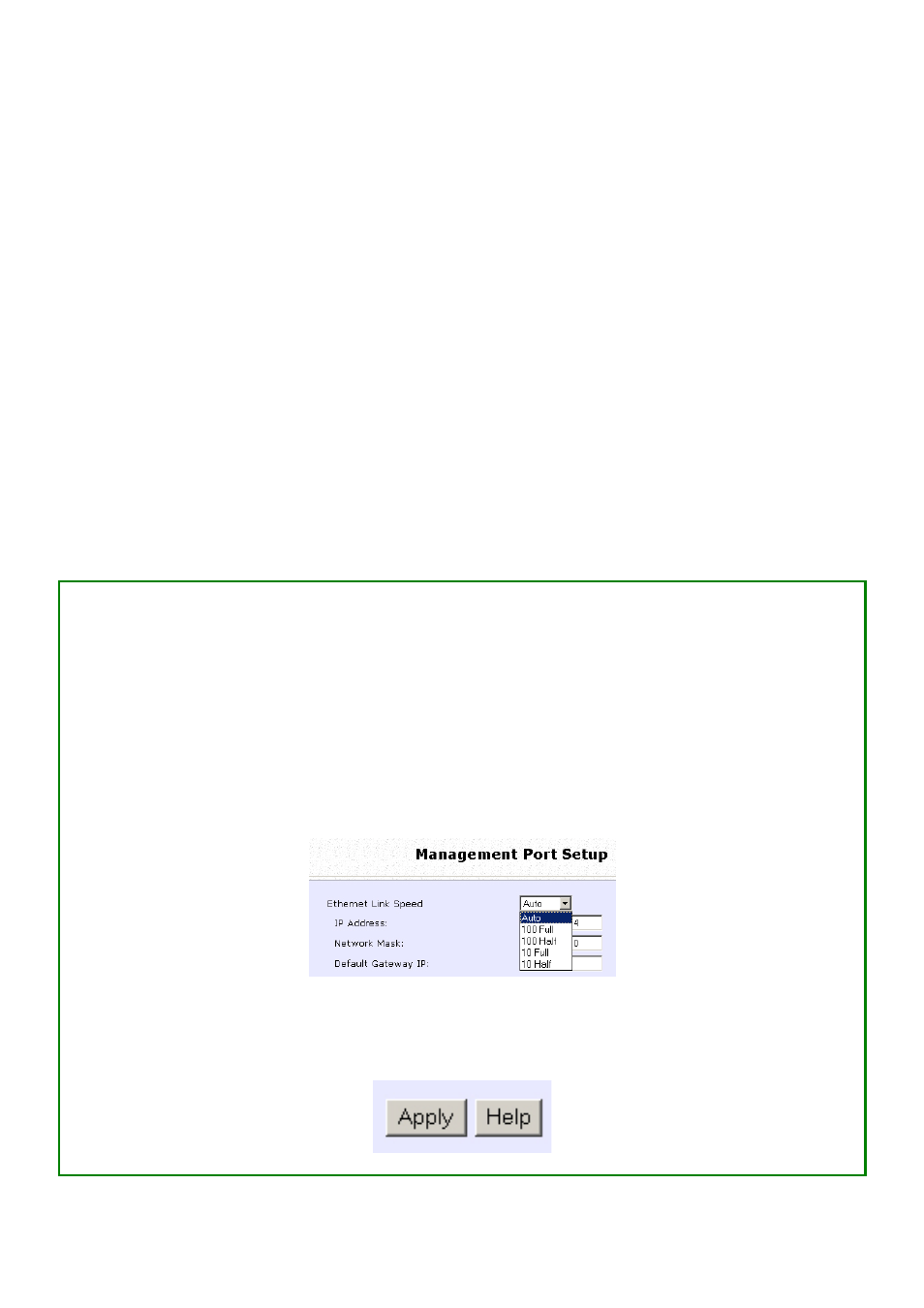
Page 34
Perform Basic Configuration
Setup Management Port
At the Management Port Setup page, you may:
•
Set Ethernet Link Speed and duplex settings.
•
Automatically obtain IP address from DHCP server.
The default IP 192.168.168.1 is used until a new IP is obtained.
Access Point Clients also allows PCs connected to the Ethernet
port to obtain IP from the DHCP server at the access point end
network.
•
Manually define IP address
Follow these steps to set Ethernet Link Speed and duplex settings.
S
S
t
t
e
e
p
p
1
1
:
:
Click on
T
T
C
C
P
P
/
/
I
I
P
P
S
S
e
e
t
t
t
t
i
i
n
n
g
g
s
s
from
M
M
a
a
n
n
a
a
g
g
e
e
m
m
e
e
n
n
t
t
S
S
e
e
t
t
u
u
p
p
from the
C
C
O
O
N
N
F
F
I
I
G
G
U
U
R
R
A
A
T
T
I
I
O
O
N
N
menu.
S
S
t
t
e
e
p
p
2
2
:
:
Select the desired
E
E
t
t
h
h
e
e
r
r
n
n
e
e
t
t
L
L
i
i
n
n
k
k
S
S
p
p
e
e
e
e
d
d
and duplex settings.
•
Auto: Automatic Detection
•
100 Full: 100BaseT Full-Duplex
•
100 Half: 100BaseT Half-Duplex
•
10 Full: 10BaseT Full-Duplex
•
10 Half: 10BaseT Half-Duplex
S
S
t
t
e
e
p
p
2
2
:
:
Click the
A
A
p
p
p
p
l
l
y
y
button.