Upgrade the firmware with uconfig – Teletronics EZStation5 User Manual
Page 163
Advertising
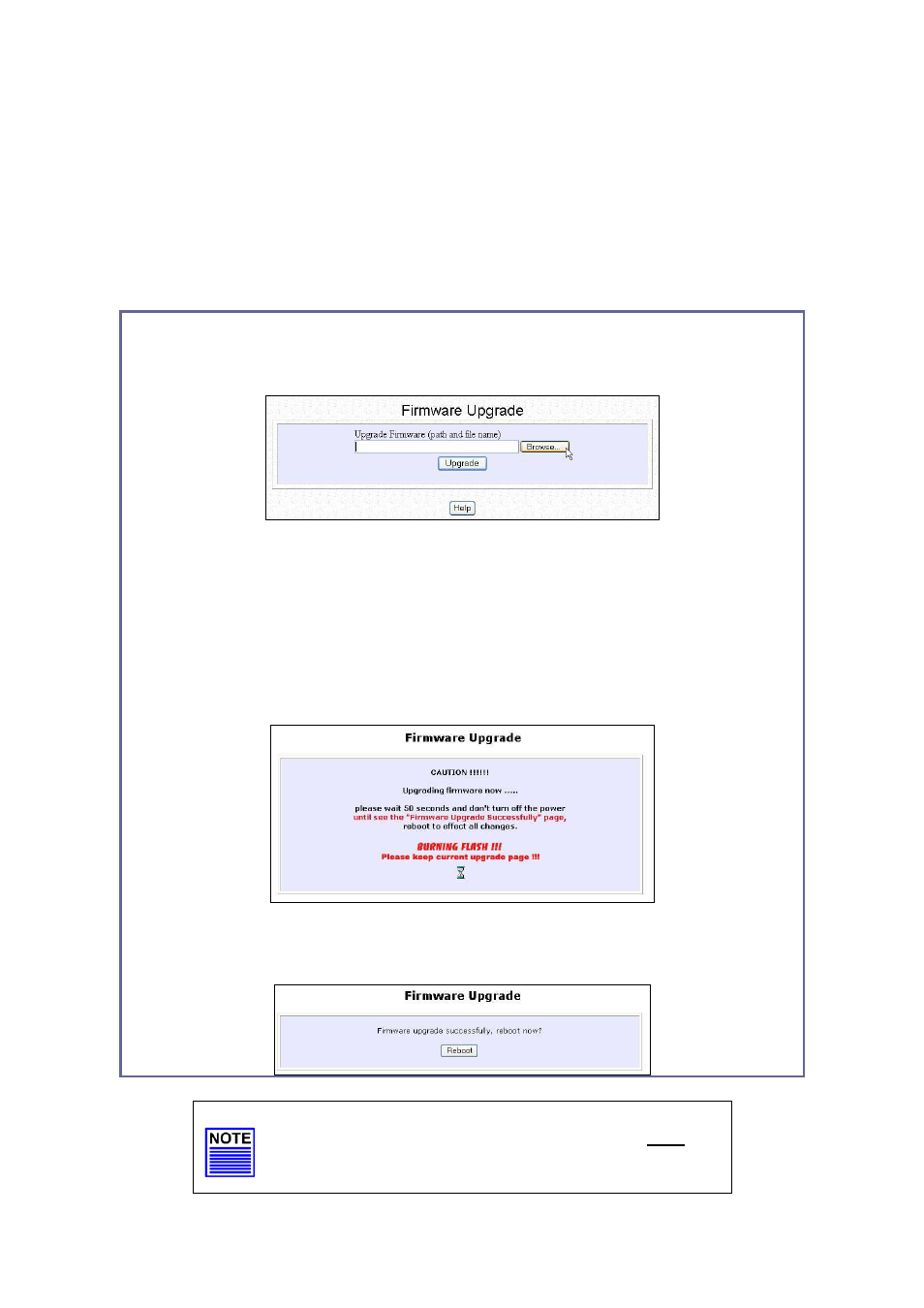
Page 163
Upgrade the Firmware with UConfig
You can check the types and version of your firmware by clicking on
About System from the HELP menu.
To begin with, ensure that you have the updated firmware available.
S
S
t
t
e
e
p
p
1
1
:
:
Select
F
F
i
i
r
r
m
m
w
w
a
a
r
r
e
e
U
U
p
p
g
g
r
r
a
a
d
d
e
e
from the
S
S
Y
Y
S
S
T
T
E
E
M
M
T
T
O
O
O
O
L
L
S
S
menu.
S
S
t
t
e
e
p
p
2
2
:
:
Click on the
B
B
r
r
o
o
w
w
s
s
e
e
button to locate the file.
S
S
t
t
e
e
p
p
3
3
:
:
Click on the
U
U
p
p
g
g
r
r
a
a
d
d
e
e
button.
Follow the instructions given during the upgrading process.
S
S
t
t
e
e
p
p
4
4
:
:
You need to reboot the system after the firmware upgrade.
NOTE
The firmware upgrade process must NOT be
interrupted; otherwise the device might become
unusable.
Advertising