Control the bandwidth available, Enable bandwidth control – Teletronics EZStation5 User Manual
Page 106
Advertising
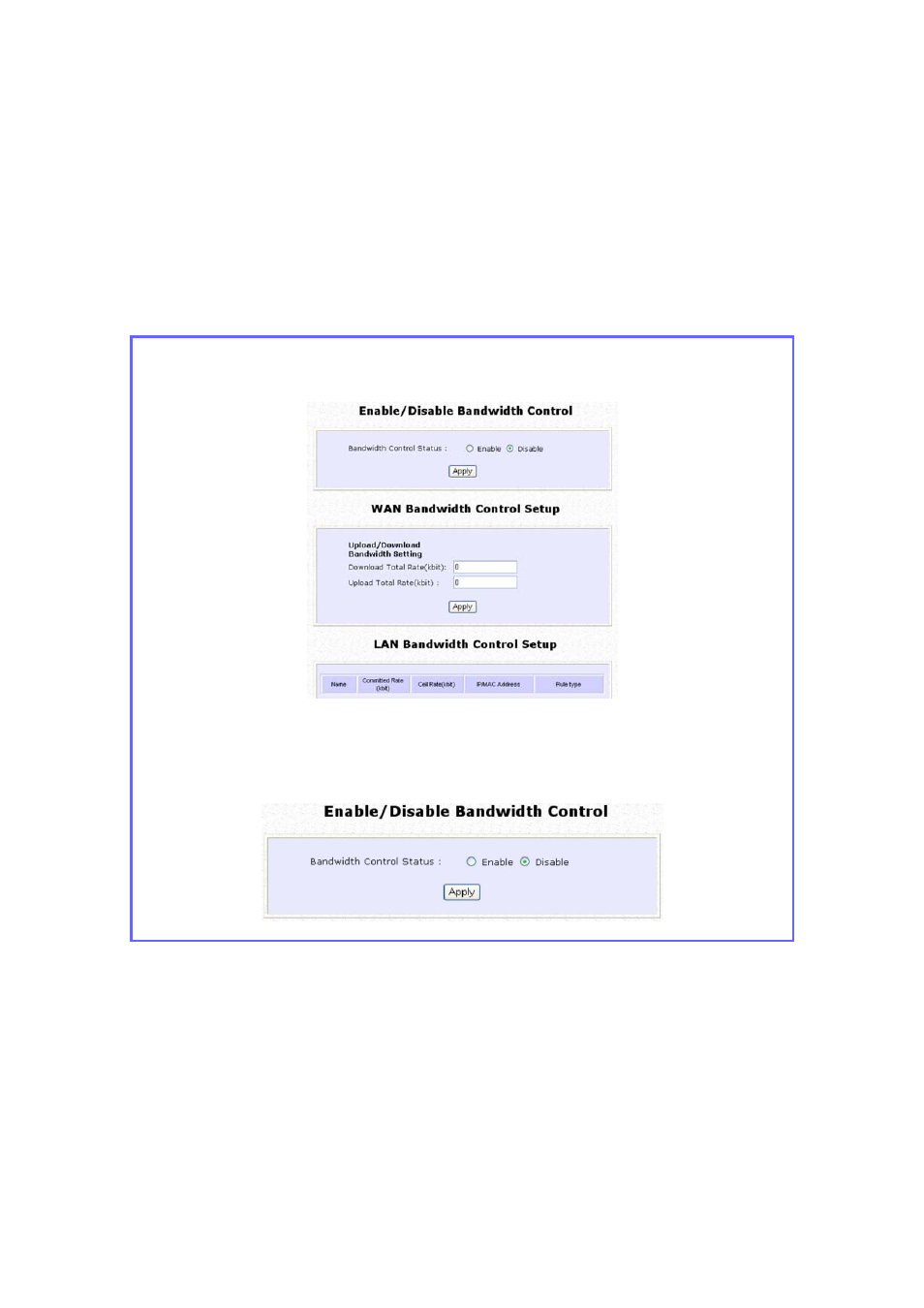
Page 106
Control the Bandwidth Available
(Available in Wireless Routing Client and Gateway modes)
You can control the bandwidth available to subscribers to prevent the
occurrence of massive data transfer that can slow down the network.
Enable Bandwidth Control
Step 1:
Select
B
B
a
a
n
n
d
d
w
w
i
i
d
d
t
t
h
h
C
C
o
o
n
n
t
t
r
r
o
o
l
l
from the
C
C
O
O
N
N
F
F
I
I
G
G
U
U
R
R
A
A
T
T
I
I
O
O
N
N
command menu.
Step 2:
B
B
a
a
n
n
d
d
w
w
i
i
d
d
t
t
h
h
C
C
o
o
n
n
t
t
r
r
o
o
l
l
is disabled by default, select
E
E
n
n
a
a
b
b
l
l
e
e
, and click the
A
A
p
p
p
p
l
l
y
y
button.
Advertising