Smart” pauses, Immediate or editable dialing, Unused keys – Teo IP Phone 4104 User Manual
Page 21
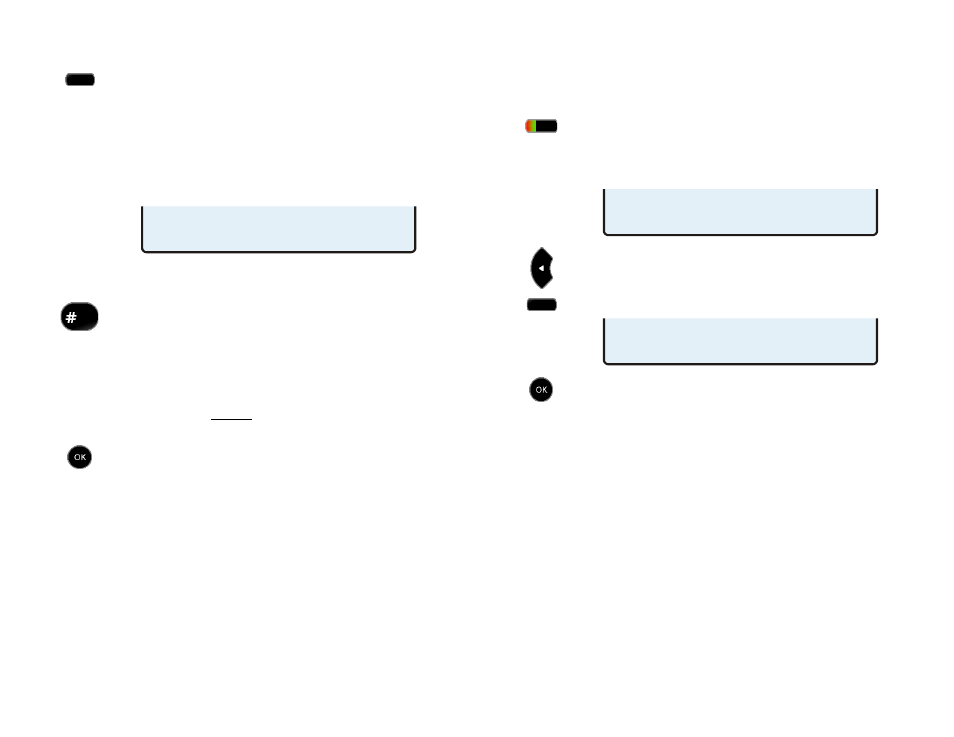
Teo IP Phone 4104 User Guide
21
“
“
S
S
m
m
a
a
r
r
t
t
”
”
P
P
a
a
u
u
s
s
e
e
s
s
Pauses are entered with the PAUSE softkey, and are
shown in the display as a Å character. The first
pause in a dial string will delay dialing until the call
is answered; additional pauses delay dialing for one
second per pause. Enter multiple pauses to increase
the delay time.
You can use a smart pause to automatically enter a
PIN code after the called number answers.
I
I
m
m
m
m
e
e
d
d
i
i
a
a
t
t
e
e
o
o
r
r
E
E
d
d
i
i
t
t
a
a
b
b
l
l
e
e
D
D
i
i
a
a
l
l
i
i
n
n
g
g
For one-touch dialing, enter a # character at the end
of the dial string. The string will be dialed
immediately when the Speed Dial key is pressed.
A Speed Dial key can be used in conjunction with
manual dialing. If you want to enter more digits after
pressing the Speed Dial key, or edit the dial string
before dialing, do not
When all digits have been entered, press the
OK
key.
include the # character when
setting up the Speed Dial key.
U
U
n
n
u
u
s
s
e
e
d
d
K
K
e
e
y
y
s
s
Any Speed Dial key can be changed to an Unused key by
clearing the dialing string.
Press a Speed Dial key.
The selected key’s indicator will alternately flash red
and green. The speed dial number will be shown in the
display.
Press the Left Arrow key repeatedly to move the
cursor to the beginning of the speed dial string.
Select DELETE repeatedly to delete all characters.
Press the
OK
key to return to the key selection menu.
The key is converted to an Unused key.
SPDIAL=
DELETE PAUSE 123
SPDIAL=9553491000#
DELETE PAUSE 123
SPDIAL=5553491000¥1234#
DELETE PAUSE 123