Teo IP Phone 7810 Quick Start User Manual
Ip phone 7810 quick reference
Advertising
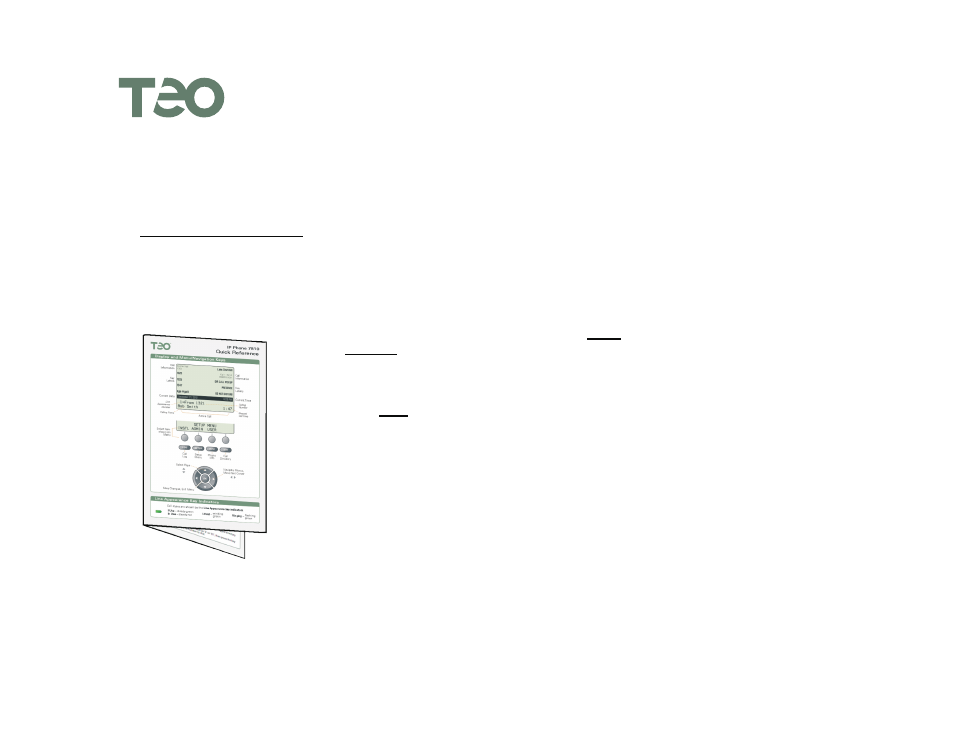
IP Phone 7810 Quick Reference
®
Printing Instructions
Print this document on both sides of a letter-size sheet of paper, and fold in half.
The finished size is 5.5" x 8.5" after folding.
·
In the Print dialog, set Page Scaling to None (Acrobat 6 or later), or
uncheck ‘Shrink oversize pages’ and ‘Expand small pages’. (Acrobat 5).
Duplex (two-sided) printers:
·
Print both pages 3 and 4 to a letter-size sheet, landscape (sideways)
orientation, duplex, flipped on the short edge.
Single-sided printers:
·
Print page 3 to a letter-size sheet, landscape (sideways) orientation.
·
Re-insert the printed page into the printer feed tray, upside down, and
rotate if needed, then print page 4.
·
Fold the printed sheet in half.
Advertising
This manual is related to the following products: