Teo IP Phone 7810 Quick Start User Manual
Page 4
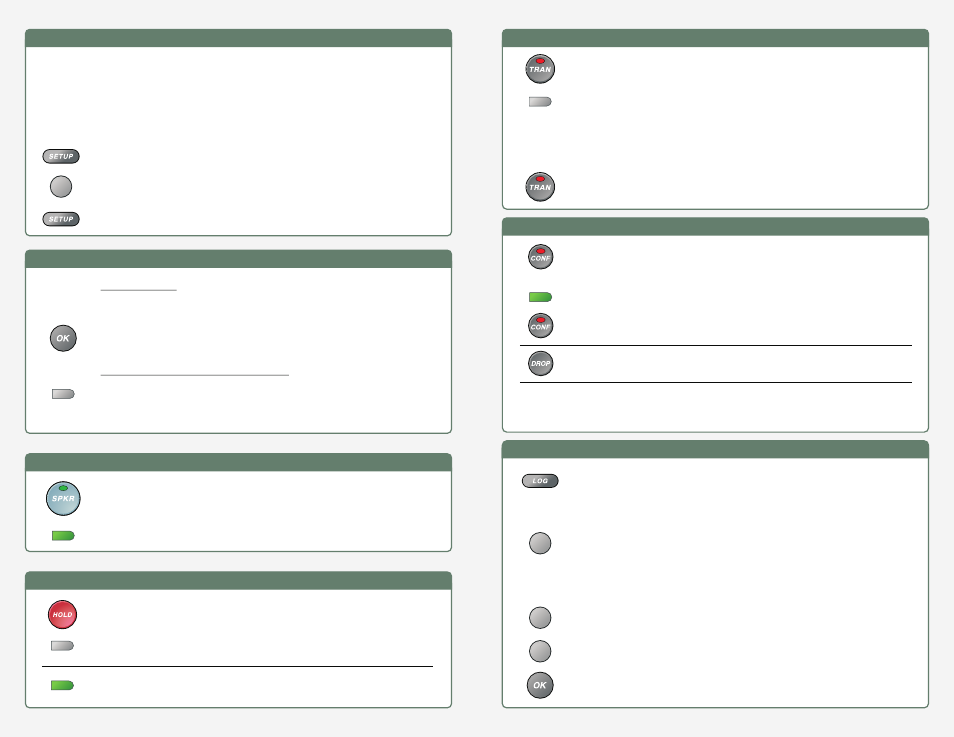
Call Log
Press the LOG key to view the call log.
Press the LOG key again to exit.
Or select UNANS, if it is shown in the display, to show unanswered
calls.
Select UNANS (unanswered calls), ANSWD (answered calls),
OUT (outgoing) calls, or ALL (all call types).
Press the Down Arrow key to view previous (older) calls.
Press the Up Arrow key to view the last-displayed (newer) call.
Select DELETE to remove the call from the log.
Select DETAIL to view IP packet statistics; select DATE to return
to the time/date/duration display.
To dial the call log entry, select CALL to access an idle line and
show the logged directory number in the display.
Add any required prefixes, such as '9' or '91', and then select
SEND or press the OK key.
Conferencing Calls
Press the CONF key to place the current call on hold and access a
new idle line appearance.
Dial the party you wish to add to the conference.
Or press the key of a held call that you wish to add to the conference.
After the added party answers, press the CONF key to conference
all parties together.
To remove the last party added, press the DROP key.
To remove yourself from the conference, disconnect the call (hang
up). Other parties may remain connected, depending on the
system configuration.
Transferring a Call
Press the TRAN key to place the current call on hold and access a
new idle line appearance.
Press a speed dial or DSS/BLF key to dial the party to whom you
wish to transfer the call.
Or dial the party with the dial pad and then select SEND.
You may wait until the called party answers to announce the call,
or transfer it immediately before the called party answers.
Press the TRAN key again to complete the transfer.
Holding a Call
Press the HOLD key to place a call on hold.
Or press another Line Appearance or DSS/BLF key to automatically
place the current call on hold and access another line appearance.
To reconnect to a held call, press its Line Appearance key or the
HOLD key.
Placing a Call
Manual Dialing
Dial the number with the dial pad, and then select SEND, lift the
handset, press the SPKR key, or press the HEADSET key.
You can also go off-hook before dialing. Select SEND or press the
OK key after all digits are entered.
Speed Dialing or Direct Station Select
Press a speed dial or DSS/BLF key to automatically access an idle
line and dial a number.
You can also dial from the Call Log or Call Directory.
User Setup Options
You can customize your telephone with these user options:
The system may be configured to set the
automatically.
Press the SETUP key to enter Setup Mode.
Select USER from the main menu, then select the option you
want to change.
Press the SETUP key when finished.
clock
CLOCK – Time and Date
KEYS
– Speed Dial
DIR
– Call Directory
RING
– Ringing Options
VOICE – Handset/Headset Volume
DISPLY – Display Contrast
PIN
– Call Log PIN
Answering a Call
To answer the call shown in the display, lift the handset, press
the SPEAKER key, or press the HEADSET key.
To answer a different ringing call, press its Line Appearance key.