Attaching to a wall mount jack, Mounting directly on a wall – Teo IP Phone 7810-TSG Installation User Manual
Page 14
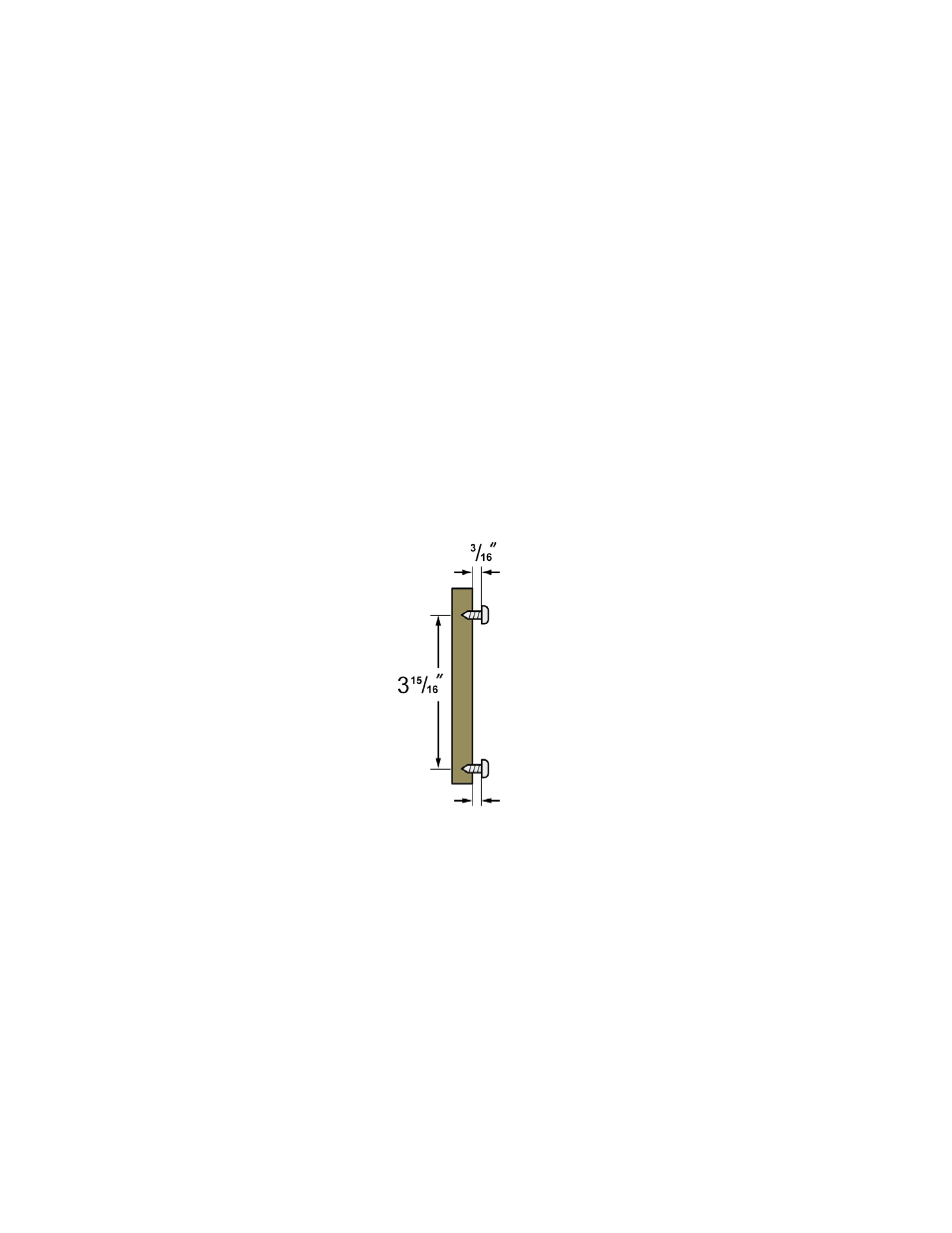
Teo IP Phone 7810 TSG Series Installation Instructions
Page 14
13-280138 Rev. H
A
A
t
t
t
t
a
a
c
c
h
h
i
i
n
n
g
g
t
t
o
o
a
a
w
w
a
a
l
l
l
l
m
m
o
o
u
u
n
n
t
t
j
j
a
a
c
c
k
k
•
Plug an 8”, 10/100BaseT network cable into the NETWORK jack on the telephone.
Refer
to page 16.
•
Hold the telephone next to the wall mount jack. Plug the network cable into the jack.
•
Hang the telephone on the wall plate mounting studs. The top mounting stud fits into
the keyhole slot in the phone expansion cover or optional Terminal Adapter, and the
bottom stud slides into the ‘U’-shaped slot in the wedge base. Press down firmly to lock
into place.
M
M
o
o
u
u
n
n
t
t
i
i
n
n
g
g
D
D
i
i
r
r
e
e
c
c
t
t
l
l
y
y
o
o
n
n
a
a
W
W
a
a
l
l
l
l
To save space, you can directly hang the phone on a wall or wall plate. You need two
screws that will fit the keyhole slots.
Note: Wall mounting screws are not supplied with the phone.
•
On the wall or a wall plate, drill two holes with a distance of 3
15
/
16
inches apart. If
drilling into drywall only, make sure to install an anchor system for the screws.
•
Thread a screw into each hole with each head extending about
3
/
16
inch from the wall
or wall plate.
•
Connect the AC power adapter, LAN and PC cords (pages 16-17) and route them
between the base and the phone.
•
Align the phone’s keyhole slots with the screws and slide the phone downward to
secure it.