Teo PhoneLink for Outlook User Manual
Page 7
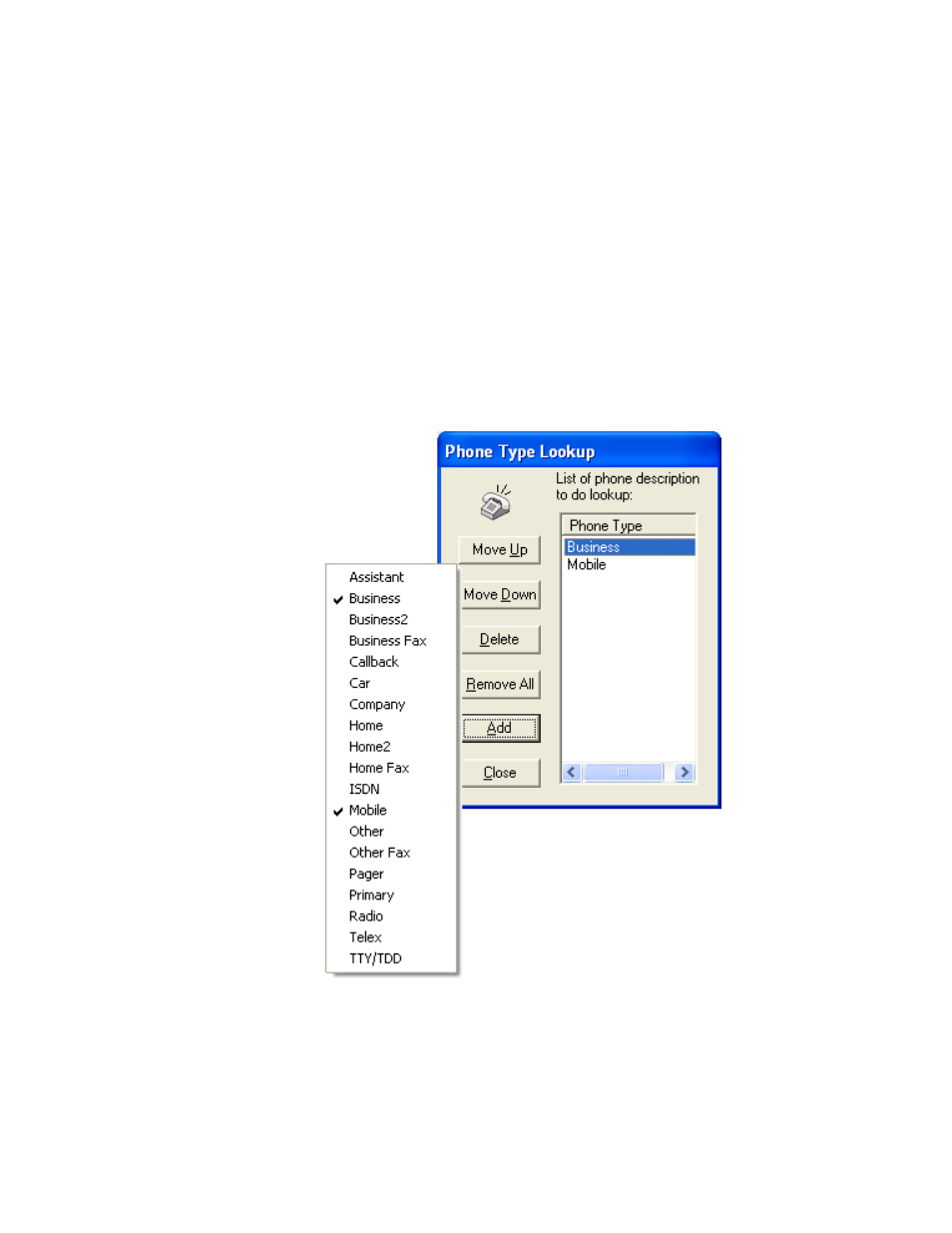
Tone Commander PhoneLink for Outlook
Page 7
Configuration
This item opens the TCS Config dialog (see page 3), where you can change TSPI driver settings and
Feature Activator assignments.
Phone Type Lookup
Outlook contacts can have multiple phone number fields. Select this option to change the fields used
for looking up numbers.
Add pops up a list of fields; click a field name to add it to the Phone Type list.
Delete removes the selected phone type.
Remove All deletes all phone types in the list.
PhoneLink searches the first phone type in the list to find a matching number. If no match is found,
the search is repeated using the next phone type. Rearrange the phone types in the list by clicking
Move Up or Move Down.
When finished, click Close.
About…
Select this item to display PhoneLink for Outlook program version information.