Product overview, Desktop device, Convection cooled – Thinklogical Peripheral Extender Manual User Manual
Page 8: Connecting the originkvm 3125, Front panel view, Rear panel view, 1 front panel view, 2 rear panel view
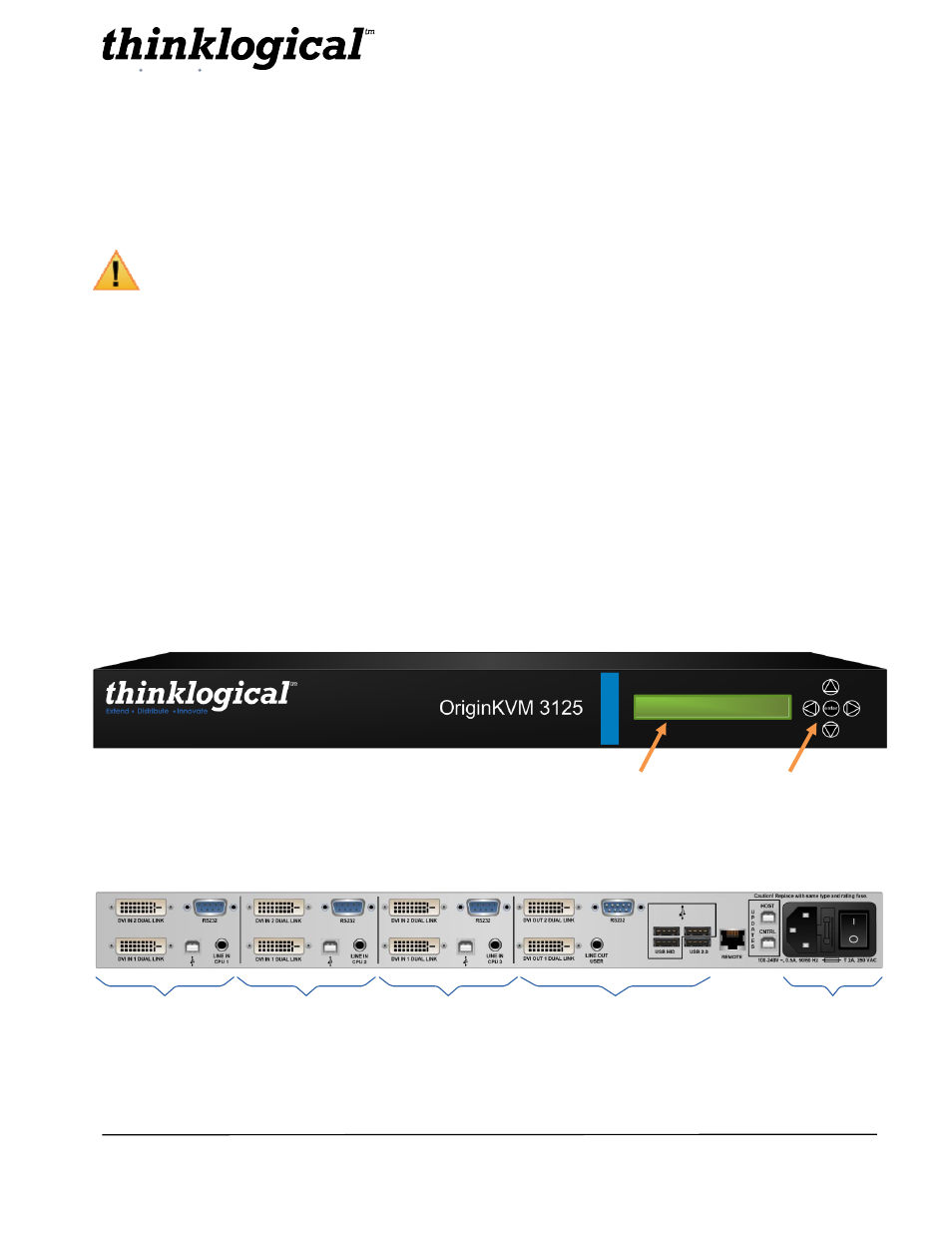
Extend Distribute Innovate
REVISION A
6
JUNE 2011
2.2. Product Overview
2.2.1. Desktop Device
You may choose to place the chassis on a shelf or desktop (rubber feet included). The front panel
should be visible and front panel buttons should be accessible. All connections are made to the rear of
the chassis. The OriginKVM 3125 chassis does not need to be opened or accessed. The sturdy metal
case allows units to be stacked, as required.
NOTE: Be sure to leave adequate ventilation space on both sides of the units
(2” minimum), especially if units are being stacked
.
2.2.2. Convection Cooled
The OriginKVM 3125 does not require special cooling or ventilation. No fans means that it will not add
to the ambient noise in your equipment room and it is less prone to equipment failure. Be sure to not
block the air vents on the sides of the unit. Leave
a minimum of 2” clearance on both sides.
3. Connecting the OriginKVM 3125
All physical connections to the product use industry-standard connectors. All connections are found on
the rear panel of the unit.
3.1 Front Panel View
LCD System Information and Programming* LCD Navigation
3.2 Rear Panel View
POWER
ON/OFF
CONSOLE OUTPUTS
CPU IN 1
CPU IN 2
CPU IN 3
*See Appendix B for LCD Display menus.