About this manual – Thinklogical Configuring the TLX ASCII Interface User Manual
Page 5
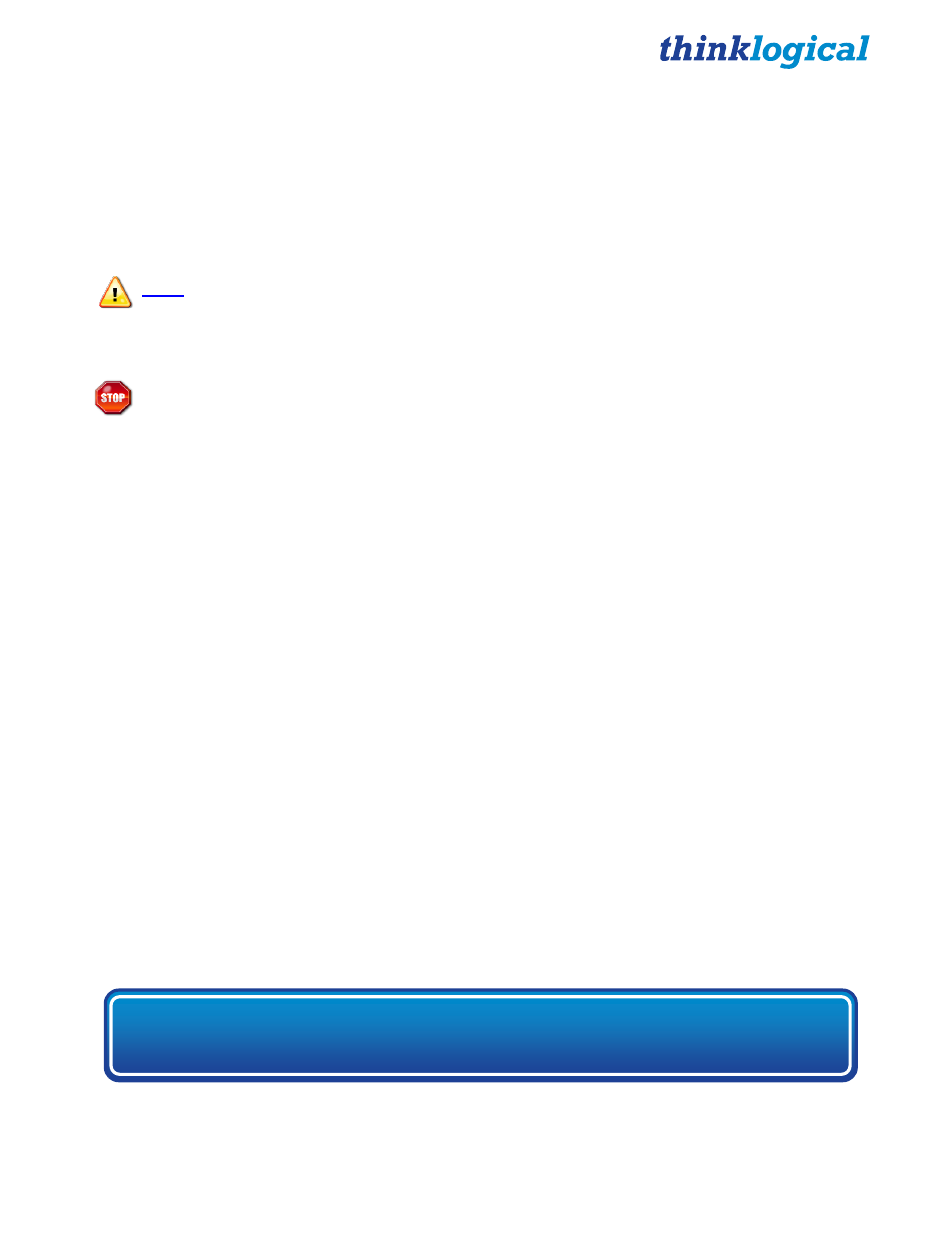
®
Configuring the TLX ASCII Interface
2
Rev. A - July, 2015
About this Manual
This manual lists the step-by-step instructions for configuring the ACII Interface on a
Thinklogical
®
TLX Series KVM Matrix Switch. The TLX KVM Matrix Switch is controlled via
an ASCII interface.
Note and Warning Symbols
Throughout this manual you will notice certain symbols that bring your attention to important
information. These are Notes and Warnings. Examples are shown below.
Note: Important Notes appear in blue text preceded by a yellow exclamation point
symbol, as shown here.
A note
is meant to call the reader’s attention to helpful or important information at a point in
the text that is relevant to the subject being discussed.
Warning!
All Warnings appear in red text, followed by blue text, and preceded by a
red stop sign, as shown here.
A warning
is meant to call the reader’s attention to critical information at a point in the text that
is relevant to the subject being discussed.
Font Conventions Used in this Document
The following fonts and colors are used throughout this document to help differentiate between
file names, commands, outputs and document names (lower & upper case letter o and zero,
shown right):
Filenames
Font: Courier New - 35-35-22
oO0
Linux Command Entered by the User Font: Consolas - 196-89-17
oO0
Output from a Command
Font: Consolas – 0-128-128
oO0
Document_Name*
Font: Georgia – 83-129-53
oO0
*
These and other documents may be found on our ftp site:
ftp://ftp.thinklogical.com/TLxSwitch/Documentation/
or on our web site:
BEFORE STARTING ANY PROCEDURE, IT IS RECOMMENDED
THAT YOU READ THE INSTRUCTIONS THOROUGHLY!