Visara CNA-8000 User Manual
Page 54
Advertising
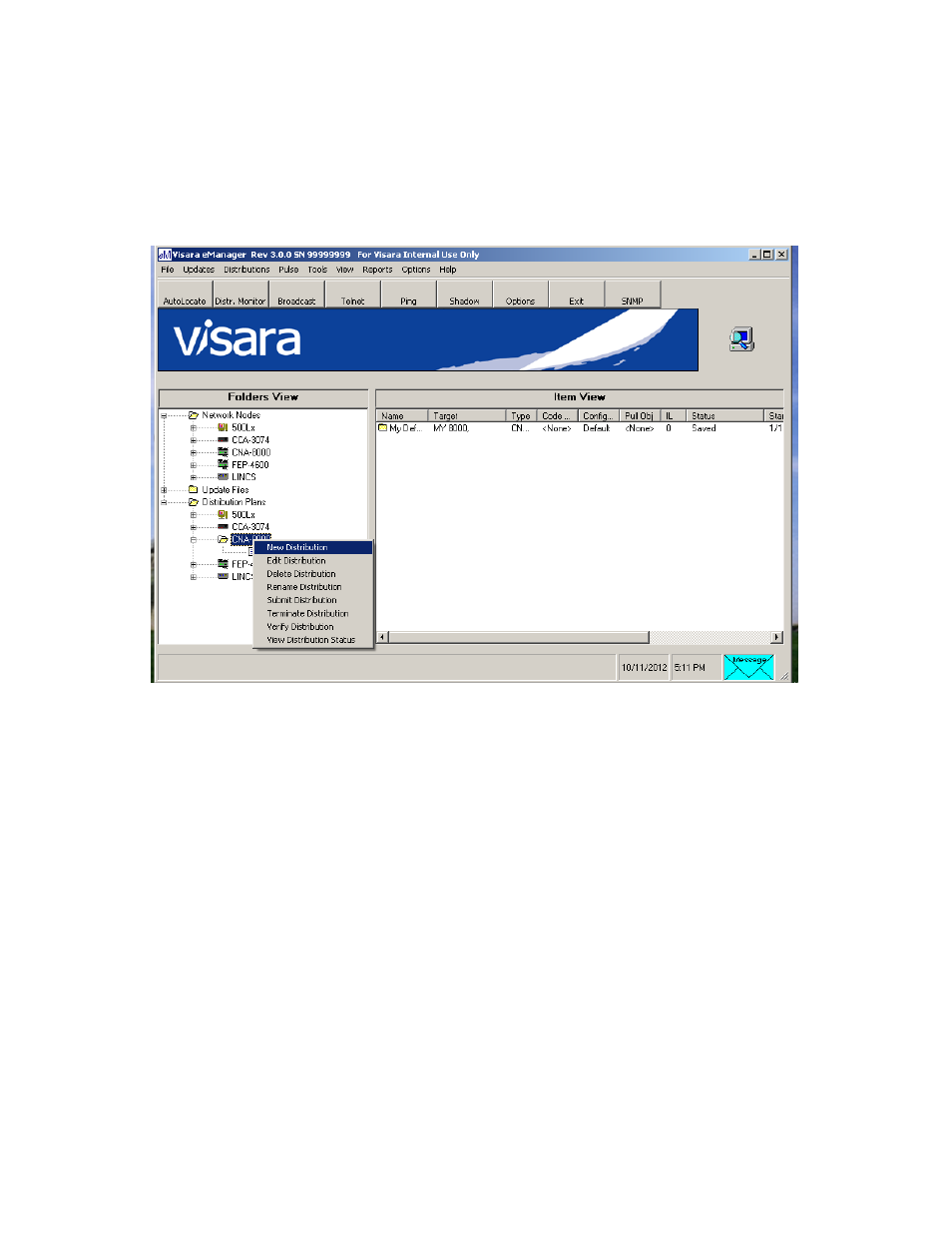
Chapter 3. Administrative Interface
3-28
707157-001
Once the code has been saved as a Code Object, it can be sent to one or more CNA-8000s
by creating a Distribution Plan. You can create a Distribution Plan by expanding the
Distribution Plan portion of the Folders View tree to display the CNA-8000 product type,
and selecting it with a right-mouse-click. From the resulting menu, select the ‘New
Distribution’ option.
Advertising
This manual is related to the following products: