Visara CNA-8000 User Manual
Page 73
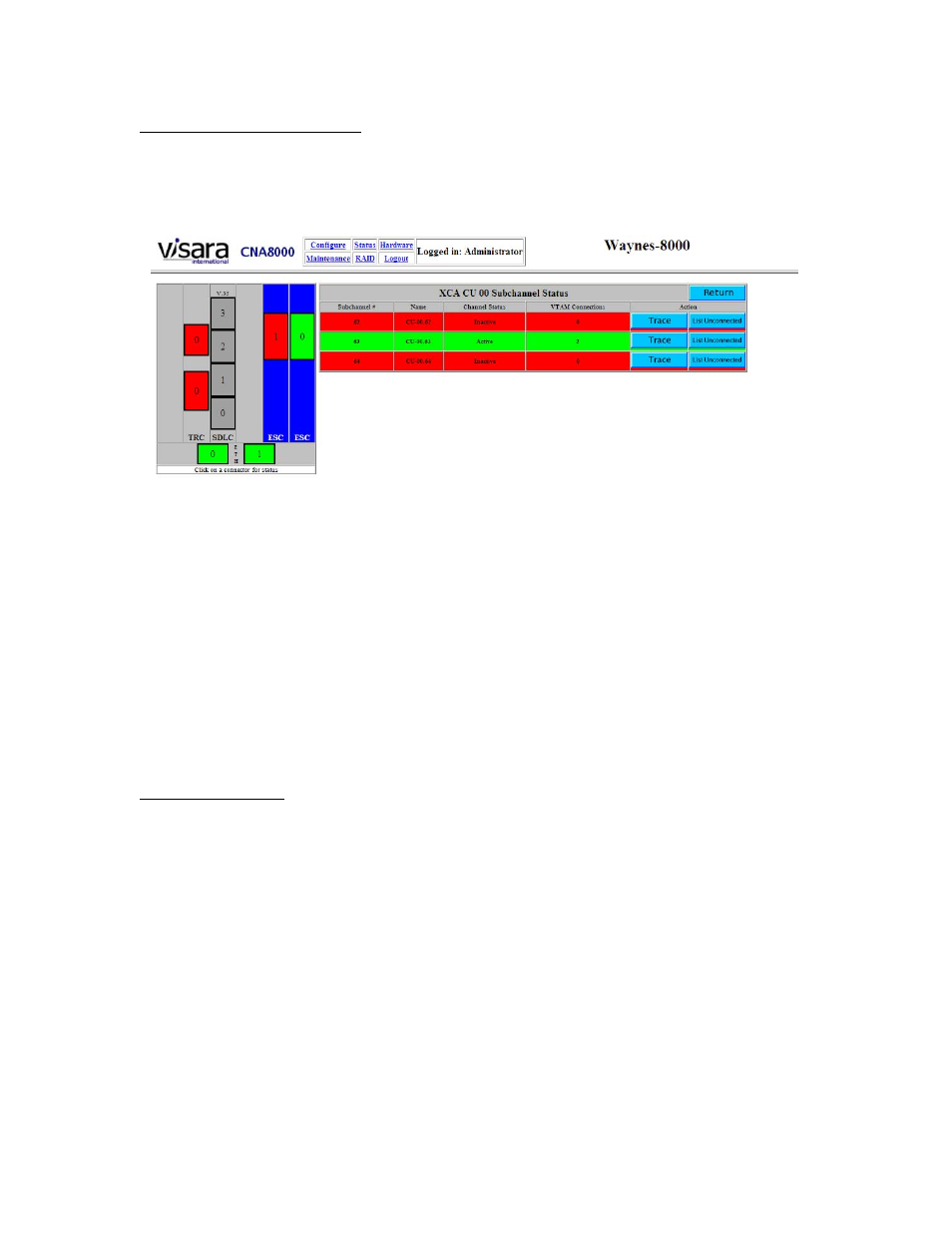
CNA-8000 Users Guide and Maintenance Manual
707157-001
4-5
XCA Circuit Status Display
Clicking on one of the CUs displays the XCA subchannels associated with that CU. The
resulting display appears similar to that shown
The XCA subchannel status for the selected CU is displayed. Status on this panel will
display each subchannel configured for that CU as a separate line. Status colors will
display as:
Green – XCA subchannel is active
Yellow – XCA subchannel is in transition (being activated or deactivated)
Red – XCA subchannel is inactive
Field Descriptions
Subchannel #: This field gives the configured subchannel number relative to zero.
Name: This is the name that you have configured for the indicated subchannel
(hopefully something descriptive).
Channel Status: This field describes the current status of the subchannel. Valid values
are:
Inactive – VTAM has not activated the XCA definition. Downstream PUs (or
Host Circuits and Gateway Circuits) will be turned away if they attempt to
connect to VTAM.
Active – VTAM has activated the XCA definition, and the XCA pipe is available
for downstream PUs (or Host Circuits and Gateway Circuits) to attempt to
connect to VTAM.