Table 1. description of mcc windows – Visara Master Console Center Operations Guide User Manual
Page 11
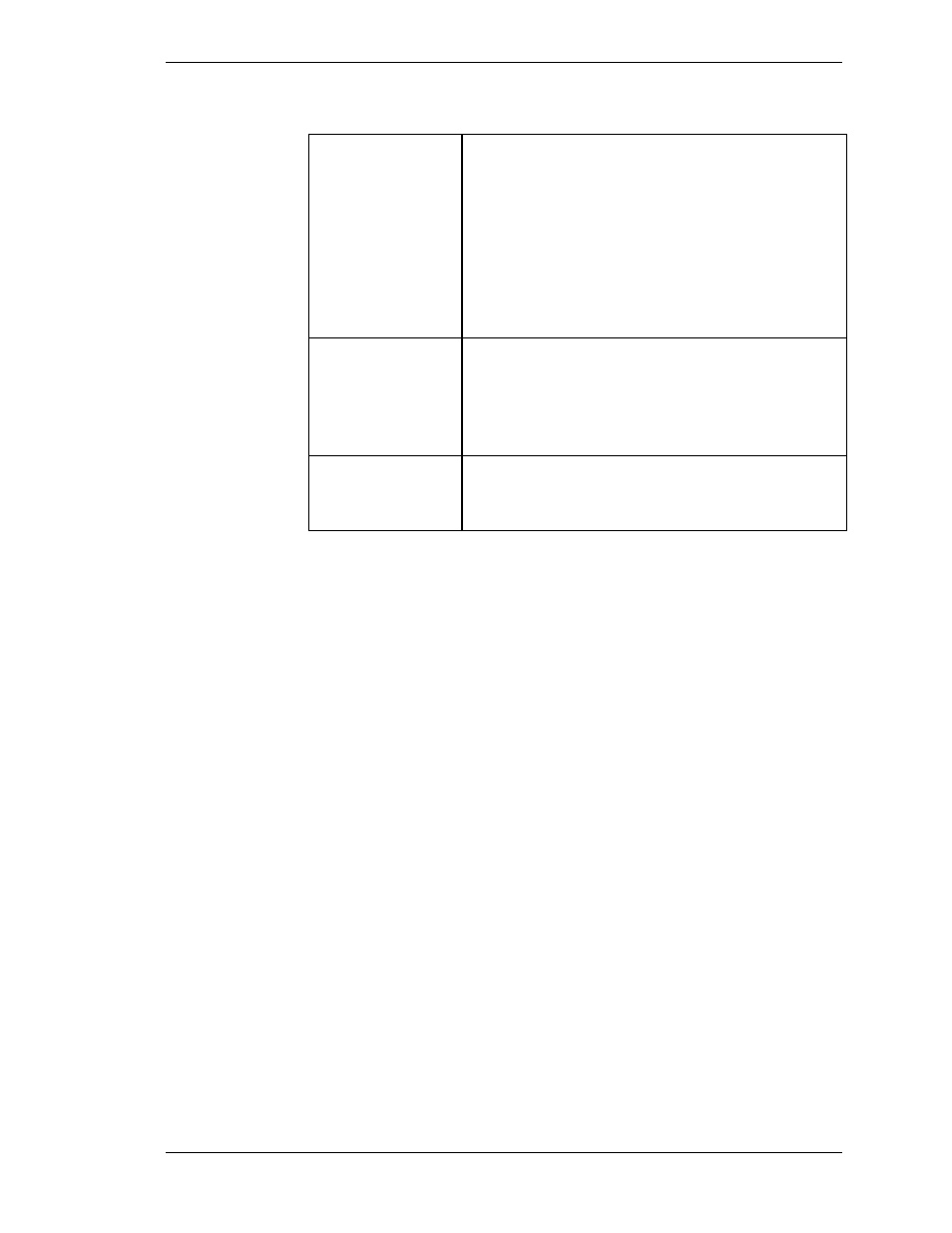
Chapter 1 Introducing the Master Console Center
Operations Guide
11
Execution Log
Display
The Execution Log Display window displays
a log of the activities of the MCC. Such
activities include, for example, the programs
that are running, script errors, and execution
messages. The information displayed for
each activity includes date, time, designation,
and a preset message. For more information,
see Chapter 7 Monitoring the Execution Log
on page 59.
Master
From the Master window, you can view
active users, log out of, and administer the
MCC. For more information about
administering the MCC, see Chapter 8
Administering the MCC on page 61.
Icons
The Icons window is where all MCC
windows are minimized. For more
information, see Icons Window on page 12.
Table 1. Description of MCC Windows.