Media management menu, Media management menu 3, Display/update disk information – Visara LINCS Central Control User Manual
Page 69
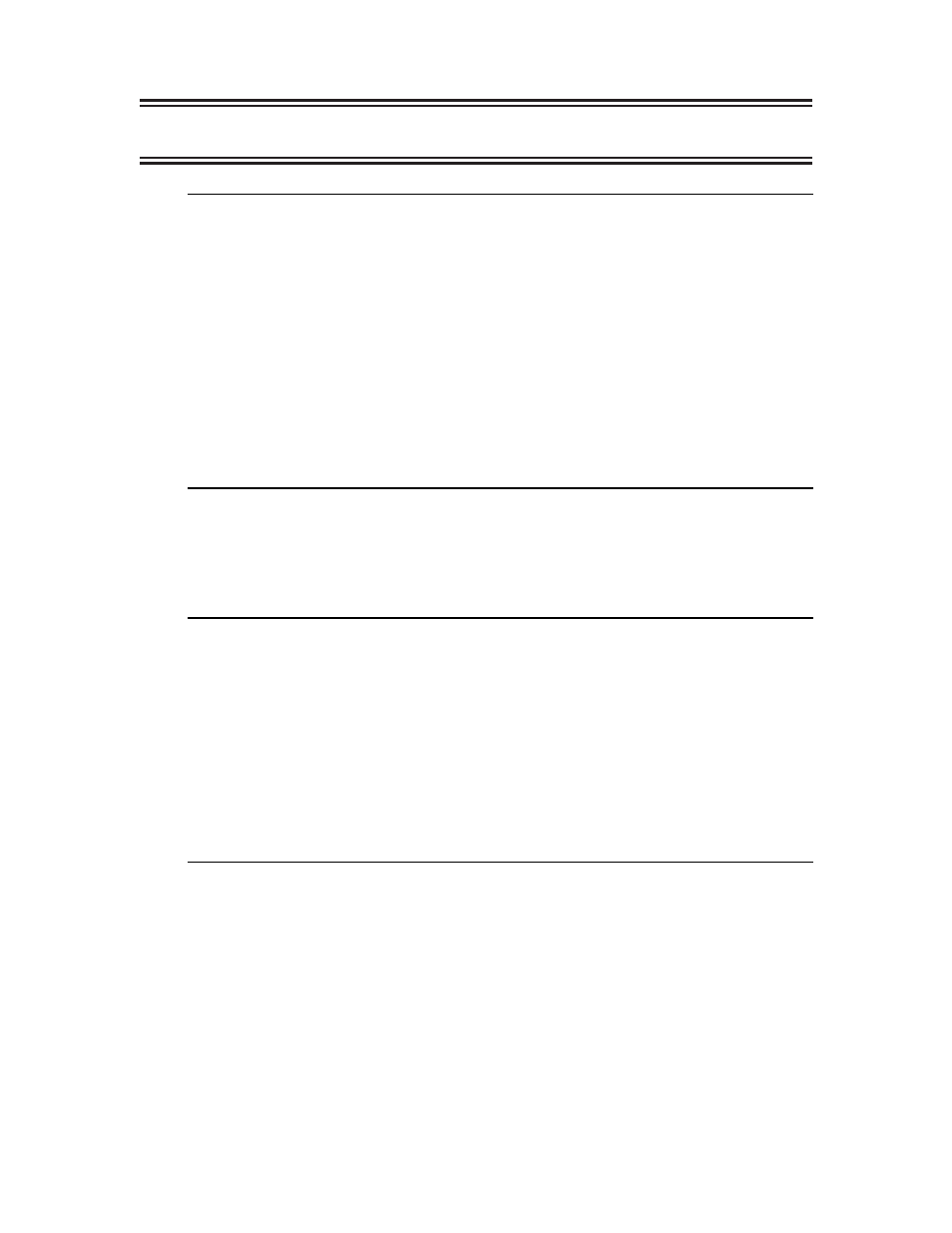
63
707024-002
8. Media Management Menu
Media Management Menu
LINCS C8.2 Central Control
Item
Description
1,u
Display/Update Disk Information
2
Copy Disk
3
Copy Data Objects
4
Copy File
5
Refresh LU nickname file
6
Create Blank System Disks
7
Backup
8
Restore
9
Copy Production to Trial
10
Copy Trial to Production
Select Item:
Depress Enter
PF: 1-Menu
The Media Management Menu contains utilities which allow one to copy disks, copy
files, and delete files or entire subdirectories on the hard disk or floppy diskettes.
PF1-Menu will return you to the Central Control main menu.
Display/Update Disk Information
Disk Information
LINCS C8.2 Central Control
Disk Type:
System
Source Disk Drive:
Drive C
Action:
Display Data Objects
DISK DRIVE USAGE (Kbytes)
System:
0000040960
Central Site Library:
0000004240
LPD Printers:
0000000000
LPD Print Servers:
0000000000
Available:
0000005840
Total Capacity:
0000051040
PF: 1-Menu
9-Refresh
10-Process
Action
Action toggles between Display Data Objects and Delete Disk. PF10 initiates the action.
• Delete Disk will only be available if the optional update parameter ( ,u ) was
entered when selecting this panel. If the Source is a hard disk, then the subdirectory
specified in the Disk Type field will be deleted from the hard drive. If the Source is
a floppy disk, then the floppy disk will be reformatted.
• Display Data Objects will bring you to the Disk Catalog panel for the specified Disk
Type.