Backup, Restore – Visara LINCS Central Control User Manual
Page 76
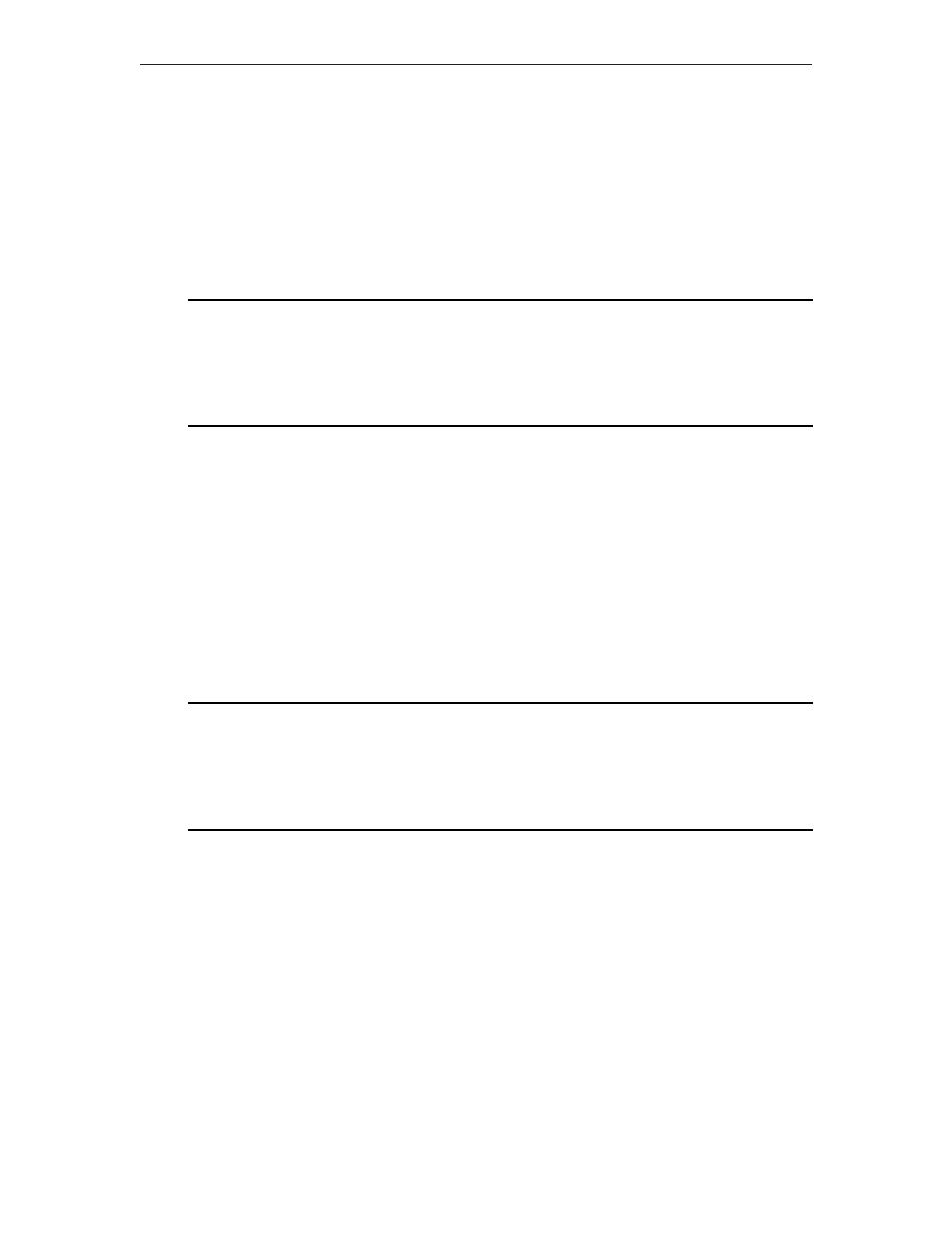
70
LINCS Central Control
707024-002
Backup
The Backup utility creates an exact copy of the contents of the System directory in the
Backup directory. The Backup directory is created the first time that a Backup is
performed, either through the Central Control utilities, or through FTP, or if you attempt
to connect to the Backup directory through FTP. Since the LINCS operating system and
configuration files are contained in the System directory, creating a backup will duplicate
the LINCS operating system and configuration. When invoking the Backup utility the
following panel will appear:
Backup
LINCS C8.2 Central Control
PF: 1-Menu
10-Process
Pressing the <PF10> key will cause a message to appear requesting confirmation. When
pressed again, the utility will commence. A message indicating the number of files
remaining to be copied will appear.
You may boot on the contents of the Backup directory by selecting ‘Backlevel’ as the
Data Object State in IML utility 2/2 or by performing an IML from the front panel, and
pressing the <3> key at IML State 500.
Restore
The Restore utility creates an exact copy of the contents of the Backup directory into
the System directory. The contents of the System directory will be overwritten by the
contents of the Backup directory. . When invoking the Backup utility the following
panel will appear:
Restore
LINCS C8.2 Central Control
PF: 1-Menu
10-Process
Pressing the <PF10> key will cause a message to appear requesting confirmation. When
pressed again, the utility will commence. A message indicating the number of files
remaining to be copied will appear.