Product overview, Connector introduction, Front view – Visara SSL1000 User Manual
Page 9: Rear view, Product overview -3, Connector introduction -3
Advertising
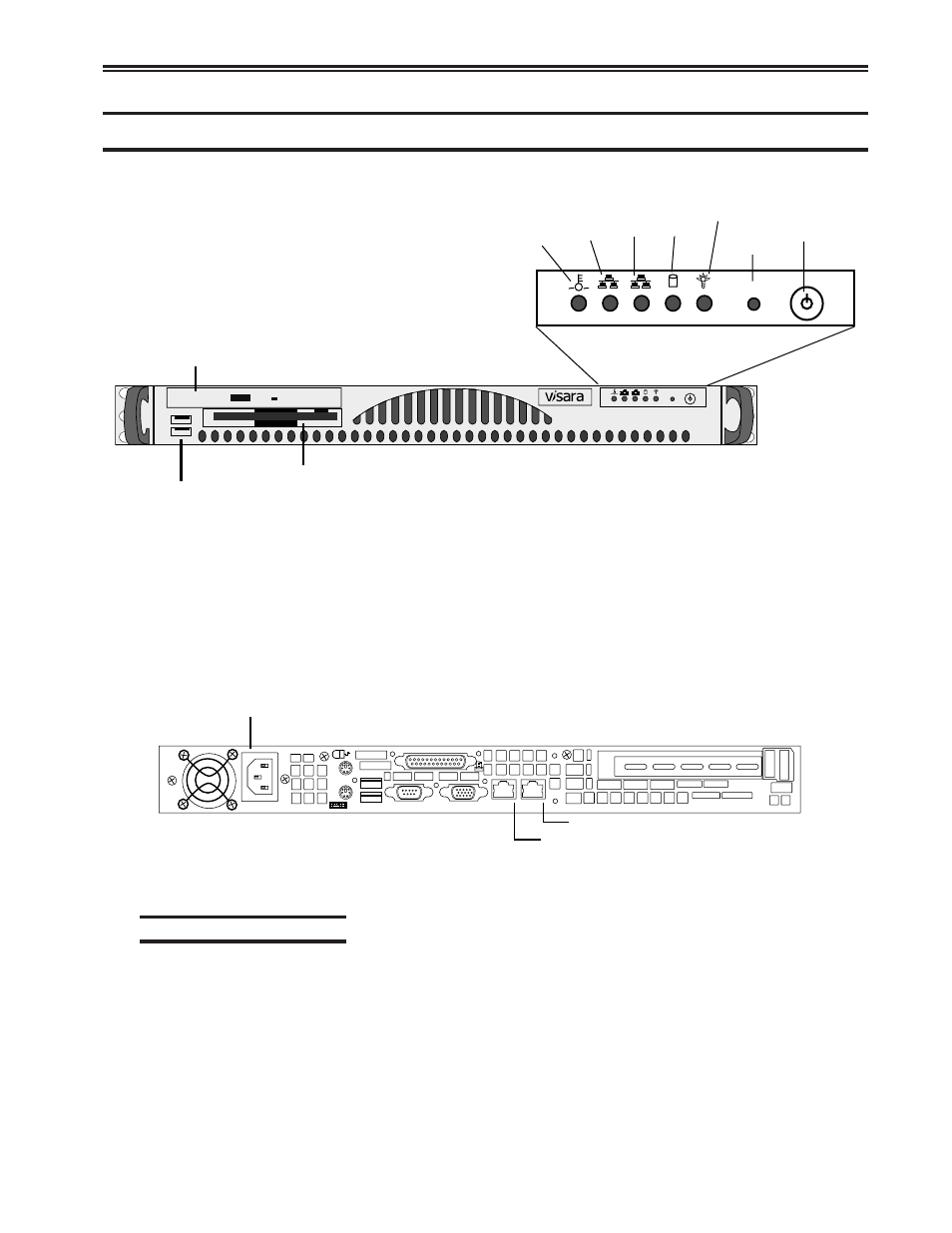
707092-001
1-3
Chapter 1. About the SSL1000
Product Overview
USB Ports
CD-ROM Drive
Floppy Drive
RESET
Front View
RESET
Overheat
NIC1
NIC2 HDD
Power
Indicator
Reset
Switch
Power
Switch
Rear View
AC
Power
LAN 2
LAN1
USB 1
USB 2
COM
VGA
LAN 1
LAN 2
Connector Introduction
• Power Connector
Connects to the AC power cable.
• Ethernet Connectors:
LAN1 - Connects the built-in 32-bit 10/100/1000 Ethernet network LAN Controller
to the firewall/router (“outside” or “public” connection).
LAN2 - Connects the built-in 32-bit 10/100/1000 Ethernet network LAN Controller
to the TN3270 server (“private” or “trusted” connection).
Advertising