Inspecting the packages – Visara 1481 User Manual
Page 14
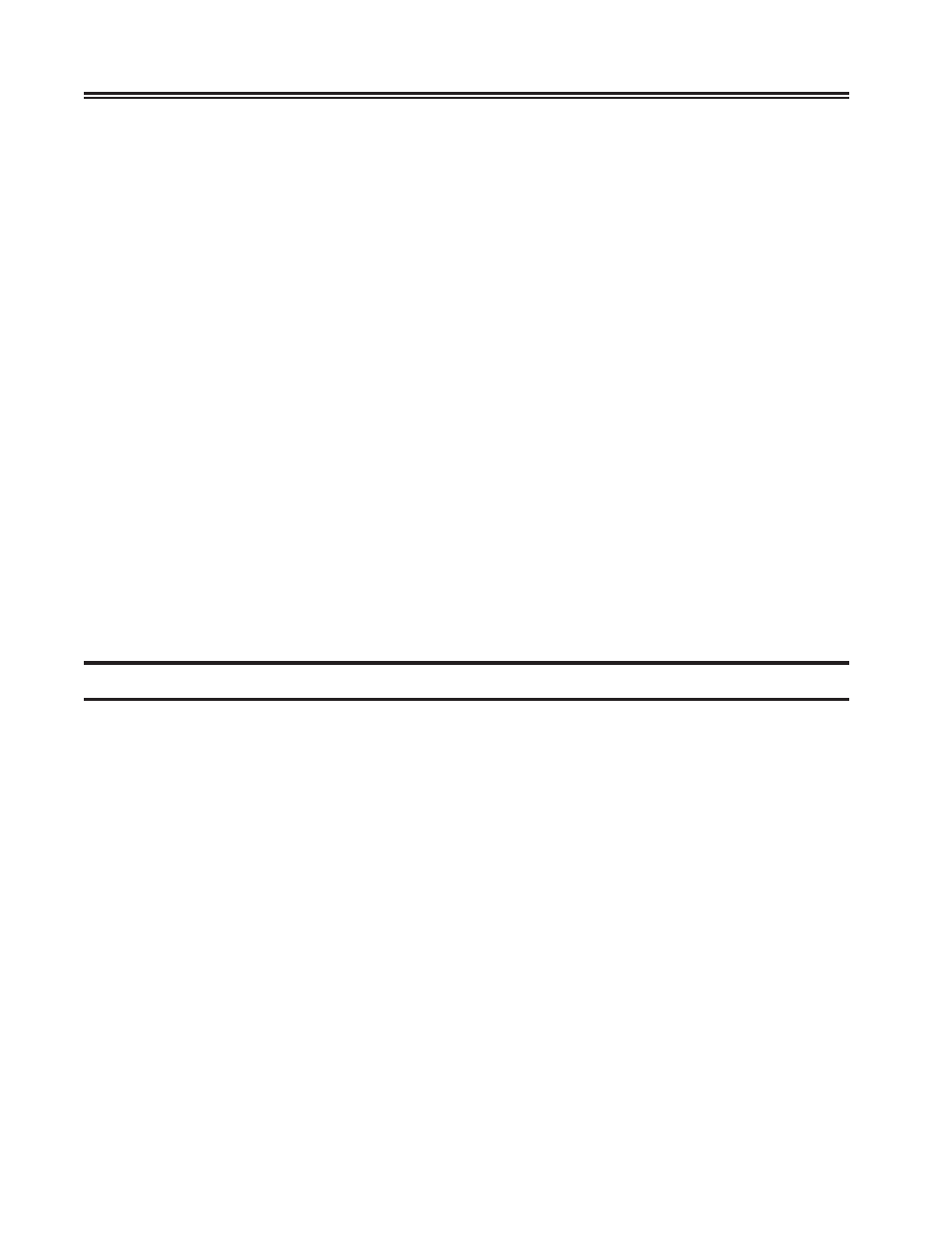
2-2
701408-002
Customer Installation
For units set at 200-240V: The power cable required for domestic units is a UL listed,
CSA certified, 18/3 AWG, type SVT or SJT cable (4.6 meters [15 feet maximum]). It is
terminated on one end by a 250V, 15A grounding type attachment connector. It is
terminated at the other end by a 250V, 15A tandem blade grounding type attachment
plug.
The power cable required for international units is an 18/3 AWG, type SJT cable (4.6
meters [15 feet maximum]). It is terminated on one end by a 250V, 15A grounding type
attachment plug body. It is terminated at the other end by a 250V, 15A grounding type
cord connector. The cord set is marked HAR to signify appropriate safety approvals.
The installation site must provide a properly wired and grounded power outlet. Do not
attach the display station to circuits that are connected to air conditioners or to devices
that generate significant transient electrical noise.
Electrostatic discharge in the vicinity of the unit should be minimized by avoiding
high-resistance floor material and carpeting that does not have antistatic properties, by
avoiding the use of plastic seats and covers, and by avoiding low humidity levels. The
unit should be located away from areas that generate electromagnetic interference (for
example, transformers, power distribution panels, welding equipment, and motors).
The 1481 should not be installed where the atmosphere contains corrosive elements
that can damage the unit.
Do not run the cable in areas that produce electromagnetic interference (for example,
near transformers, switching equipment, welding equipment, power distribution
panels, and under carpets where vacuum cleaning is done). Also, heavy equipment should
not be moved or rolled over the cable.
Inspecting the Packages
Before you unpack the Display/Logic element and Keyboard element, inspect the carton
for physical damage.
If the exterior package is damaged, contact your local MTX sales office or distributor.
Also contact the carrier to request examination of the damage. The carrier is required to
complete and sign a damage report form.
Note:
To report damage, customers in the Continental U.S. should call MTX toll-free
at 1-888-648-7826 and ask for the Customer Service Department.
If the package is not damaged, remove the package contents as described on page 2-3.