Chapter 1. introduction – Visara 1481 User Manual
Page 9
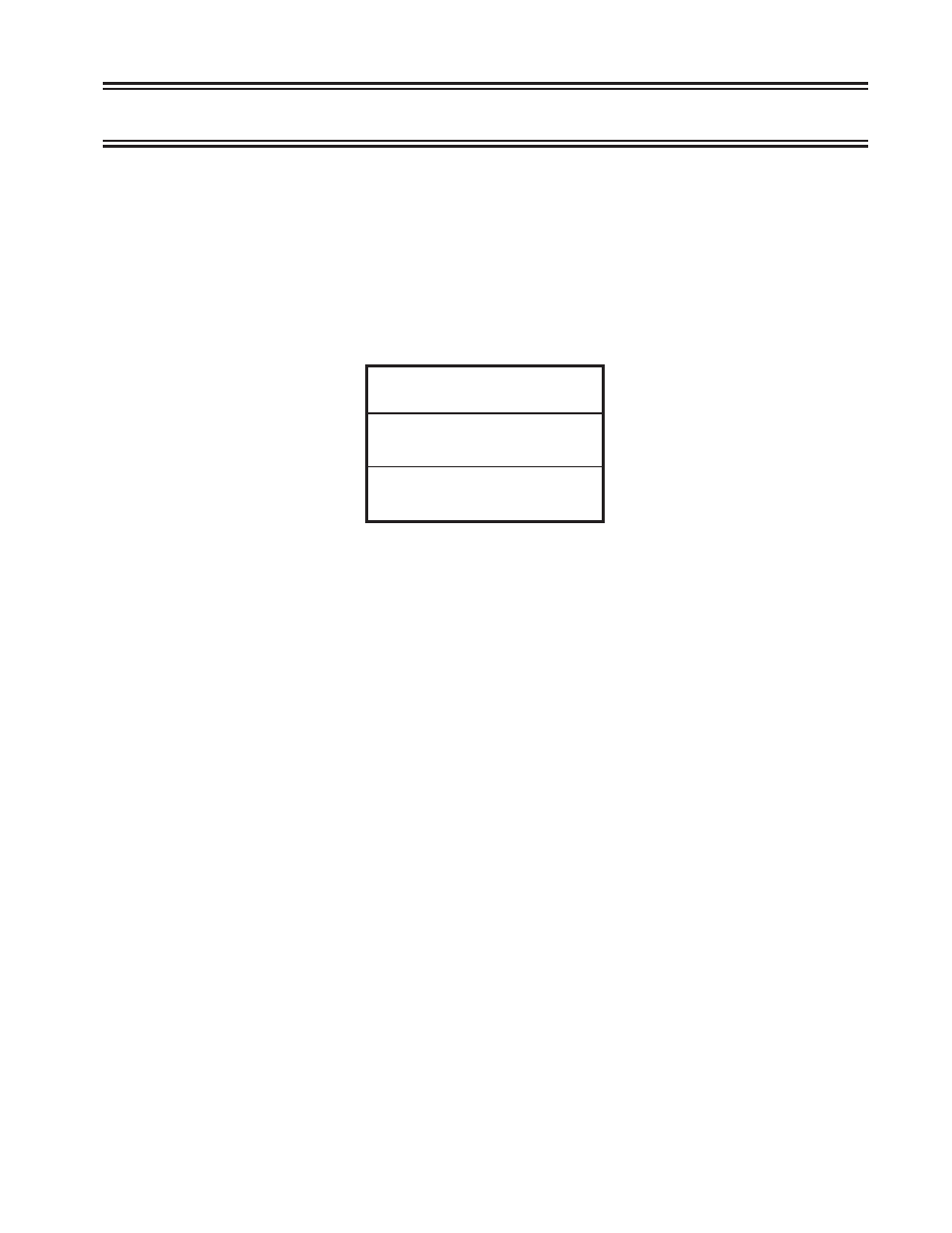
701408-002
1-1
Chapter 1. Introduction
This manual describes the 1481A/G/W Display Station, identifies controls and
operating procedures, and presents diagnostic and maintenance procedures that
can be performed by the operator. The manual also describes its data entry and
editing procedures.
The 1481 is an ergonomically designed data entry display station that offers a wide range
of functions and applications. It has a monochrome 14-inch monitor and can be ordered
in amber (A), green (G), or white (W).
Figure 1-1. Screen Characteristics
As part of a system configuration, the 1481 can transmit and receive data from a
central processor unit (CPU) via the attaching controller. The operator enters or
changes information on a keyboard that resembles a typewriter. Entered data is
simultaneously displayed as alphanumeric characters and symbols on the display
screen. Function keys are used to transmit entered data to the CPU or to recall data
from the CPU to the display screen.
Hardware within the display station processes data during transmit and receive
operations. Attachment of a coax printer via the controller or an optional local screen
printer allows the operator to generate hard copy of all data displayed on the display
station screen.
Subsequent manual sections are:
Customer Installation – Provides information on how to install the display station.
Setup Procedures – Describes the setup procedures and keyboard controls on the
display station.
Operating Procedures – Provides information required for entering and editing data at
the display station and for transmitting data messages.
Entry Assist – Describes access to and operation of the Entry Assist function.
Problem Determination and Maintenance – Describes available maintenance plans,
system manager controls, and provides information required for diagnosing and
correcting display station-related problems.
e
z
i
S
n
e
e
r
c
S
0
2
9
1
r
e
p
s
r
e
t
c
a
r
a
h
C
w
o
R
0
8
n
e
e
r
c
S
r
e
p
s
w
o
R
4
2