13b. wcc iii - mcd installation guide, Input/output connections – WattMaster WCC III part 14 User Manual
Page 16
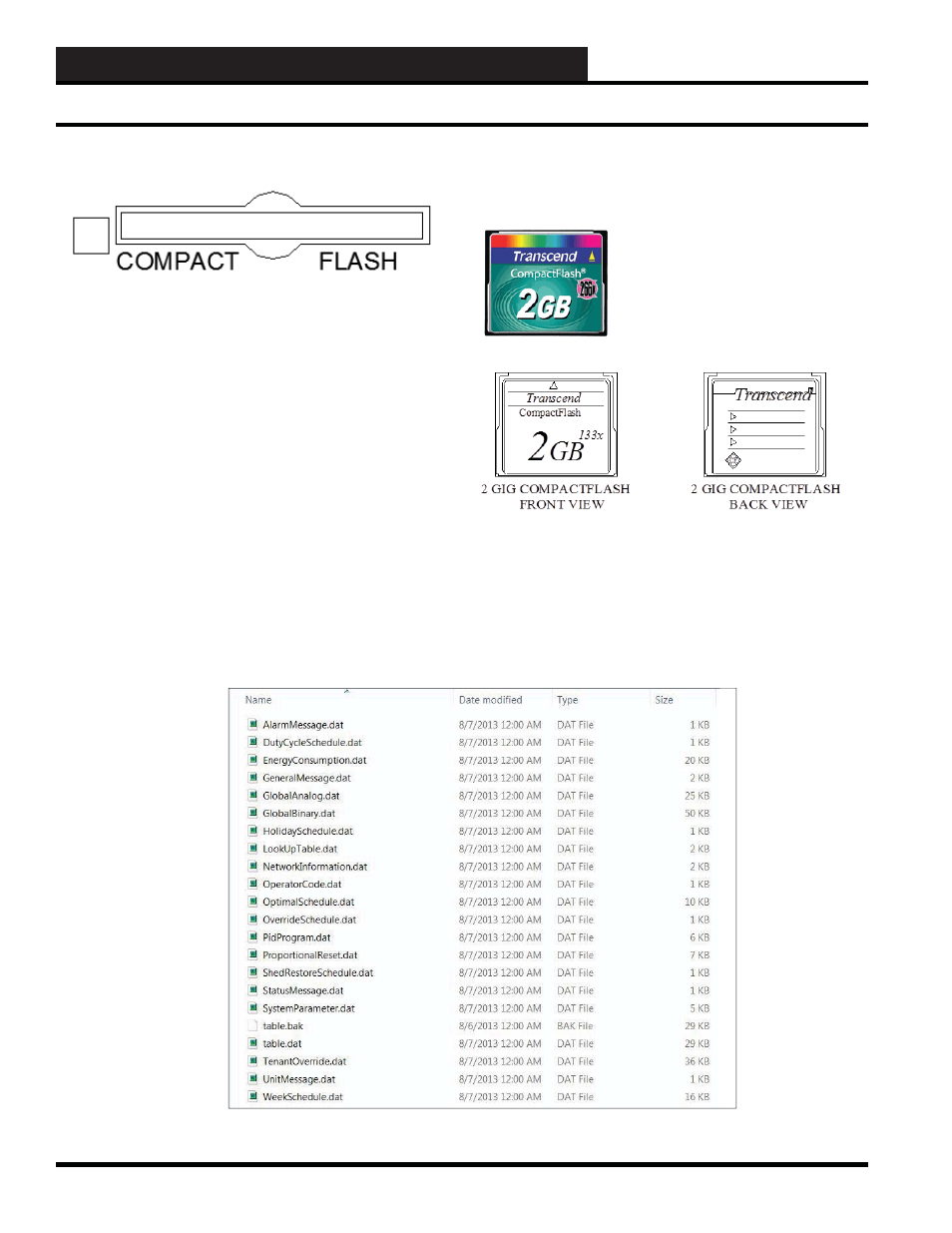
WCC III Technical Guide
13B-14
13B. WCC III - MCD INSTALLATION GUIDE
Compact Flash Port
The Compact Flash port on the WCCIII-MCD2 is utilized for
inserting a 2 Gig Memory module that plugs into the bottom side
of the WCCIII-MCD2 device. This Compact Flash connector
is polarized to prevent backwards insertion. This is where the
automatic daily/monthly backups of the WCC III / Backtask data
fi les are stored. This is done for customer backup data safety
purposes. The data is stored on root under an automatically
monthly created subdirectory system that is based on a year/
month.
Below is an example of the various data fi les that are stored on
the Compact Flash Card during the automatic safety backup that
the WCCIII-MCD2 automatically does at midnight every night.
This automatic safety backup occurs at midnight every night and
the previous day’s data is over written. The time listed for of all
of these fi les should be at 12:00 AM. This continually occurs until
the last day of the month when the WCCIII-MCD will automati-
cally make a new subdirectory for the new month.
Input/Output Connections
The WCC III-MCD2 Solid State CompactFlash
Module—2 GIG COMPACT FLASH (WM Part #
ECC90052)