13b. wcc iii - mcd installation guide, Linux-based functions – WattMaster WCC III part 14 User Manual
Page 40
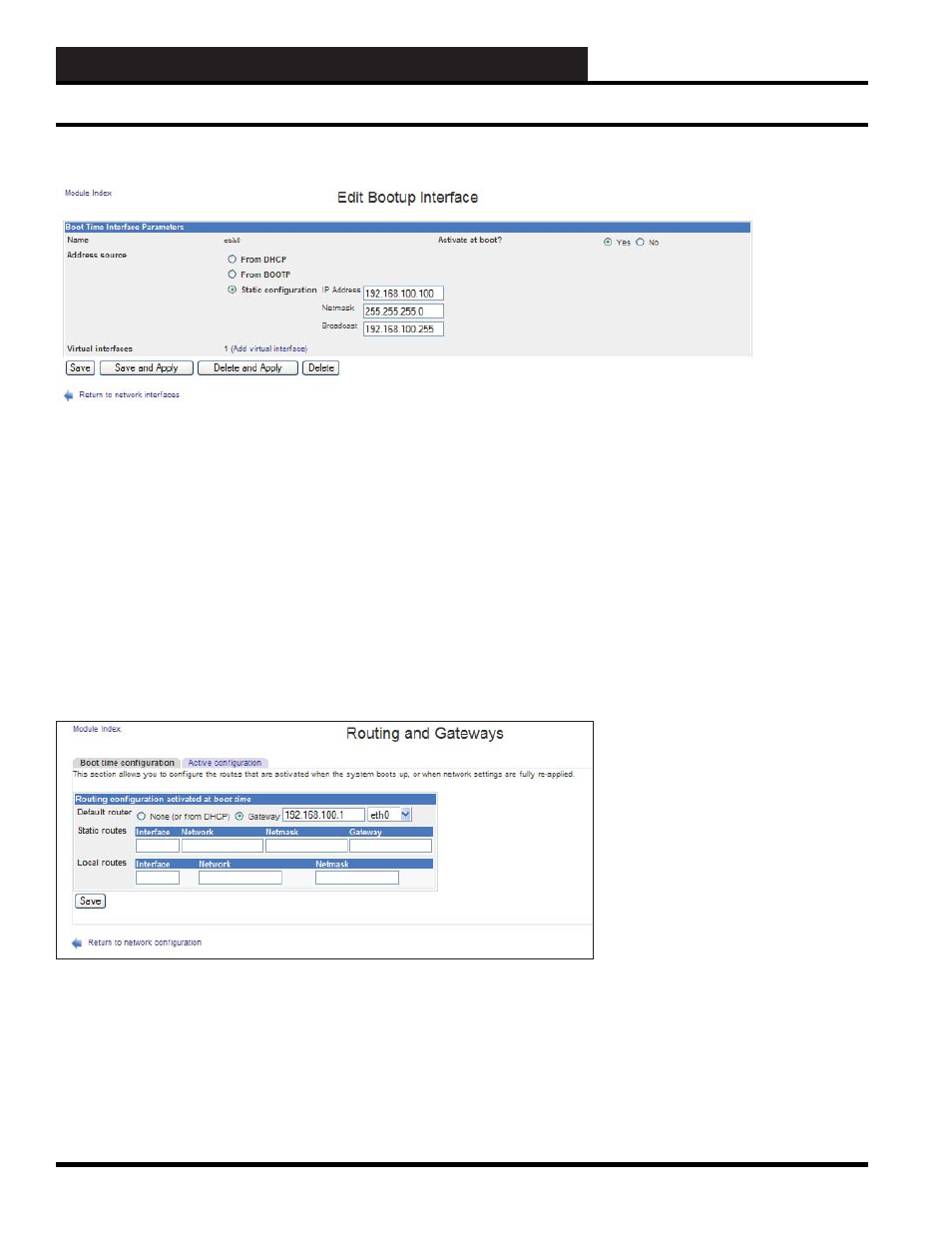
WCC III Technical Guide
13B-38
13B. WCC III - MCD INSTALLATION GUIDE
Now you should see:
Change the IP Address, Netmask, and Broadcast to the addresses
for the MCD2’s fi nal location.
Click “Save” with the left mouse button. (Do not click “Save and
Apply” because this will automatically change the addresses and
communication to the MCD will be lost) With just clicking “Save”
the IP addresses will not change until the MCD is rebooted. This
will take you back to the “Activated at boot” screen.
Click on “Return to network confi guration” with the left mouse
button.
Routing and Gateways
Click on “Routing and Gateways” with the left mouse button and
you should see:
Change the Gateway for the MCD2’s fi nal location.
Click “Save” with the left mouse button.
Linux-Based Functions