Technical guide vavbox controller 12, Programming the controller, System manager figure 10: operators interfaces – WattMaster VAVBOX User Manual
Page 12
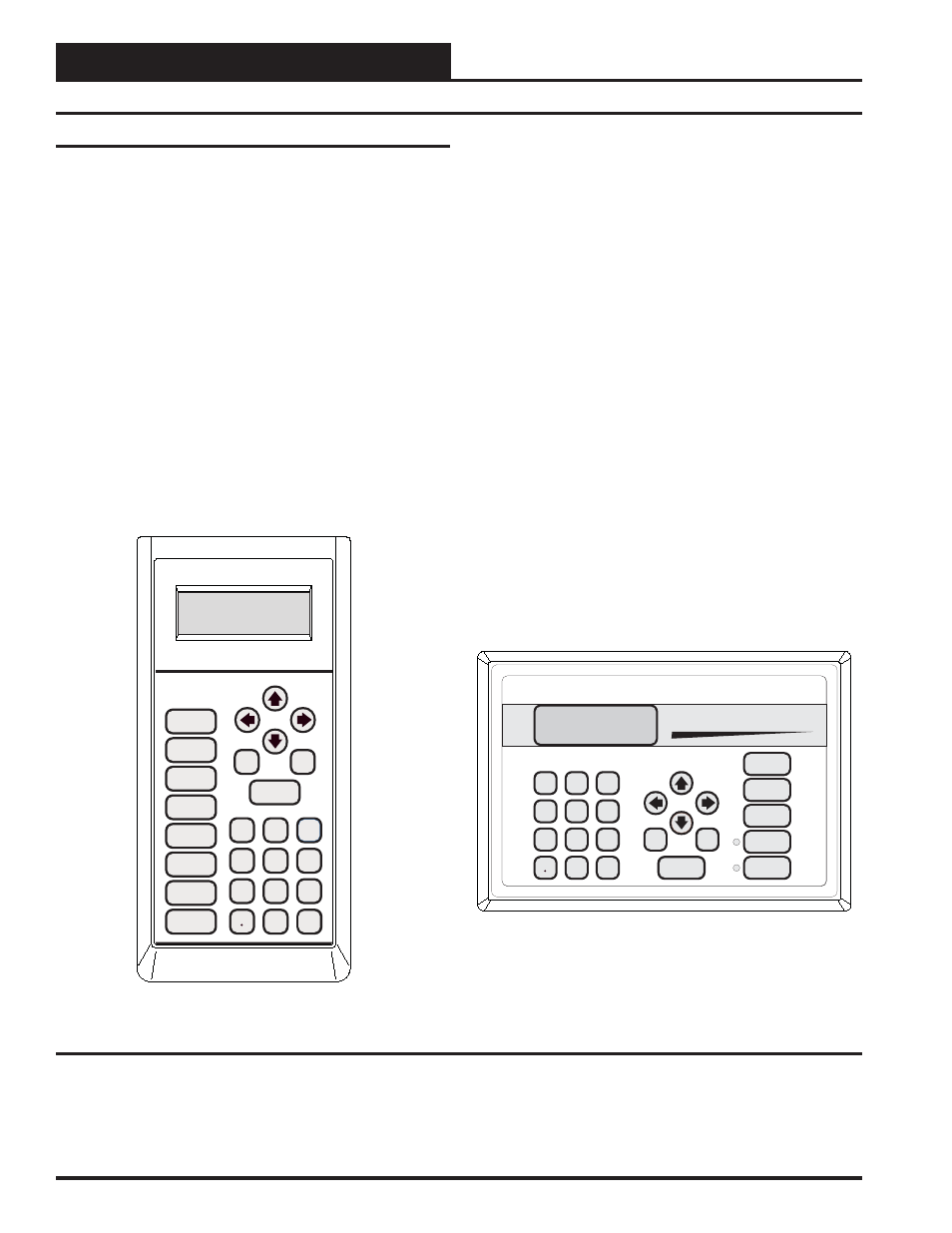
Technical Guide
VAVBOX Controller
12
Mode
Selection
ENTER
CLEAR
ESC
PREV
NEXT
DOWN
UP
6
5
4
DEC
7
0
8
1
3
2
9
MINUS
-
STATUS
SETPOINTS
SCHEDULES
CONFIGURATION
ALARMS
ON
OVERRIDES
BALANCE - TEST
ENTER
CLEAR
ESC
PREV
NEXT
DOWN
UP
6
5
4
DEC
7
0
8
1
3
2
9
MINUS
-
STATUS
SETPOINTS
SCHEDULES
ALARMS
OVERRIDES
System Manager
Figure 10: Operators Interfaces
Programming The Controller
The next step is programming the controller for your specific require-
ments. In order to configure and program the VAVBOX controller you
must have a central operators interface or a personal computer with the
Prism computer front end software installed. Two different operators
interfaces are available for programming of the VAVBOX controller.
You may use either the Modular Service Tool or the Modular System
Manager to access the status and setpoints of any VAVBOX controller
or WMVAV controller on the systems communications loop. See the
Operators Interface Technical Guide for VAVBOX controller program-
ming information. If you are going to use a personal computer and the
Prism computer front end software, please see the WattMaster Prism
Computer Front End Operations Manual. No matter which operators
interface you use, it is recommended that you proceed with the pro-
gramming and setup of the controller in the order that follows:
1.
Configure The Controller For Your Application
2.
Program The Controller Setpoints.
3.
Review Controller Status Screens To Verify System
Operation And Correct Controller Configuration