Wavetronix SmartSensor 105 (SS-105) - Quick-reference Guide (Installer) User Manual
Smartsensor 105, Installer quick-reference guide, Select the mounting height
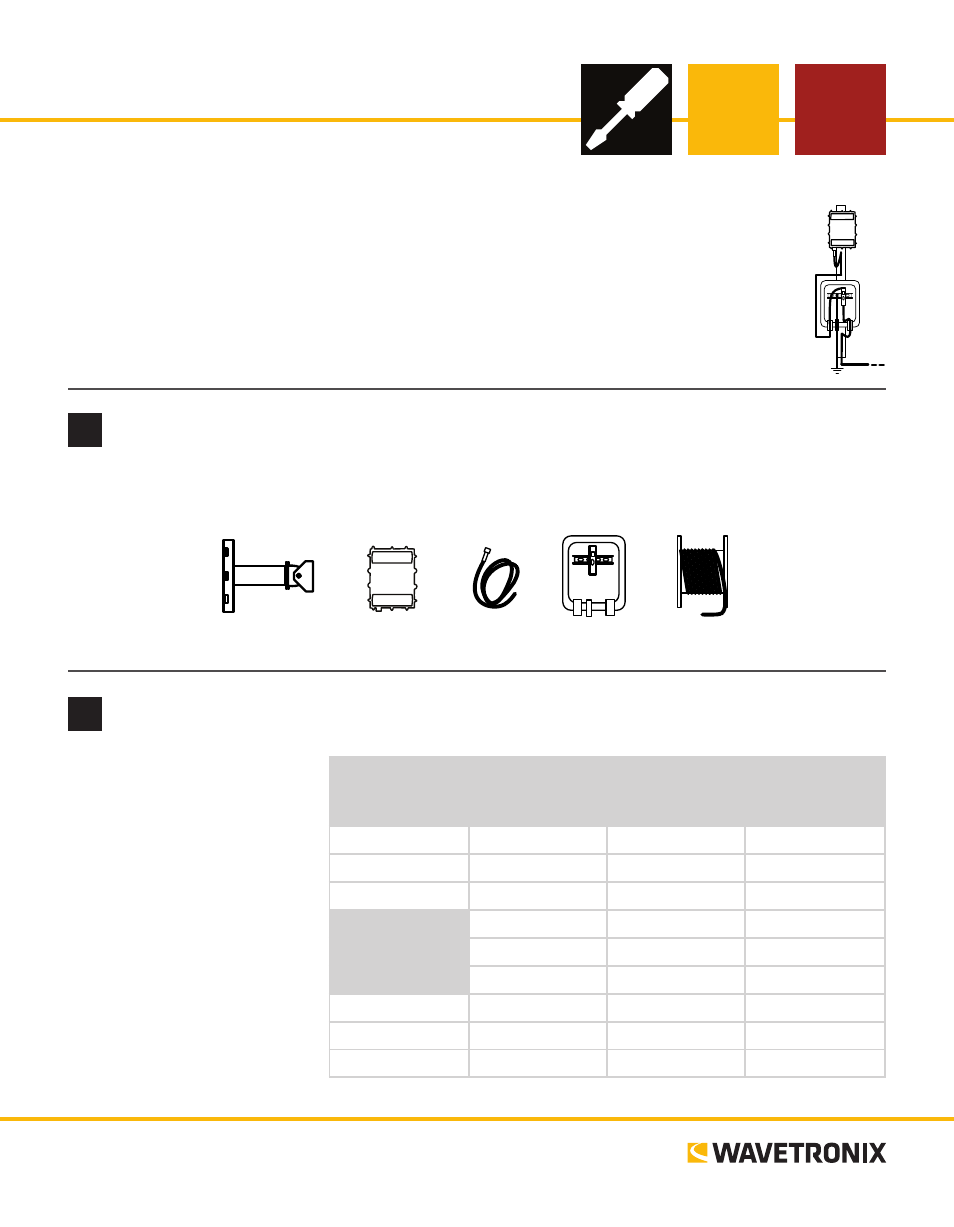
SmartSensor 105
INSTALLER QUICK-REFERENCE GUIDE
2
Select the mounting height
1 Determine the offset by
measuring the distance
from the nearest detec-
tion lane to the pole the
sensor is mounted on.
2 Find the recommended
mounting height by us-
ing this table.
The range of ideal offsets is
highlighted in gray.
www.wavetronix.com
801.734.7200
1
Identify the components in your system package
Complete steps 1–9 to integrate the Wavetronix SmartSensor into your traffic application. If
you need technical support or have questions, please contact Wavetronix Technical Services at
801.734.7200. For more information, see the SmartSensor User Guide.
The components below are common for a SmartSensor 105 installation; the contents of your package may
be different.
Sensor
Mounts
Sensors
Sensor
Cables
Pole
Cabinets
Homerun
Cable
Installation
CD
Mount Bracket
Sensor
Sensor
Cable
Homerun
Cable
Pole
Cabinet
Offset from first
detection lane
(ft/m)
Recommended
mounting height
(ft/m)
Minimum
mounting height
(ft/m)
Maximum
mounting height
(ft/m)
10/3
12/3.7
9/2.7
15/4.6
15/4.6
15/4.6
12/3.7
18/5.5
20/6.1
18/5.5
15/4.6
20/6.1
25/7.7
20/6.1
17/5.2
25/7.7
30/9.1
22/6.7
19/5.8
30/9.1
35/10.7
23/7.0
20/6.1
35/10.7
40/12.2
25/7.7
22/6.7
40/12.2
45/13.7
27/8.2
23/7.0
45/13.7
50/15.2
30/9.1
25/7.7
must be < offset