4 menu keys – Welltech LP-388 Mar-05-2007 User Manual
Page 16
Advertising
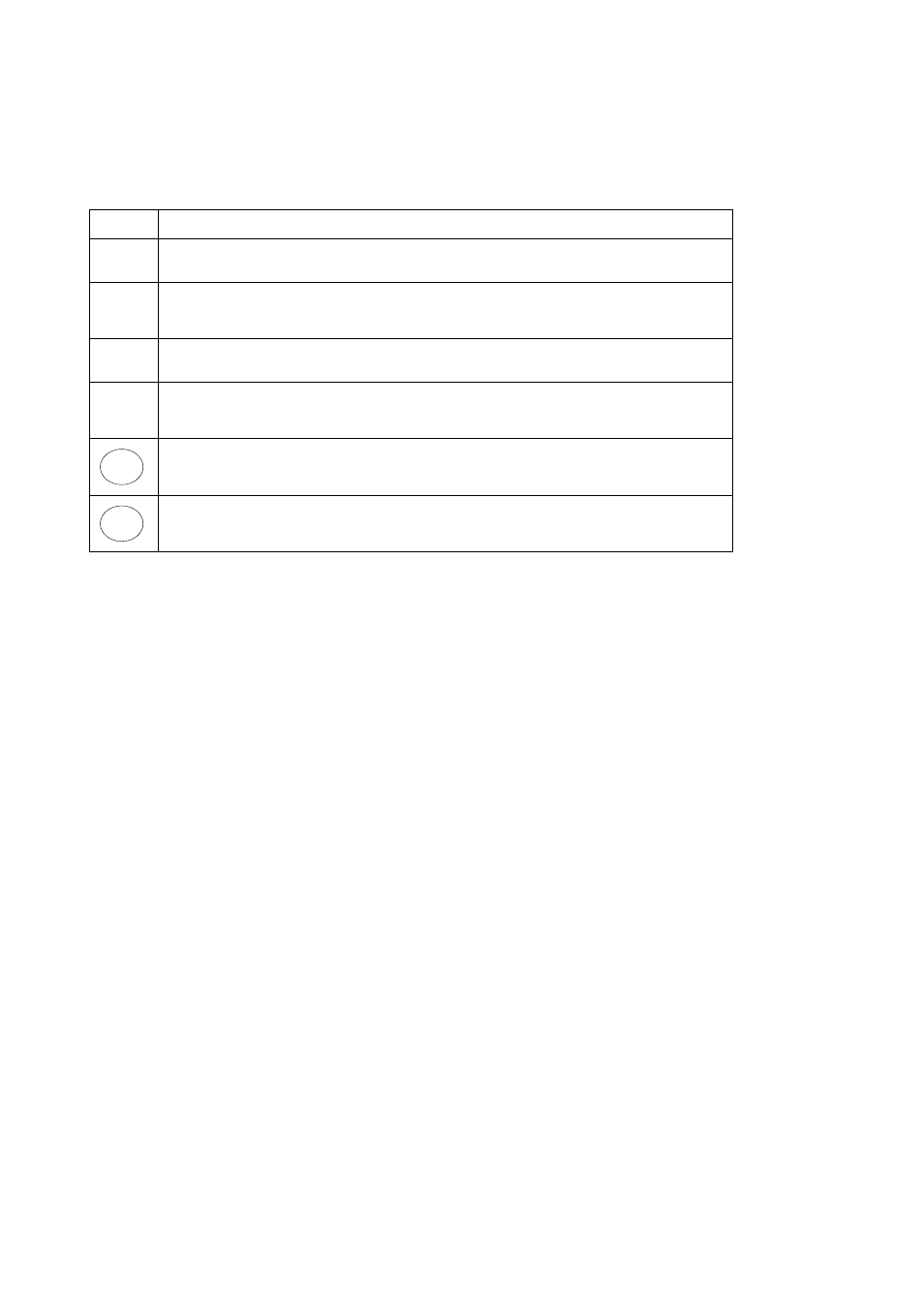
LAN Phone 388 User’s Manual
15
4 Menu keys
There are four keys to help users enter, exit or pick up the configuration tables for changing.
Please check out the following info:
Key
Functions descriptions
Press the right arrow key in the IDLE mode to enter the main menu.
Press the left arrow key will help users to return the original table or exit the
main menu
Press the up arrow key to scroll up configuration items.
1. Press the down arrow key to scroll down configuration items.
2.
Enter Phone Book directory.
OK
Enter the selected configuration table.
C
Return to the original table or exit the main menu key.
Advertising