6 mail box, 7 function keys – Welltech LP-388 Mar-05-2007 User Manual
Page 43
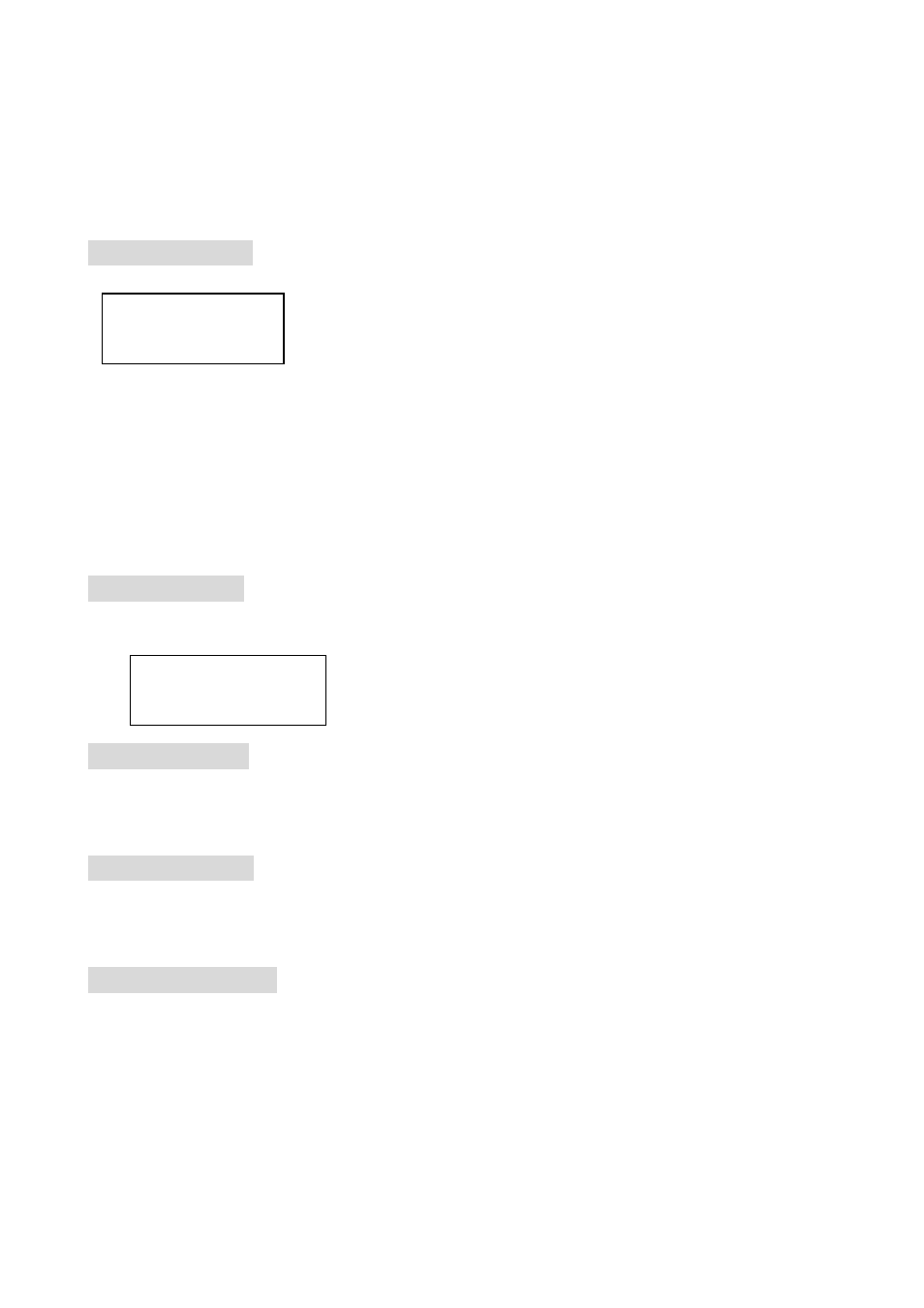
LAN Phone 388 User’s Manual
42
forward to this number.
5.3.4 Disable All
Delete the all data of Busy/ No Answer/ Unconditional Forward.
5.4 Time setting
User can define time from this item. (SNTP function must be disabled first.)
6 Mail Box
Information
MailBox No.
MailBox Key
Voice Mail Dial
6.1 Information
If VMS LED lights up, you can view voice mail information from this item. Below:
6.2 MailBox No.
User can change speed number for VMS button. (Default: *98) User must contact to
PX administrator to get Voice Mail number.
6.3 MailBox Key
On this item user also can define hotkey dialing to Voice Mail. (Default: **7) It means
while you dial **7 it can automatically dial *98 to Voice mail.
6.4 Voice Mail Dial
When you on this item, you can press OK button dialing to Voice Mail.
7 Function Keys
New Entry
Input Number
Press the key…
Information:
2 new, 1 old
Set Time:
01/01/01 00:00