3 answer calls, 4 hold and retrieve calls – Welltech LP-388 Mar-05-2007 User Manual
Page 25
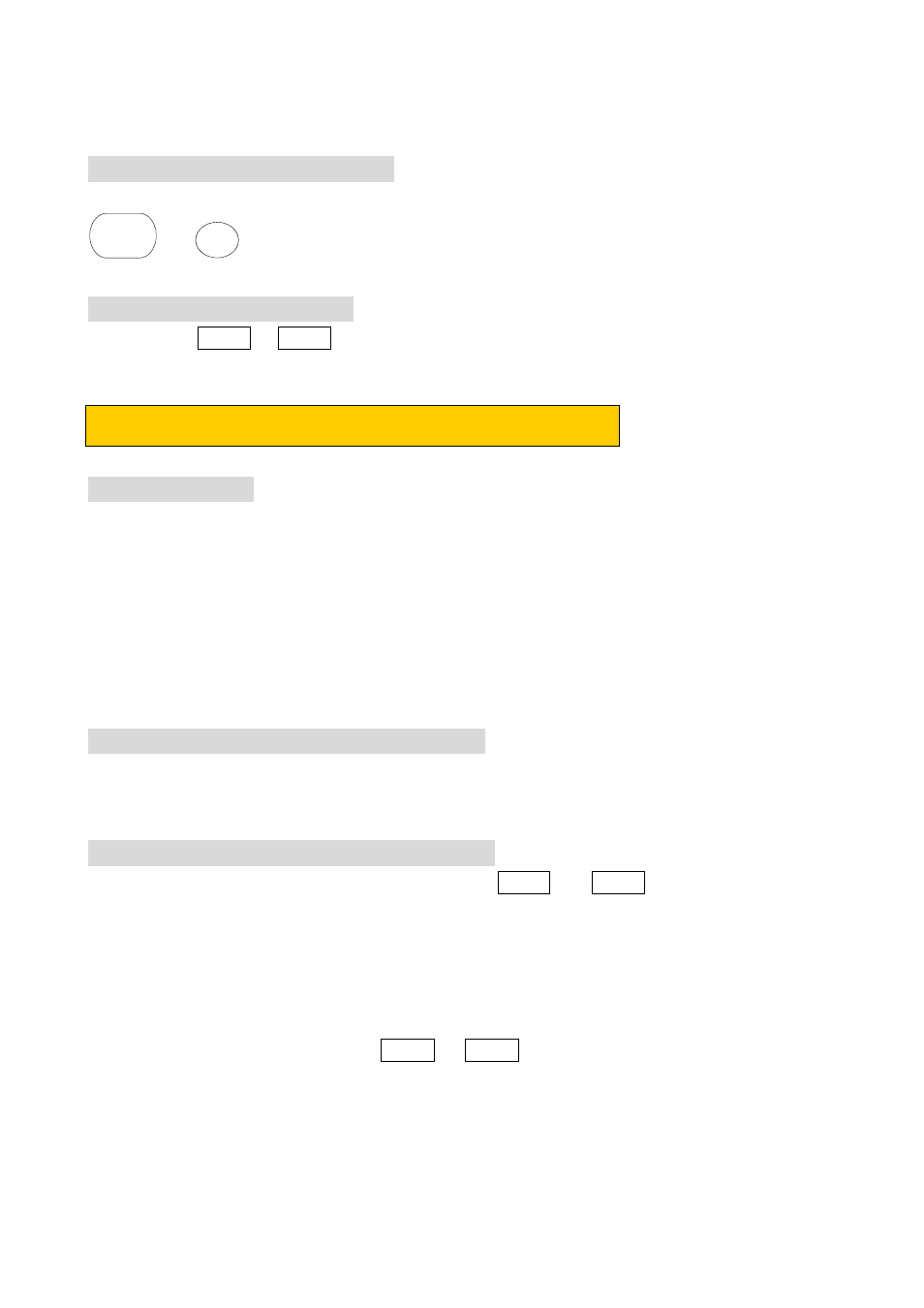
LAN Phone 388 User’s Manual
24
the name of this record.
2.4 Redial (ON-HOOK Dialing)
This will show all the records of the dialed list. After the records selected, pressing the
SPK
or
OK
button, the number will be dialed out.
2.5 Dial during connected
Pressing the Line 1 or Line 2 buttons could switch the Line 1 and Line 2. If the Line 1 was
connected, it will be put on hold.
If the line has been put on hold, it can not dial out another call.
2.6 Memory Dial
The memory dial function could support the dialing from the IDLE of OFF-HOOK state.
User can press memory function key or make phone off-hook first to dial out memory key.
3 Answer Calls
The LCD will show up the name if the incoming calls could be matched with the records
from the phone book; or show the phone number if couldn’t find out the records.
3.1 Answer the call in the ringing state
User can press Speaker button, Line button, or pick up handset to answer the incoming
call.
3.2 Answer the call in the connect state
During the call was established, press the button Line 1 and Line 2 to hold the current line
and answer another incoming call.
4 Hold and Retrieve Calls
There are two ways to hold the current calls and retrieve them back:
1
Press another idle line button Line 1 or Line 2 to hold the current line and switch to
another IDLE line.
2
Press the Hold function keys to hold the current calls.
During the hold status, the LED of Line will flash.