Welltech WG5260 V.6.1 User Manual
Page 20
Advertising
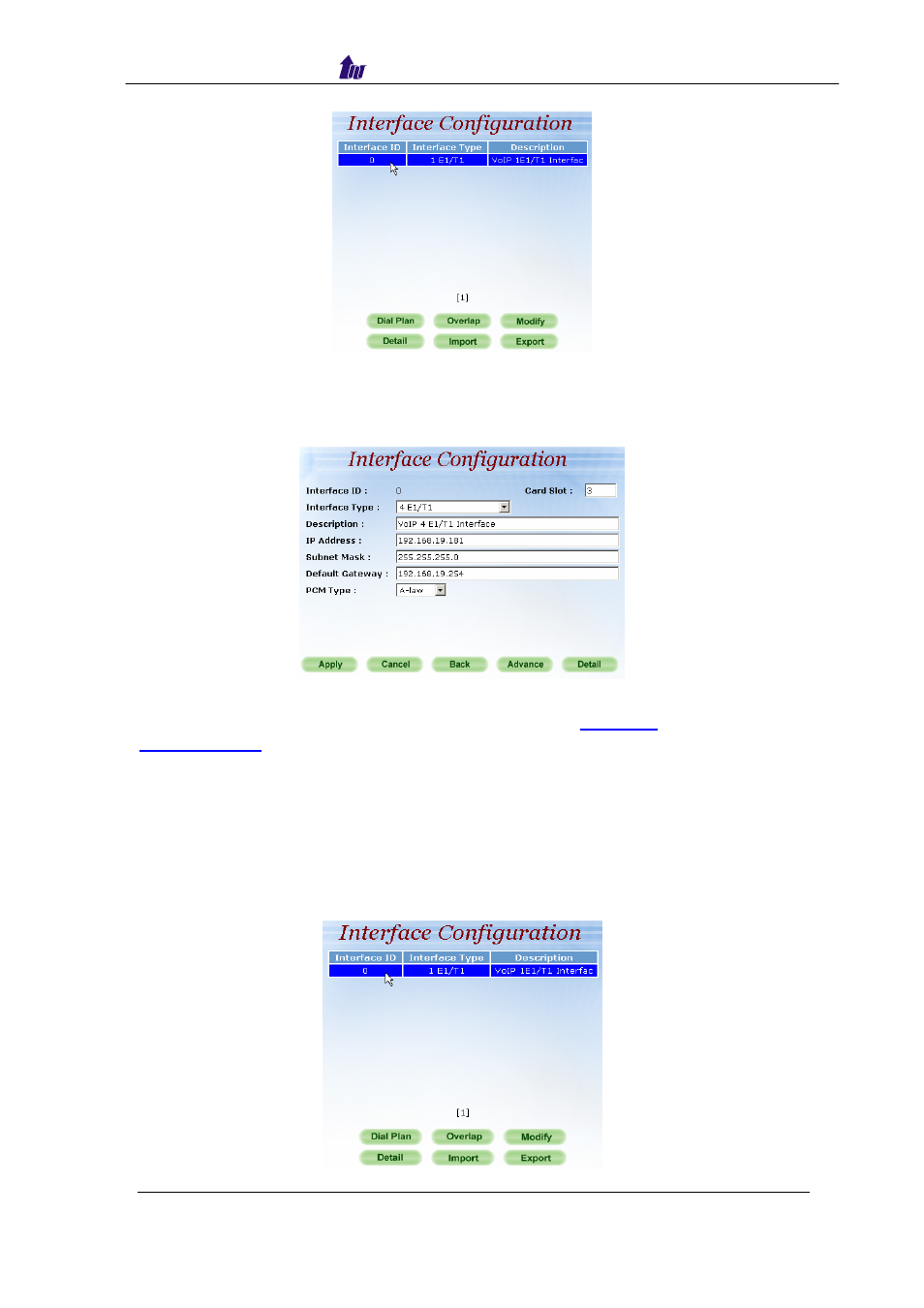
Welltech Computer Co., Ltd.
WellGate 5260 User Guide – V6.1.0
-
20
-
Figure 3.1-2
Step 3: Modify the VoIP Interface parameters (i.e. IP Address, Protocol Tag,
Subnet Mask and Default gateway) and apply the change by clicking
Apply as figure 3.1-3.
Figure 3.1-3
Frequency changed parameters: (Refer to section “
”
for more detail)
• IP
Address:
192.168.19.181
• Subnet Mask: 255.255.255.0
• Default Gateway: 192.168.19.254
• PCM Type: A-law or U-law
☻Caution: Subnet Mask does not support Super net.
Step 4: After successfully change the Interface configuration, the screen
come back the page of Interface Configuration as figure 3.1-4.
Figure 3.1-4
Advertising