H.323 configuration, H.323, Onfiguration – Welltech WG5260 V.6.1 User Manual
Page 22
Advertising
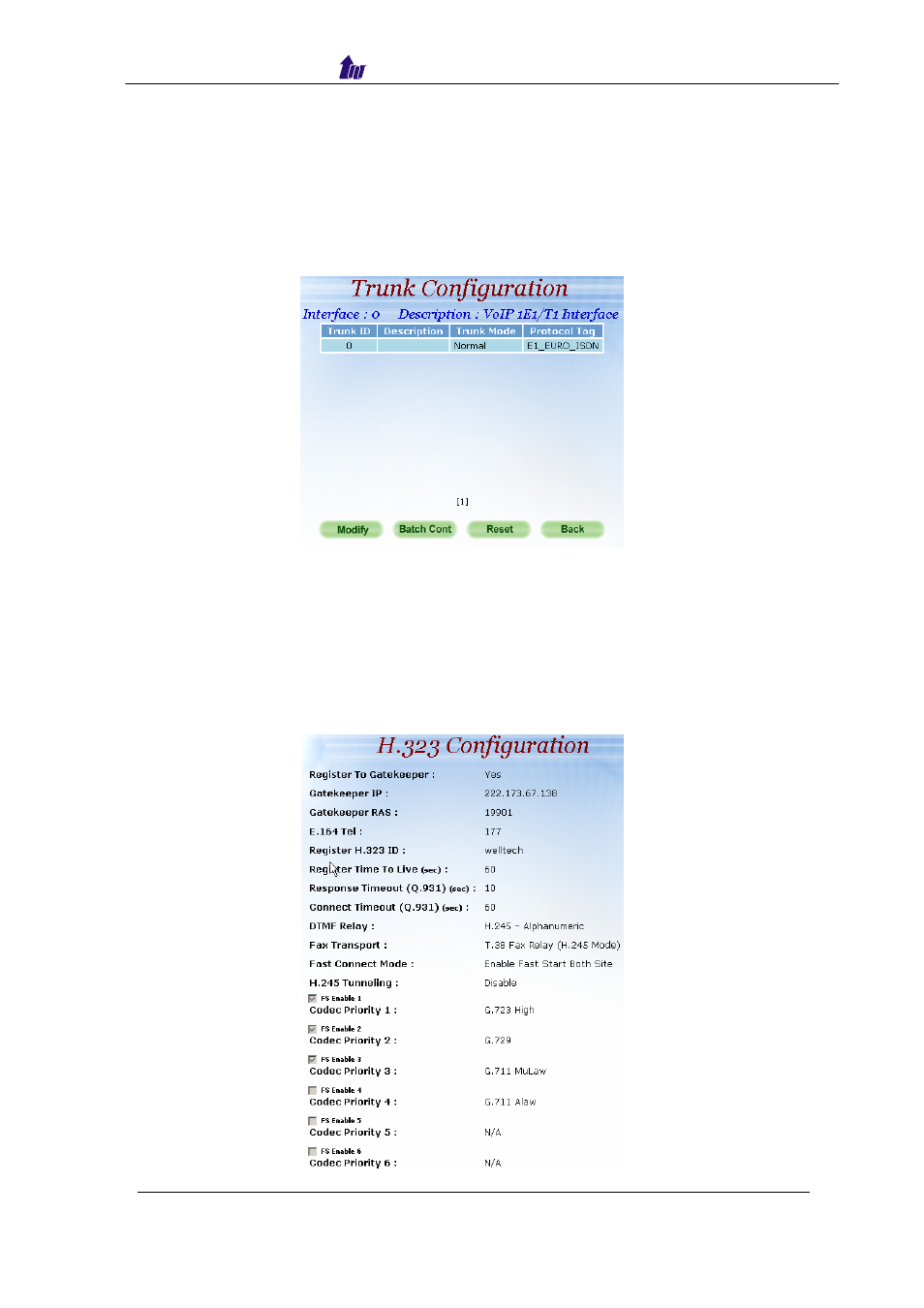
Welltech Computer Co., Ltd.
WellGate 5260 User Guide – V6.1.0
-
22
-
Frequency Changed Parameters:
• Trunk Type: E1 or T1
• Termin Side: User Side or Network Side
• Protocol Tag: ISDN protocol used
• Line Code: T1 or E1 line code used
Step 4: After succeeded to change the Trunk Configuration, the screen comes
back the page of Trunk Configuration as figure 3.2-4.
Figure 3.2-4
H.323 Configuration
This section is going setup the H.323 parameter. If you only need SIP
calls, you can skip it.
Step 1: Click Configuration > H.323 to setup the H.323 parameters for
Gatekeeper related information as figure 3.3-1.
Figure 3.3-1
Advertising