Welltech WG5260 V.6.1 User Manual
Page 65
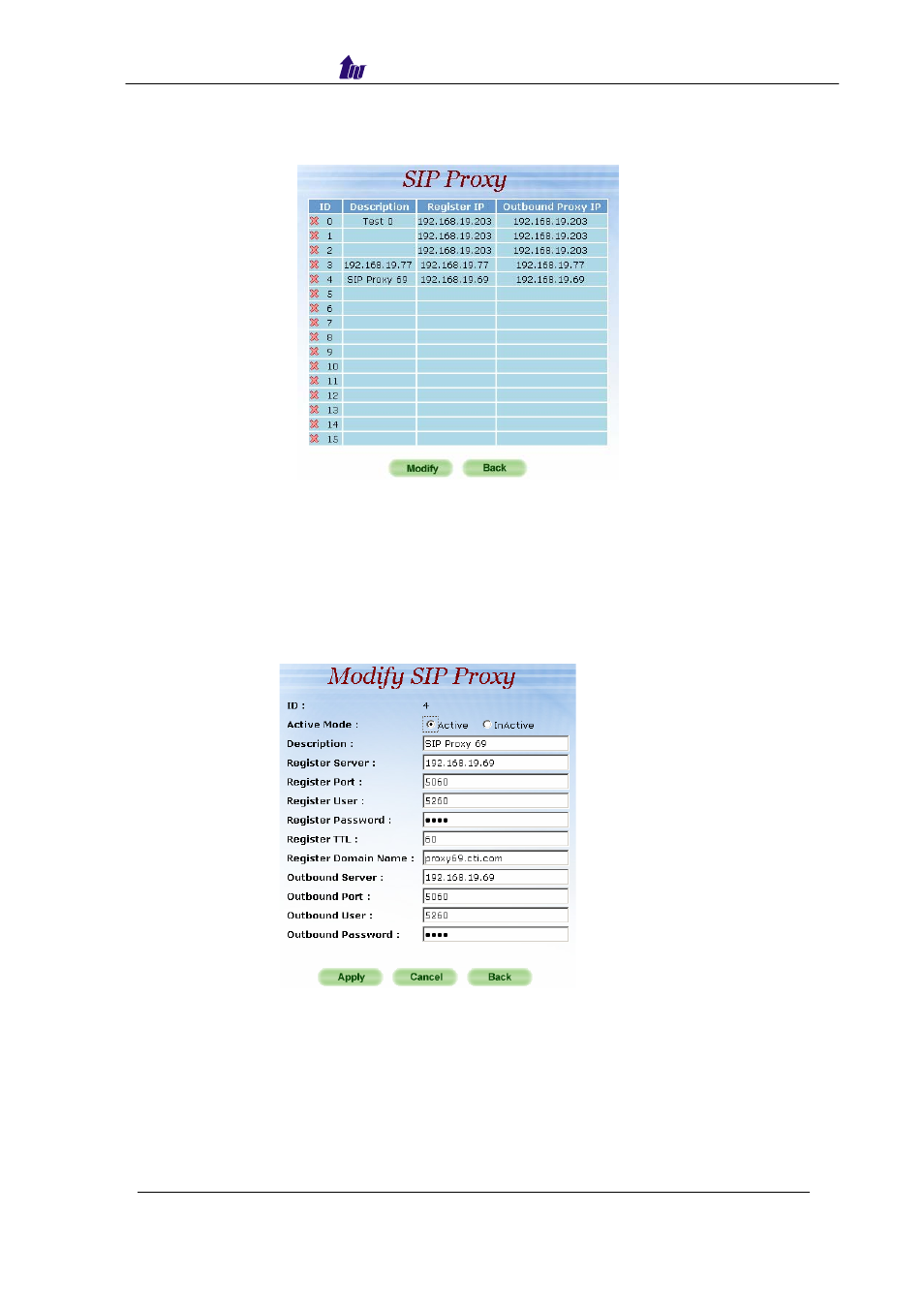
Welltech Computer Co., Ltd.
WellGate 5260 User Guide – V6.1.0
-
65
-
• GSM Psize: GSM payload size for each RTP packet
Click Proxy button and you can up-to 16 SIP proxy settings for each system:
Figure 7.4-3
Parameter Description:
• ID: The SIP Proxy ID which is from 0 to 15
• Description:
The
description
• Register IP: The IP address of the SIP proxy that the Wellgate 5260 will
register to
• Outbound Proxy IP: the outbound proxy IP address
Double click the item and modify the SIP Proxy setting. Display as figure 7.4-4.
Figure 7.4-4
Parameter Description:
• ID: the SIP Proxy ID
• Active Mode: Active the SIP Proxy server or not.
• Description:
The
description
• Register Server: SIP register proxy server IP Address
• Register Port: SIP register proxy server port number
• Register User: SIP register proxy server User ID
• Register Password: SIP register proxy server User Password