Welltech WG5290 User Manual
Page 51
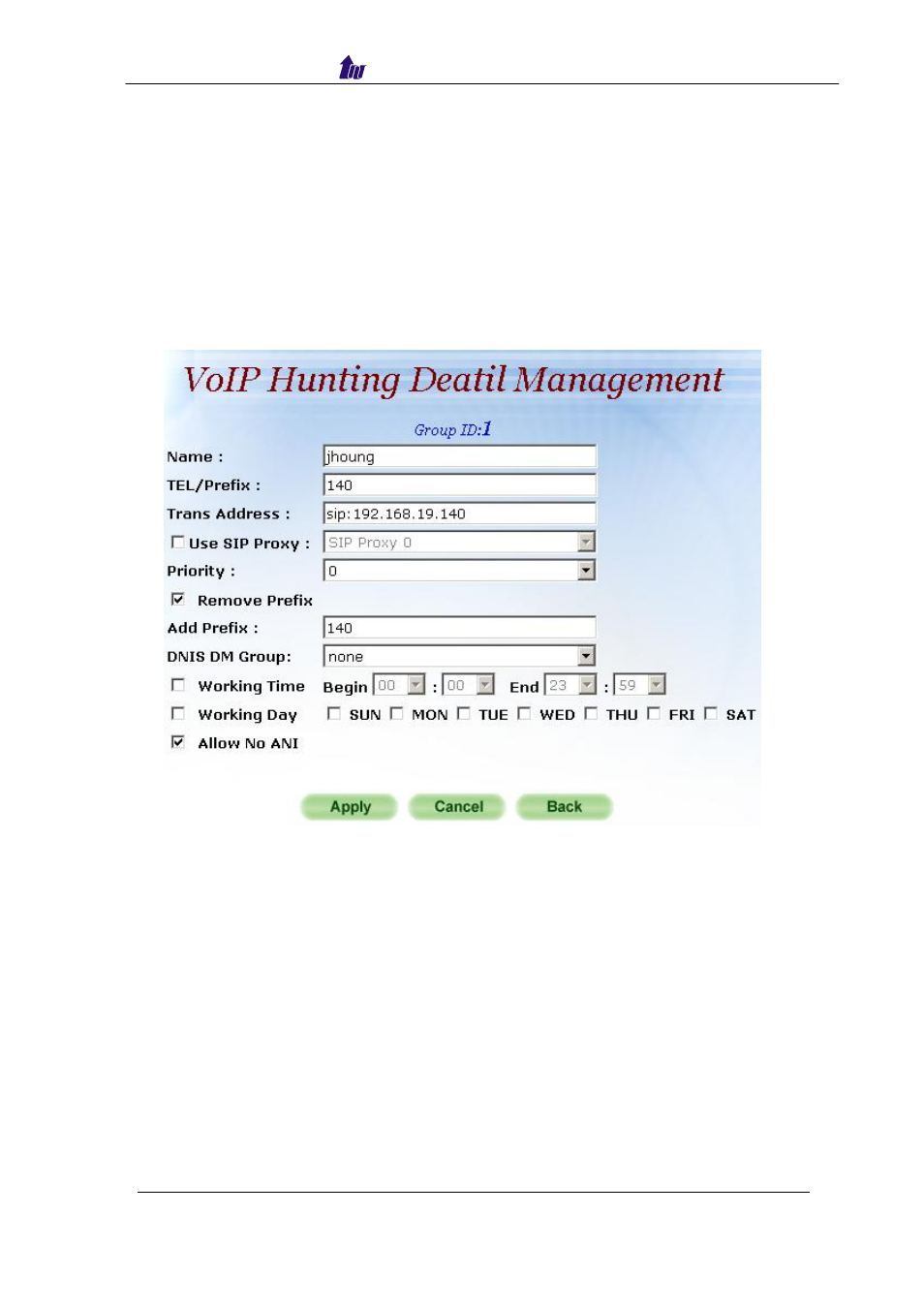
Welltech Computer Co., Ltd.
WellGate 5290 User Guide – V6.1
- 51 -
Field Description:
• Group ID: The Group ID
• Description: The description of this VOIP hunting group ID
Step 2: To add a routing point into the VOIP hunting group, click the hunting
group ID and Detail button as figure 5.2-2.
Figure 5.2-2
Field Description:
• Name: The used name
• Tel/Prefix: The matched prefix
• Trans Address: transport address
- H.323 Call: 192.168.5.102 or 192.168.5.102:1720
- SIP Call: sip:[email protected] or sip:[email protected]:5060 or
• Use SIP Proxy: use the selected SIP proxy instead of Transport
address
• Priority: It is used for priority hunting. Higher number is indicating the
high priority to be used. Same priority routing item will be round-robin
hunted.