Welltech WG5290 User Manual
Page 62
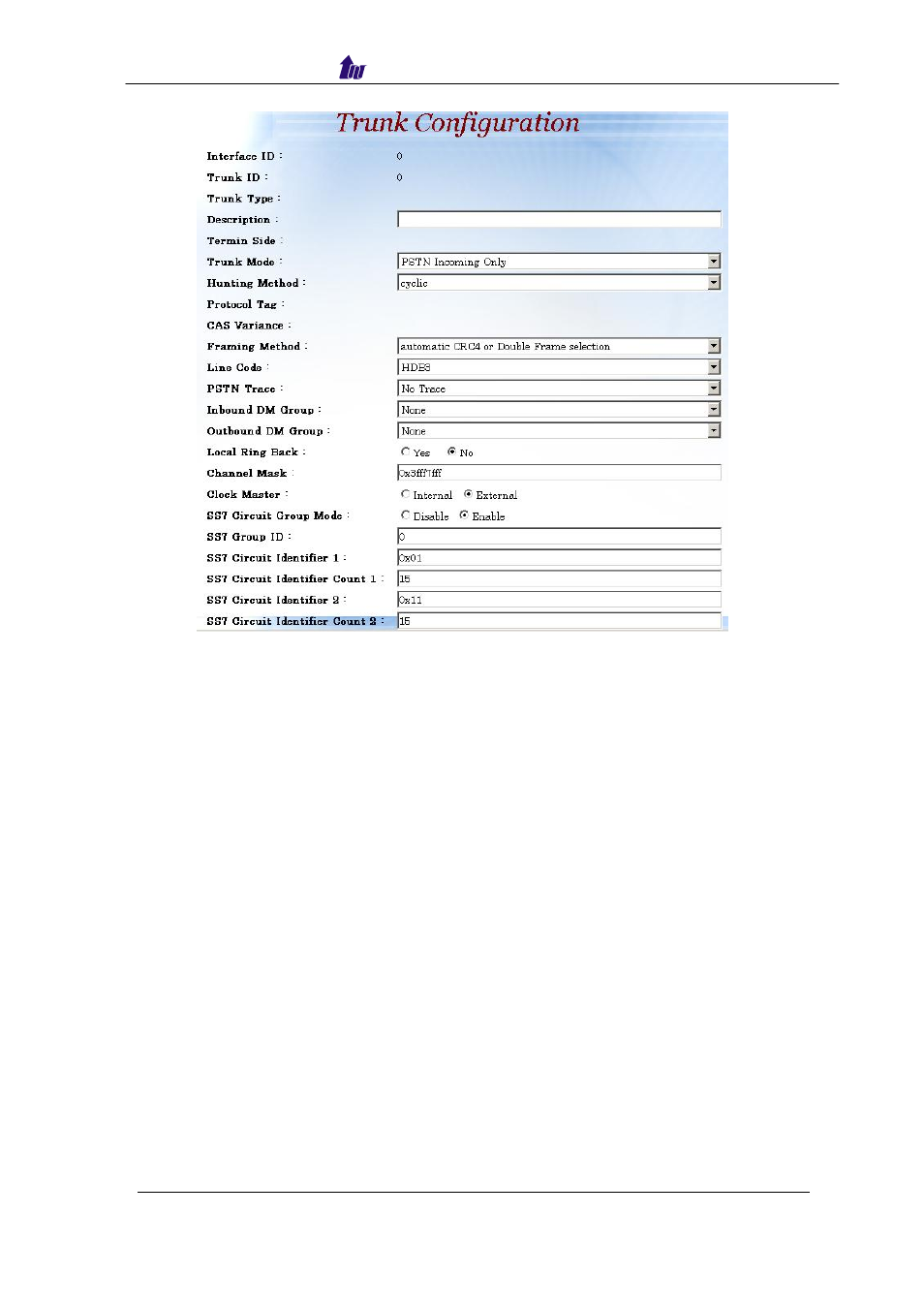
Welltech Computer Co., Ltd.
WellGate 5290 User Guide – V6.1
- 62 -
Figure 7.5-1
Basic Parameter Description:
• Interface ID: System parameter
• Trunk ID: System parameter
• Trunk Type: T1or E1 selection (SS7 support E1 only)
• Description: Description for this trunk ID
• Termin Side: Network site or User Site (normally, you set to “user side”
when connect to switch)
o
User
Side
o
Network
Side
• Trunk Mode: Trunk operation mode
o
Disable: Disable the trunk
o
Normal: Accept PSTN and VoIP calls
o
PSTN incoming only: Allow the PSTN incoming calls only
o
VOIP incoming only: Allow the VOIP incoming calls only
• Hunting Method: PSTN trunk hunting method for available channel
o
Random: Hunt randomly
o
Cyclic: Initial hunt (after power-up/reboot) begins with B channel 1;
subsequent hunts begin with position following last successfully
allocated resource
o
Rotary: Hunt always begins with B channel 1
o
Reverser Rotary: Hunt always begins with B channel 31