Multidrop, y-mode configuration, Prepare the fibre optical network – Westermo ODW-730-F2 User Manual
Page 3
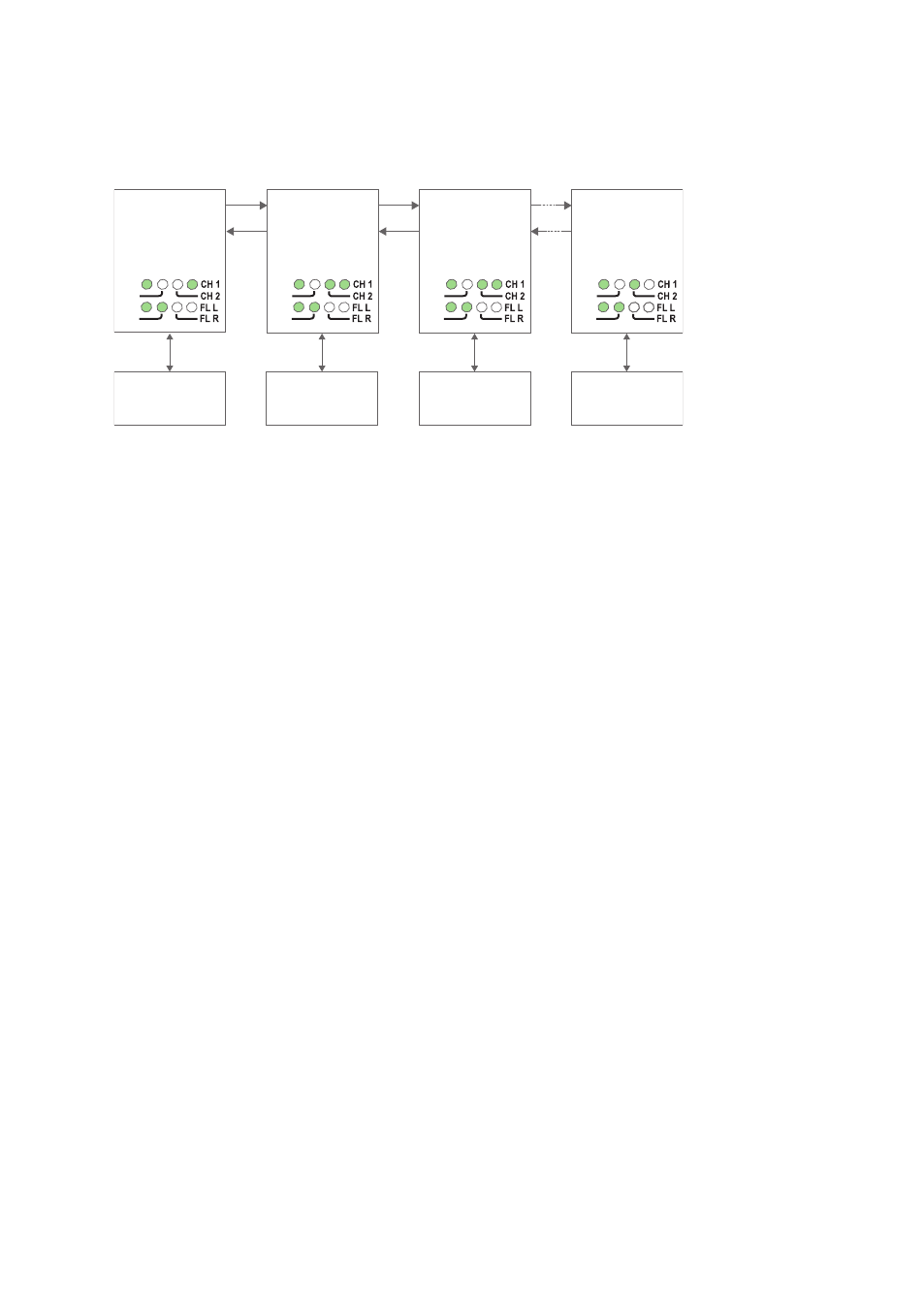
3
6651-2255
Multidrop, Y-mode configuration
In Y-mode mode an ODW-730 network will behave as a 2-wire bus. I.e. all communica-
tion devices will “hear” the data sent out by other communication devices.
RX2
TX2
End Unit
S2: 3 ON
S2: 3 OFF
S2: 3 OFF
Device 1
Communicates
with all other devices
Device 2
Communicates
with all other devices
Device 3
Communicates
with all other devices
Device n
Communicates
with all other devices
TX1
RX1
RX2
TX2
End Unit
S2: 3 ON
TX1
RX1
RX2
TX2
RS-485
RS-485
RS-485
Fibre
pair
Fibre
pair
Fibre
pair
RS-485
TX1
RX1
RX2
TX2
TX1
RX1
PWR
FP
TD
RD
PWR
FP
TD
RD
PWR
FP
TD
RD
PWR
FP
TD
RD
Prepare the fibre optical network
• Configure all ODW-730 units for the correct speed and data format using DIP-
switches S1:1 – S1:7.
• Select RS-485 2 wire and 4-wire mode using DIP-switch S2:1 (OFF = 2-wire,
ON = 4-wire).
• Enable the RS-485 termination / fail-safe if required using DIP-switches S3:1 – S3:4
(S3:1 and S3:2 = 4-wire termination, S3:3 and S3:4 = 2-wire termination).
• The first and last ODW-730 units must be configured as Multidrop end units by set-
ting DIP-switch S2:3 to the ON position. (End units only have one fibre pair each and
must know that this is a fact)
• Set DIP-switch and S2:6 as desired. See page 34 “Status port” for more information.
• Verify that DIP-switches S1:8, S2:2, S2:4, S2:5 and S2:8 are set in the OFF position.
• Connect the fibre pairs between the units. Always connect CH 1 from one unit to CH
2 on the next unit as shown in the picture above.
• Connect the power supply to all units and verify that all fibre links become active.
(CH 1 and CH 2 LED’s are on, FL L and FL R LED’s are off).
• Connect the communication devices to the corresponding ODW-730 unit.
• The network is now up and running.
Note: In an ODW-730 fibre optic network there will be some additional processing
delays that do not exist in an electrical bus. It is possible that the application must be
adjusted to accommodate these delays if using many ODW-730 units in a large network.
See page 32 “Calculating system processing delay” for more information on how to
determine the overall system delay time.