Led indicators – Westermo DDW-142-485 User Manual
Page 15
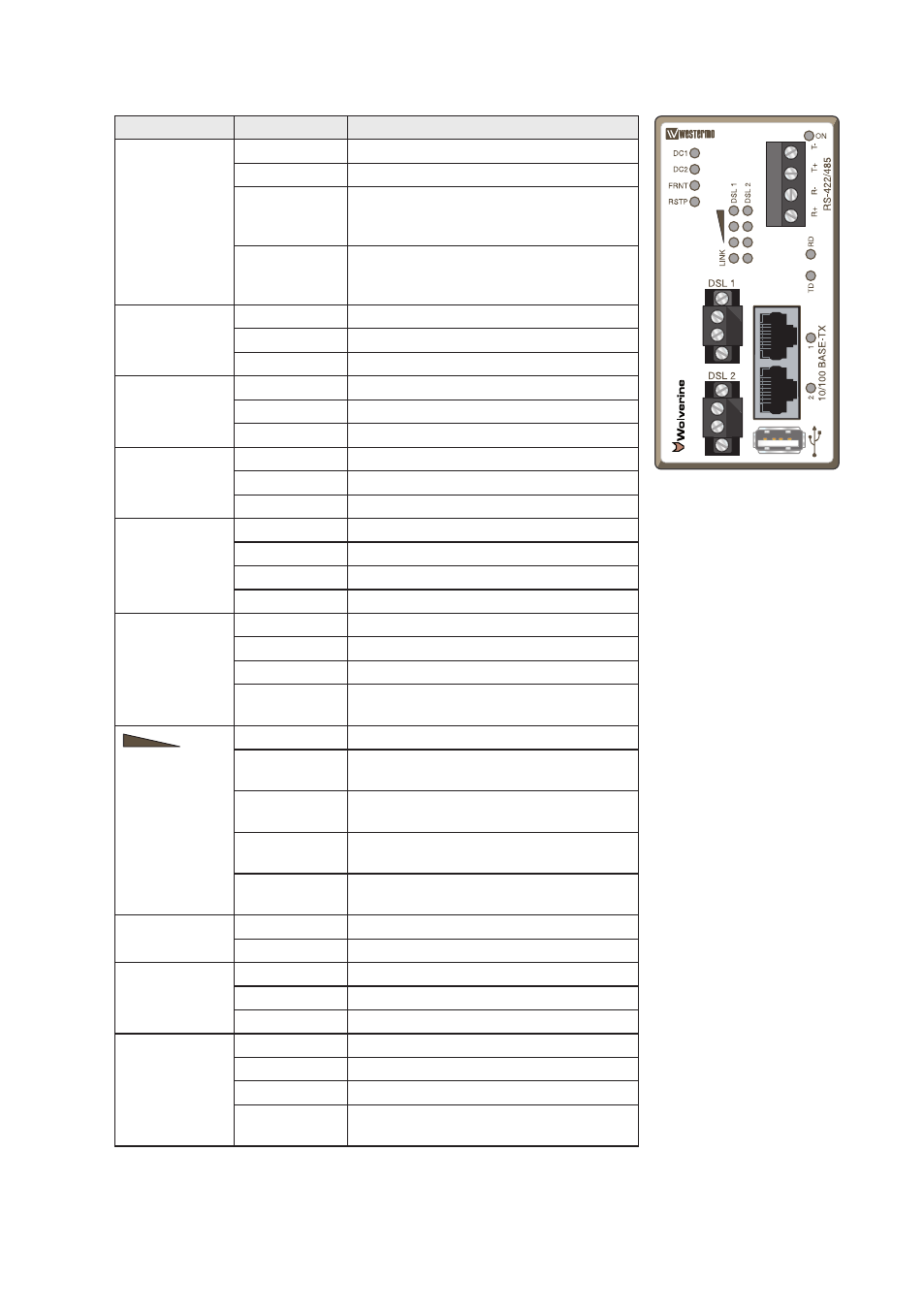
15
6642-22511
LED indicators
LED
Status
Description
ON
OFF
Unit has no power.
GREEN
All OK, no alarm condition.
RED
Alarm condition, or until unit has started
up. (Alarm conditions are configurable,
see ''WeOS Management Guide'').
FLASH
Location indicator ("Here I am!"). Activated
when connected to IPConfig Tool, or upon
request from Web or CLI.
DC1
OFF
Unit has no power.
GREEN
Power OK on DC1.
RED
Power failure on DC1.
DC2
OFF
Unit has no power.
GREEN
Power OK on DC2.
RED
Power failure on DC2.
RSTP
OFF
RSTP disabled.
GREEN
RSTP enabled.
BLINK
Unit elected as RSTP/STP root switch.
FRNT
OFF
FRNT disabled.
GREEN
FRNT OK.
RED
FRNT Error.
BLINK
Unit configured as FRNT focal point.
LNK
SHDSL ports
Link indicator
Port 1–2
OFF
No DSL link.
GREEN
DSL link established.
GREEN FLASH DSL link negotiation.
YELLOW
Port alarm and no link.
Or if FRNT or RSTP mode, port is blocked.
SHDSL ports
Quality indicator
Port 1–2
All OFF
No DSL link.
3 RED
Signal to noise value below 3 dB.
Unstable DSL link.
1 GREEN
Signal to noise value 3–5 dB.
Marginal DSL link.
2 GREEN
Signal to noise value 6–9 dB.
Normal DSL link.
3 GREEN
Signal to noise value above 9 dB.
Strong DSL link.
RD
OFF
No serial data received.
GREEN FLASH Serial data received.
TD
OFF
No serial data transmitted.
GREEN FLASH Serial data transmitted.
YELLOW FLASH Indicate error on RS-422/485 bus.
Copper ports
Port 1–2
OFF
No link.
GREEN
Link established.
GREEN FLASH Data traffic indication.
YELLOW
Port alarm and no link. Or if FRNT, RSTP or
Link Aggregation mode, port is blocked.