No rs-485 termination, Rs-485 selected as serial transfer port – Westermo FD-40 User Manual
Page 13
Advertising
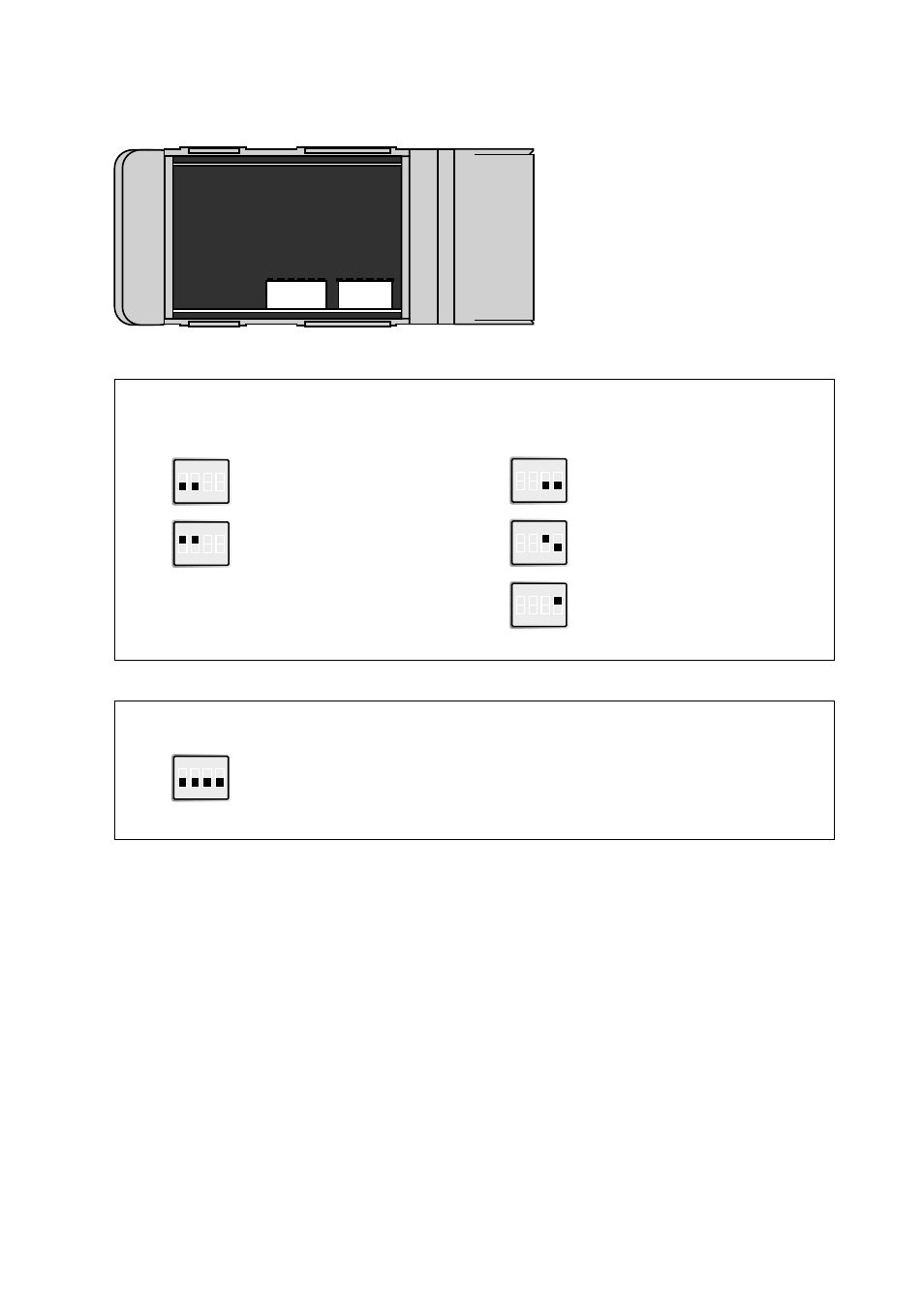
13
6630-2242
Switch block 1
Serial transfer setting
Factory setting
S2:1-8
S1:1-4
ON
1 2 3 4
No RS-485 termination
ON
1 2 3 4
RS-485 terminated by
120 Ω, with fail-safe
ON
1 2 3 4
RS-232 selected as serial
transfer port, data control
ON
1 2 3 4
RS-232 selected as serial
transfer port, RTS/CTS control
ON
1 2 3 4
S1
RS-232 selected as serial
transfer port, data control.
No RS-485 termination
ON
1 2 3 4
RS-485 selected as serial
transfer port
Note 1: Configuration by FD-Tool require factory setting (all S1 switches off).
Note 2: Switch 2 is not used.
Advertising
See also other documents in the category Westermo Equipment:
- TR-36B (88 pages)
- TD-36 (44 pages)
- TR-36 (36 pages)
- TR-36B (20 pages)
- IDW-90 AT (97 pages)
- GD-01 (206 pages)
- GD-01 (20 pages)
- MRI-128-F4G (169 pages)
- MRI-128-F4G (175 pages)
- GDW-11 485 (380 pages)
- GDW-11 (40 pages)
- Lynx Series (28 pages)
- ODW-720-F2 (36 pages)
- ODW-720-F1 (20 pages)
- ODW-720-F1 (24 pages)
- ODW-730-F2 (36 pages)
- ODW-730-F1 (24 pages)
- DDW-120 (24 pages)
- DDW-226-EX (24 pages)
- DDW-226-EX (24 pages)
- DR-270 (28 pages)
- DR Series (460 pages)
- ED-2x0 (20 pages)
- MRD-3x0 (199 pages)
- FD-80 (24 pages)
- FDV-206-1D-1S (24 pages)
- GD-01 US (24 pages)
- LD-01 (8 pages)
- IDW-90 (44 pages)
- Lynx-x10-F2G (16 pages)
- Lynx-x08-F2G-S2 (20 pages)
- MDI-110-F3x (16 pages)
- MR-2x0 (28 pages)
- ODW-642 (28 pages)
- PII PoE Injector (12 pages)
- Viper Series (977 pages)
- SDI-5xx (12 pages)
- RFI-xx (32 pages)
- SDI-8xx (16 pages)
- RFIR-xxx (24 pages)
- TD-29 (16 pages)
- SDW-5xx (24 pages)
- TD-23 (24 pages)
- TD-29P (16 pages)
- Viper 408 (20 pages)