Ab c d – Westermo MM-61 User Manual
Page 8
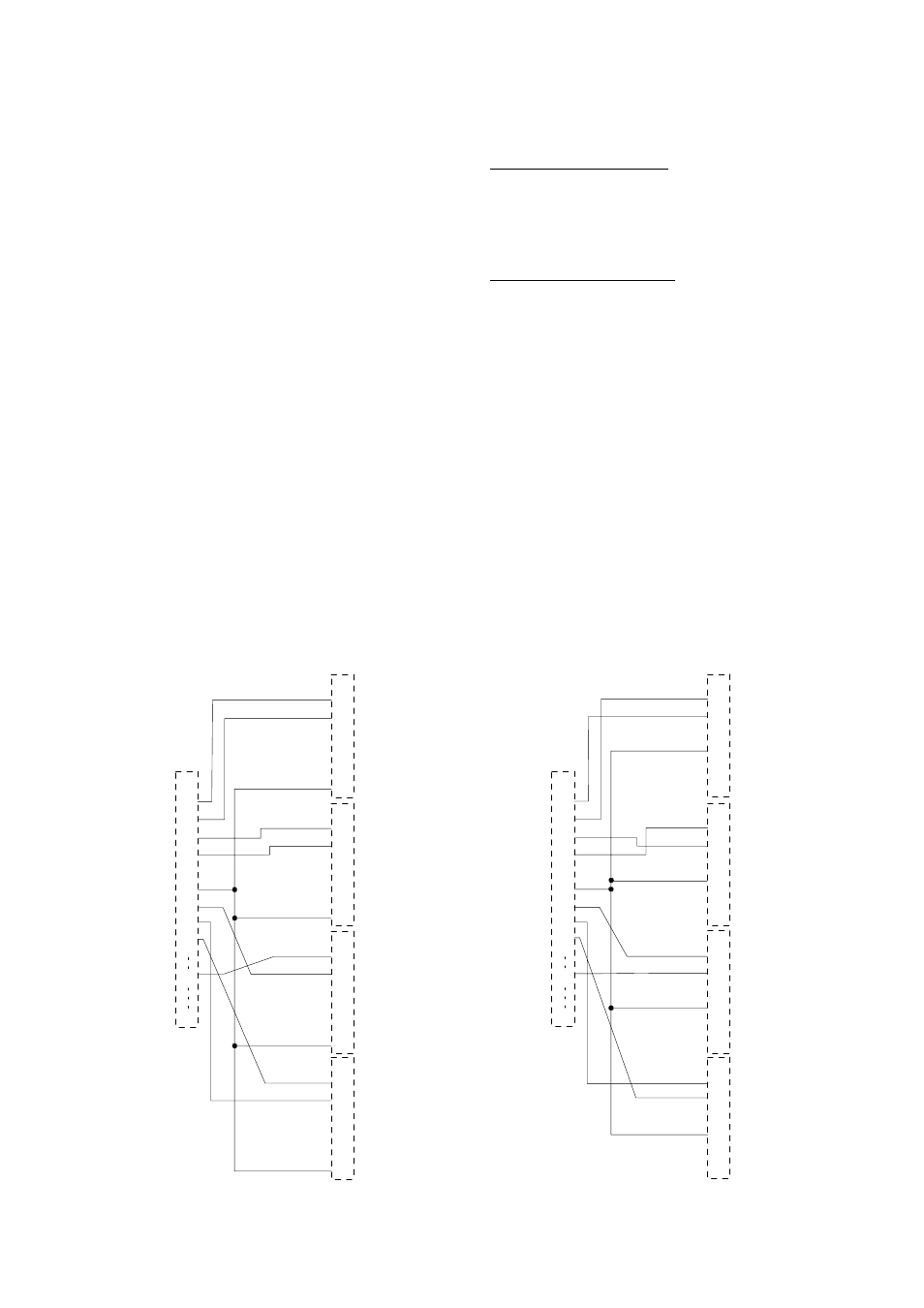
Hints
Some hints on set-up of the MM-61.
1. Check the cable between your RS-232 interface
and the RS-232 on the MM-61. The RS-232
interface on the MM-61 can be configured as
DCE (Data Communication Equipment) or
DTE. Most printers, PCs and terminals are set
as DTE (Data Terminal Equipment). See
suggestions below of cable configuration to
connect four RS-232 equipments to a MM-61.
How to check whether the equipment is DTE
or DCE:
-
Power up the unknown equipment and ensure
that nothing is plugged into the RS-232
interface. Using a multi-meter, first measure
the
voltage on pin 2 of the connector (male or
female) with reference to ground on pin 7 (25
pole connector) or on pin 5 (9 pole connector,
PC standard). Then measure the voltage on
pin 3 in the same way. The pin with the most
negative voltage will be output pin and will
identify the device as DCE or DTE.
25 pole connector RS-232-C
• If the most negative voltage is on pin 2:
the device is DTE.
• If the most negative voltage is on pin 3:
the device is DCE.
9 pole connector,PC standard
• If the most negative voltage is on pin 3:
the device is DTE.
• If the most negative voltage is on pin 2:
the device is DCE.
1
2
3
4
5
6
7
8
9
1 0
2 0
2 5
1
2
3
4
5
6
7
1
2
3
4
5
6
7
1
2
3
4
5
6
7
1
2
3
4
5
6
7
A
B
C
D
D C E , 2 5 p o le
D T E , 2 5 p o le
1
2
3
4
5
6
7
8
9
1 0
2 0
2 5
1
2
3
4
5
6
7
1
2
3
4
5
6
7
1
2
3
4
5
6
7
1
2
3
4
5
6
7
A
B
C
D
D C E , 2 5 p o le
D T E , 9 p o le P C