Dip-switch settings, Before setting dip-switches, S1 dip-switch – Westermo ODW-610-F2 User Manual
Page 17: Factory settings, S2 dip-switch
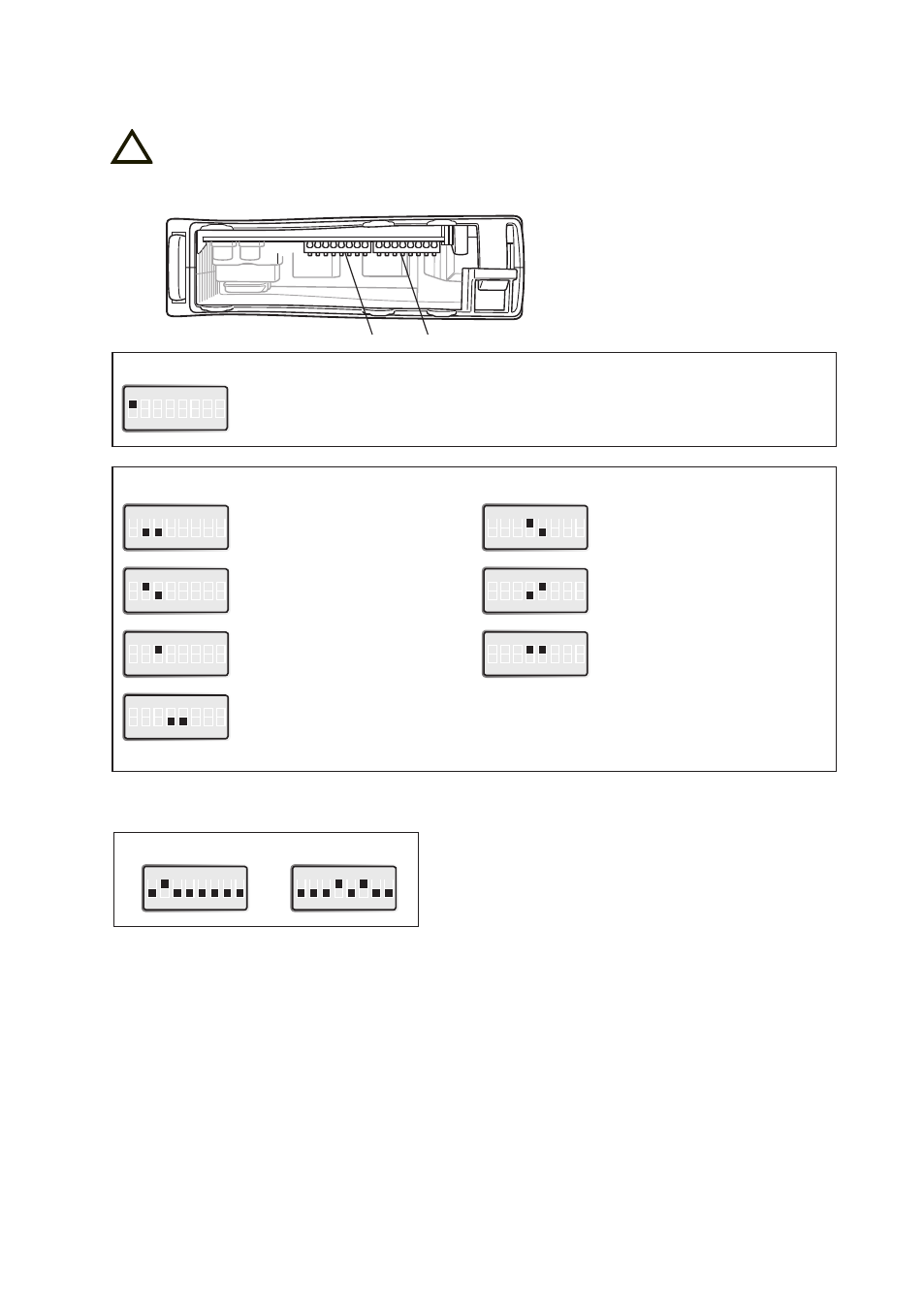
17
6651-22611
S1 DIP-switch
DIP-switch settings
Before setting DIP-switches:
Prevent damage to internal electronics from electrostatic discharges (ESD)
by discharging your body to a grounding point (e.g. use of wrist strap).
!
S2
S1
ON
1 2 3 4 5 6 7 8
Set status port at local fibre link
error
Factory settings
ON
1 2 3 4 5 6 7 8
S1
ON
1 2 3 4 5 6 7 8
S2
S2 DIP-switch
ON
1 2 3 4 5 6 7 8
Multidrop, end unit application.
One optical fibre port, CH 1
ON
1 2 3 4 5 6 7 8
Multidrop application, mid unit. Both
optical fibre ports, CH 1 & CH 2
ON
1 2 3 4 5 6 7 8
Redundant ring application
ON
1 2 3 4 5 6 7 8
65535 tbit interruption in receiving
frames, until inactive BA
*
ON
1 2 3 4 5 6 7 8
10 seconds interruption in receiving
frames, until inactive BA
*
ON
1 2 3 4 5 6 7 8
20 seconds interruption in receiving
frames, until inactive BA
*
ON
1 2 3 4 5 6 7 8
5 seconds interruption in receiving
frames, until inactive BA
*
* Delay since last correct received frame
until PROFIBUS DP is out of operation.
(BA LED inactive)
tbit = 1 / Baud rate. (Baud rate in bit/s)