Master slave slave slave – Westermo ODW-610-F2 User Manual
Page 21
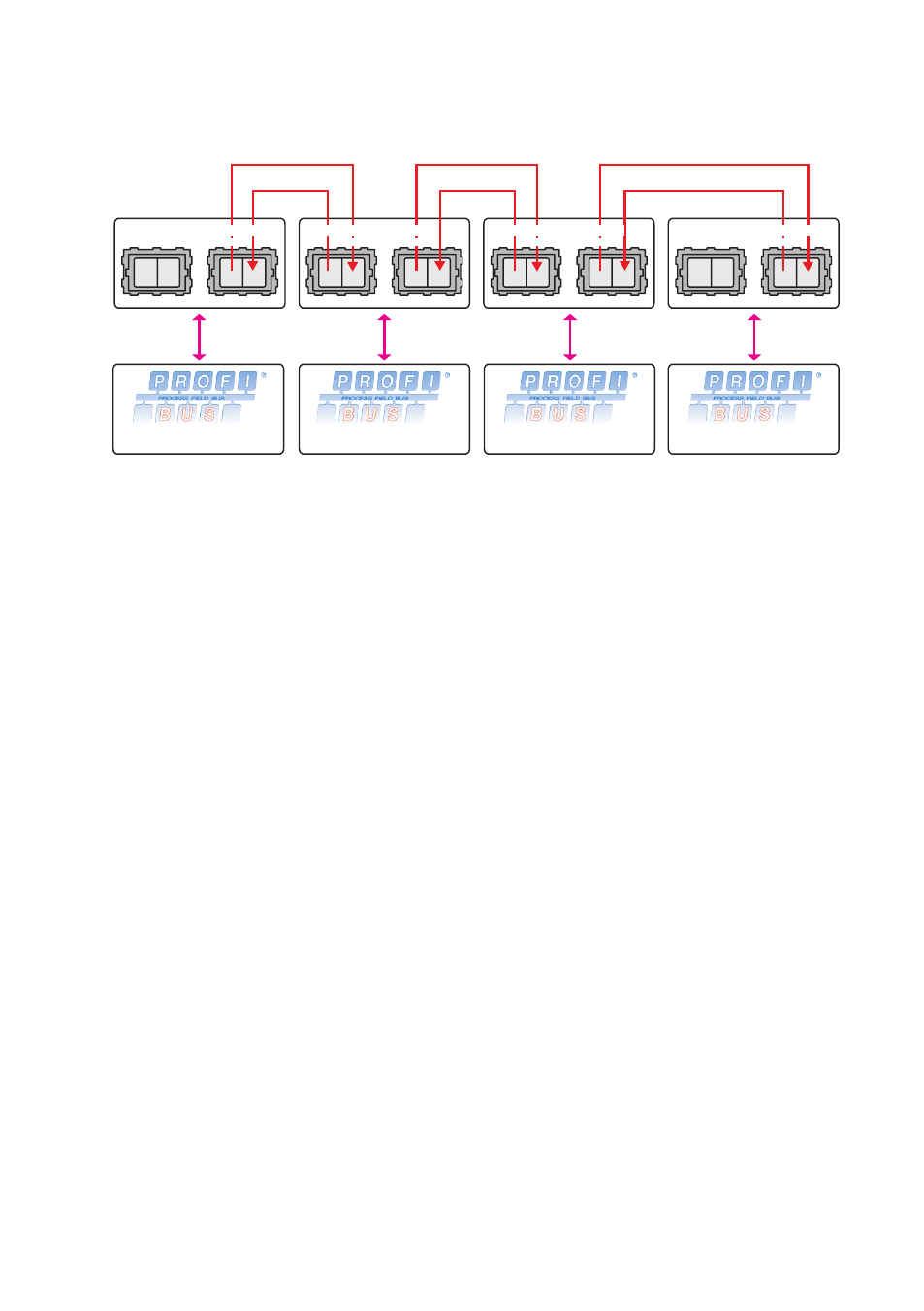
21
6651-22611
Multidrop application
Follow the steps below to get the unit up and running in a simple application.
TX
RX
TX
RX
TX
RX
TX
RX
TX
RX
TX
RX
TX
RX
TX
RX
CH 2
CH 1
PROFIBUS DP
CH 2
CH 1
PROFIBUS DP
CH 2
CH 1
PROFIBUS DP
CH 2
CH 1
PROFIBUS DP
Master
Slave
Slave
Slave
Prepare the PROFIBUS units
… Configure PROFIBUS DP network, with master and slaves. Check that it is running
correctly with the electrical PROFIBUS DP network.
Prepare the fibre optical network
… Multidrop, mid units (CH 1 & CH 2). Set switch S2:2 set to ON and all others to OFF.
… Multidrop, end units (CH 1 only). All switches should be set to OFF.
… Connect the fibre links between the units.
… Connect the power supply to all units.
• The Fibre links should be in operation, indicated by active CH 1 and CH 2 LED’s.
… Connect each of the PROFIBUS DP slaves to the PROFIBUS DP port of the
corresponding ODW-610-F2.
… Connect PROFIBUS DP master to the PROFIBUS DP port of one ODW-610-F2
• The PROFIBUS DP will be in operation and the data rate should have been
identified, indicated by BA LED.
… The Multidrop application is up and running.
Note! ODW-610-F1 can be used as end units.