Basic installation, Video source – ZeeVee HDbridge 2500/2600 Series (DVB-T/C) User Manual
Page 5
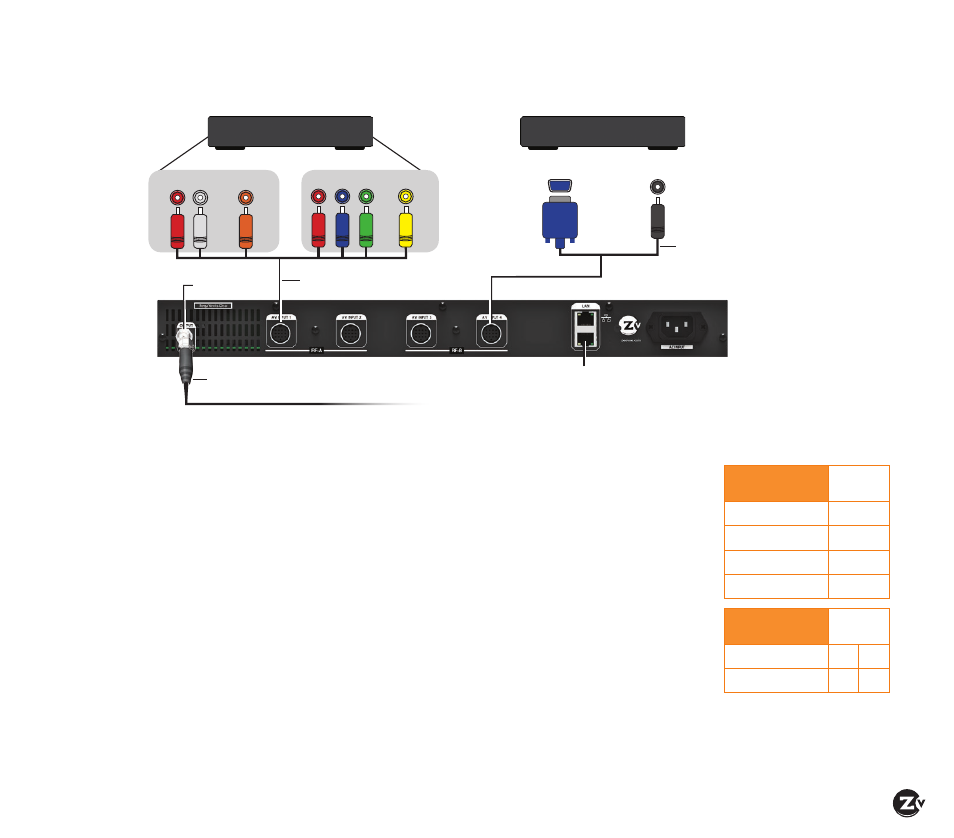
HDbridge 2500/2600-EU Configuration Guide
|
Page 5
Factory default settings allow HDb2500/2600
Series modulators to broadcast up to 4 HD
sources on RF channels 21, 22, 23, and 24
for reception at connected HDTVs.
We recommend using the most updated
version of firmware. You can find the latest
version on the Support section of our website.
Beginning setup
1. Apply AC power.
2. Connect the component (or VGA) video
connectors on the AV cable to the
corresponding video outputs on your
video source. Use the composite (yellow)
connector for Teletext.
3. Connect either the Digital (orange) or Analog
(red/white) audio connectors on the AV Cable
to the audio outputs on your video source.
Tuning your channel at the HDTV
(Auto Scan)
1. Connect the Coaxial Output of the HDb2000
to your RF network.
If the RF power for your network is too high,
you will observe video breakup.
2. Set the RF Input on the TVs to DVB-T
(default) or DVB-C with the Symbol Rate
6740 KS/sec.
3. Enter the RF number to tune directly to
the channel. (Refer to the Default Channel
Lineup for default information.)
If you cannot tune directly to the channel at
this point, it is because most TVs will require
you to run a full Auto Scan.
4. Run the Auto Scan through the menu system
of your HDTV to find the channels.
Basic Installation
Back of HDbridge 2000 Series Modulator
Video Source
RF Output
Hydra Audio /
Video Cable
Audio Out
Video Out
Connecting Component Video Source
Video Source
VGA/DIN Cable
(Sold separately)
Connecting VGA Video Source
VGA
Video Out
Ethernet to network or
directly to computer
Analog
Audio Out
OR
fo
r
T
ele
tex
t
only
WARNING:
+45 dBmV
Do not connect
directly to HDTV
Composite
Component
Analog
Digital
Coax cable connects
to coax network
DEFAULT CHANNEL LINEUP
DVB-T Factory
Defaults
Logical
Channel #
Ch. 21 (474 MHz)
1
Ch. 22 (482 MHz)
2
Ch. 23 (490 MHz)
3
Ch. 24 (498 MHz)
4
Optional DVB-C
Channel Plan
Logical
Channel #
Frequency 85 MHz
1
2
Frequency 93 MHz
3
4