Getting started, Front panel, Back panel – ZeeVee HDbridge Module User Manual
Page 4
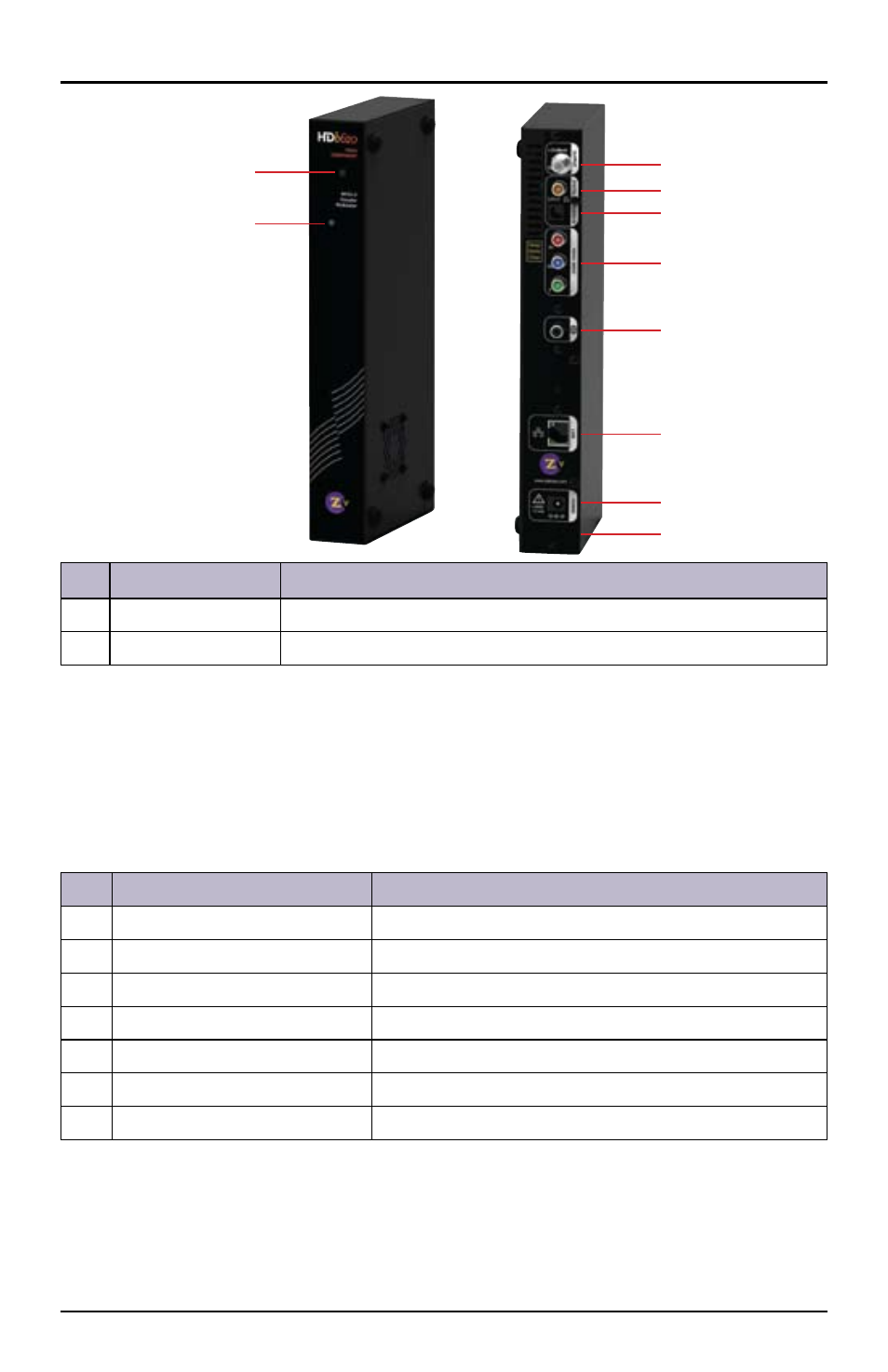
Page 4 of 8
www.zeevee.com
Getting Started
Front Panel
Description
Function
1
LED
Signals the activity. Also used in programming
2
Setup Button
For setting broadcast channel
The LED shows solid blue during normal operation. During startup it will show:
Fast flashing blue/yellow (~20 cycles), followed by fast blue blink (~100 cycles),
followed by slow blue blink (~40 cycles), followed by solid blue that blinks twice after
30 seconds and returns to a solid blue. Video transmission begins when the LED
becomes solid blue. Continuous blue/yellow flashing LED indicates trouble found during
boot-up.
Description
Function
4
RF Coax Output
Encoded video as a well-formed QAM channel
5
S/PDIF audio input, RCA
Accepts digital audio input (PCM or AC3)
6
S/PDIF audio input, Optical
Accepts digital audio input (PCM or AC3)
7
Component Video input
RCA connectors, 75 Ohm. Y, Pr, Pb
8
LAN Control
Web interface for configuration
9
DC Power
DC power input, 12 volt
10 Reset
Restores factory defaults
To restore factory defaults ...
Remove the power. Depress and hold the reset
button in the back of the unit. Reapply power. LED will flash blue/yellow (~20 cycles),
followed by fast blue blink (~20 cycles), followed by *solid yellow*. Release the reset
button. The unit will then restore all factory defaults and go through a full reboot.
3
4
5
6
7
8
9
Back Panel
1
2
10