Installing zyper4k management software – ZeeVee ZyPer4K (10G-IP) User Manual
Page 7
Advertising
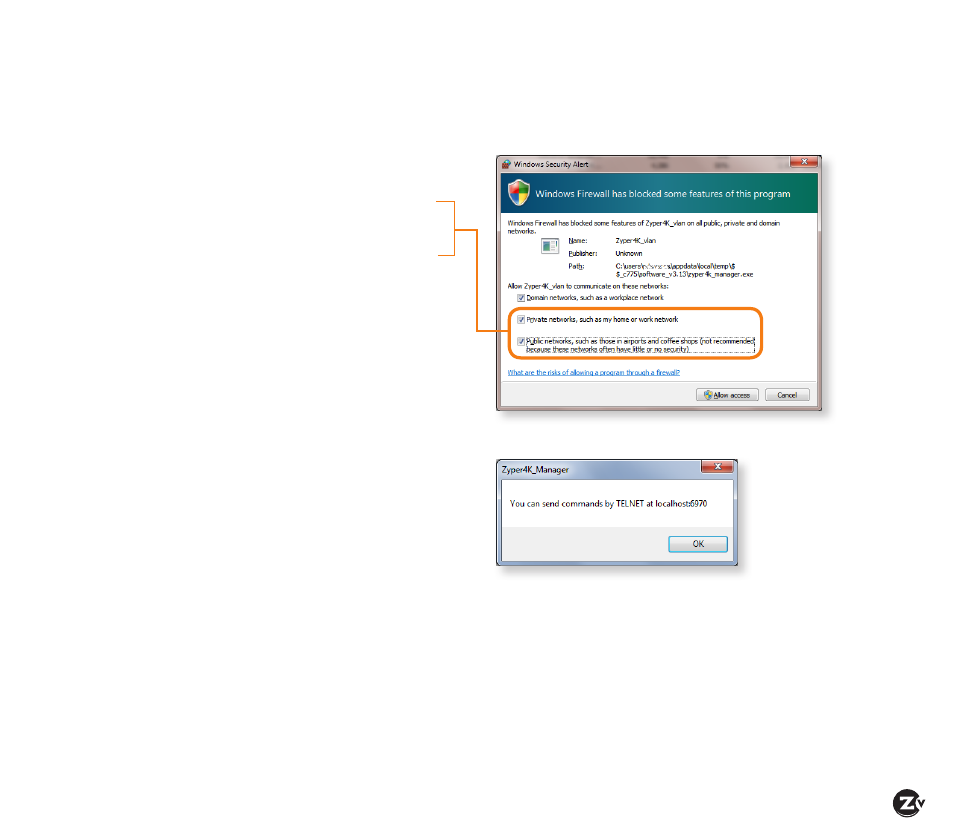
ZyPer4K Configuration Guide
|
Page 7
Installing ZyPer4K Management Software
ZyPer4K management software is available from ZeeVee technical support.
If presented with a Windows security dialog
box, ensure that both private and public
networks are checked and click Allow.
The telnet dialog box will then appear.
Click OK and the management software
opens.
This software refreshes every 5 seconds.
Note: The PC running the software has to be connected to the same network as the Encoders/Decoders.
Typically, you could use any available Ethernet port in your network switch, but you could also use any
available Utility Ethernet port on any connected Encoder/Decoder.
Advertising