ZeeVee HDbridge Rack User Manual
Page 3
Advertising
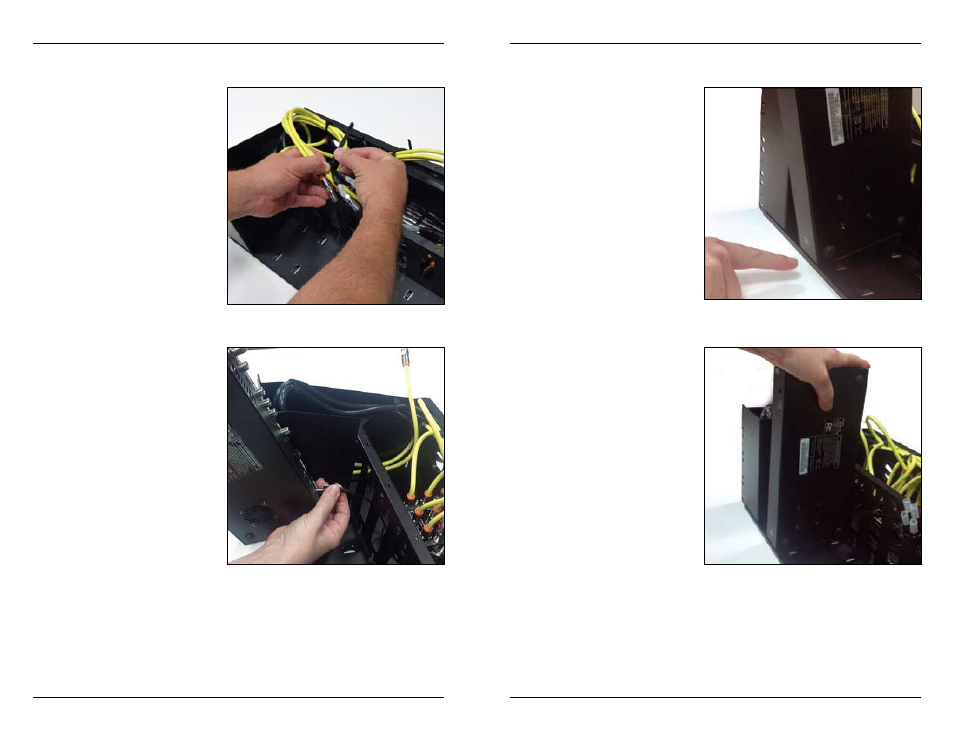
Page 4 of 8
www.zeevee.com
HDbridge Rack Chassis Get Going Guide
Page 5 of 8
Installing an HDbridge Module
Installing an HDbridge Module
Step 1 - locate an available RF
cable connector and DC power
connector, and remove the
protective plastic sleeves.
Step 2 – Orient the hDbridge
module with the coax output at
the top and power input at the
bottom as shown. insert the DC
power plug into the module.
Step 3 – align the bottom edge
of the module just inside of the
small lip on the chassis.
Step 4 – Push the back of the
module down until it sits flat in the
chassis.
Advertising