ZeeVee HDbridge Rack User Manual
Page 4
Advertising
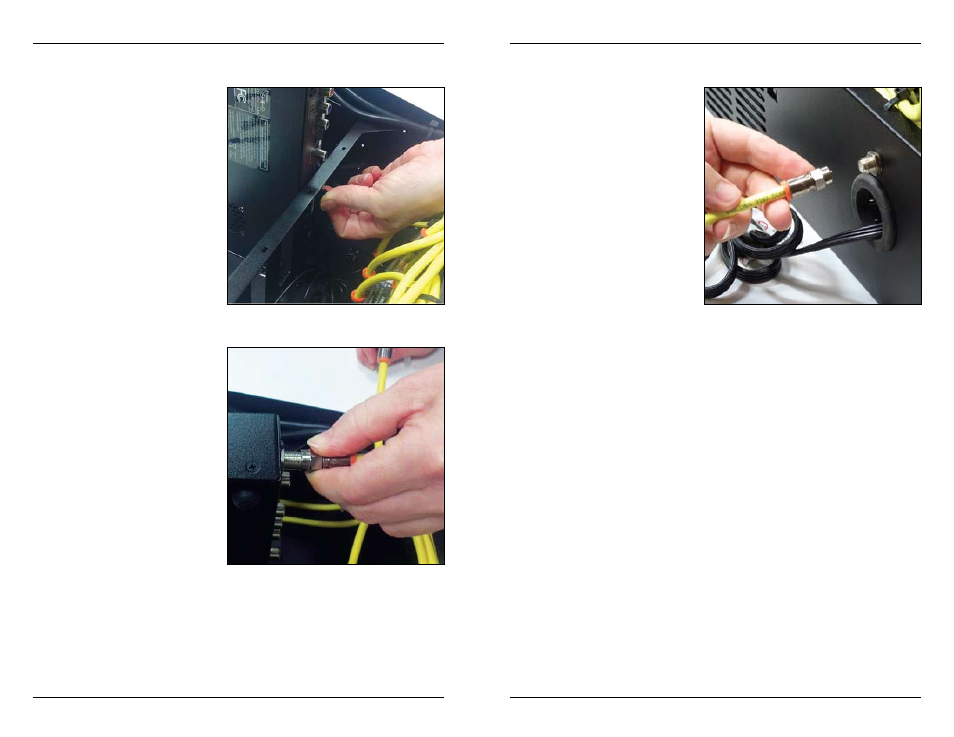
Page 6 of 8
www.zeevee.com
HDbridge Rack Chassis Get Going Guide
Page 7 of 8
Installing an HDbridge Module
Installing an HDbridge Module
Step 5 – locate the thumbscrew
in the upper portion of the middle
bracket behind the module, just
under the lip. tighten the thumb-
screw into the module until it is
snug.
Step 6 – attach the cable to the
RF output connector on the
module. be sure to tighten the
connection properly.
your hDbridge modules are now ready to be connected to your video source.
Refer to your hDbridge Module get going guide for instructions on how to
configure each module.
Step 7 – Connect the chassis
RF output into your cable
infrastructure, as needed.
Advertising