Connecting audio devices (optional), Mini video encoder hardware manual – ACTi V11 User Manual
Page 13
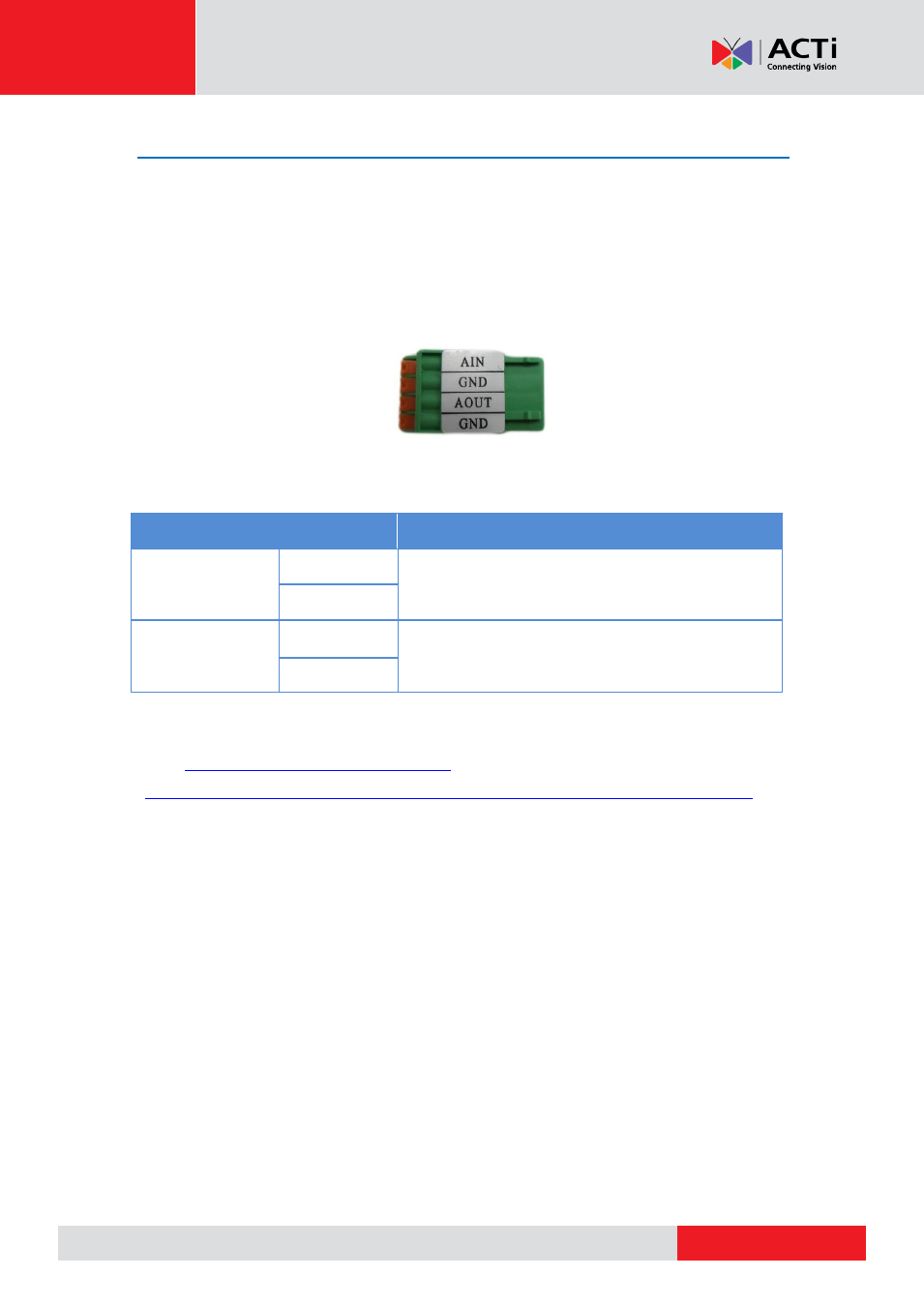
Mini Video Encoder Hardware Manual
Connecting Audio Devices (Optional)
Audio input / output devices, such as an active microphone or speaker can be connected to the
encoder using the supplied terminal block.
Press and hold the orange tab as you insert the wire through the pin slot, then release the orange
tab to secure the wire.
To connect audio devices, map the pins to one of the pin combinations below:
Device
Pin Label
Mapping Instructions
Audio Output
AOUT
Connect the wires of the audio output device to
AOUT
and
GND
.
GND
Audio Input
AIN
Connect the wires of the audio input device to
AIN
and
GND
.
GND
NOTE
:
For more information about AUDIO in connections, please refer to the Knowledge Base
article
downloadable from the link below