Physical description – ACTi V11 User Manual
Page 7
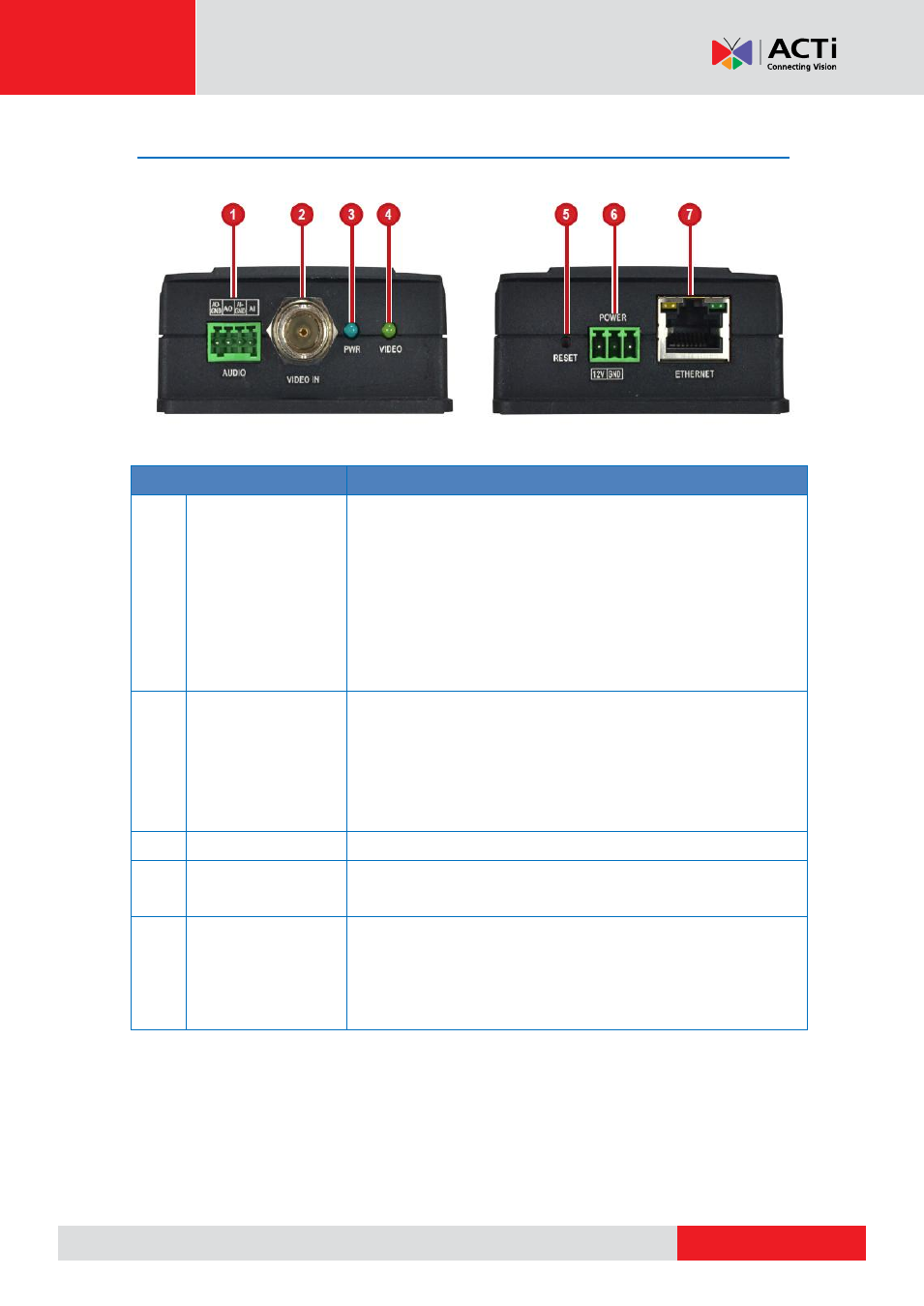
Mini Video Encoder Hardware Manual
Physical Description
Item
Description
1
Audio Input /
Output
Connector
Connects to audio input and output devices, such as a
microphone with built-in amplifier, speaker, etc. See
Connecting Audio Devices (Optional)
on page 13
for more information.
NOTE:
The microphone must have a built-in amplifier.
Connecting an ordinary microphone will dwarf sounds
and will result in inaudible recording.
2
Video In
Connector
Connects an analog camera through BNC connection.
on page 10 for
more information.
NOTE:
Video cable with BNC connector not included
in the package.
3
Power LED
Lights up when the device is powered on.
4
Video In Activity
LED
Lights up when an analog camera is connected to the
encoder.
5
Reset Button
Use to restore the factory default settings, including
the administrator’s password. Using a pointed object,
such as a pen, press and hold the Reset button for 10
seconds or until the Power LED goes off.