D8x / e8x series – ACTi Outdoor Dome on Dropped Ceiling with Flush Mount User Manual
Page 29
Advertising
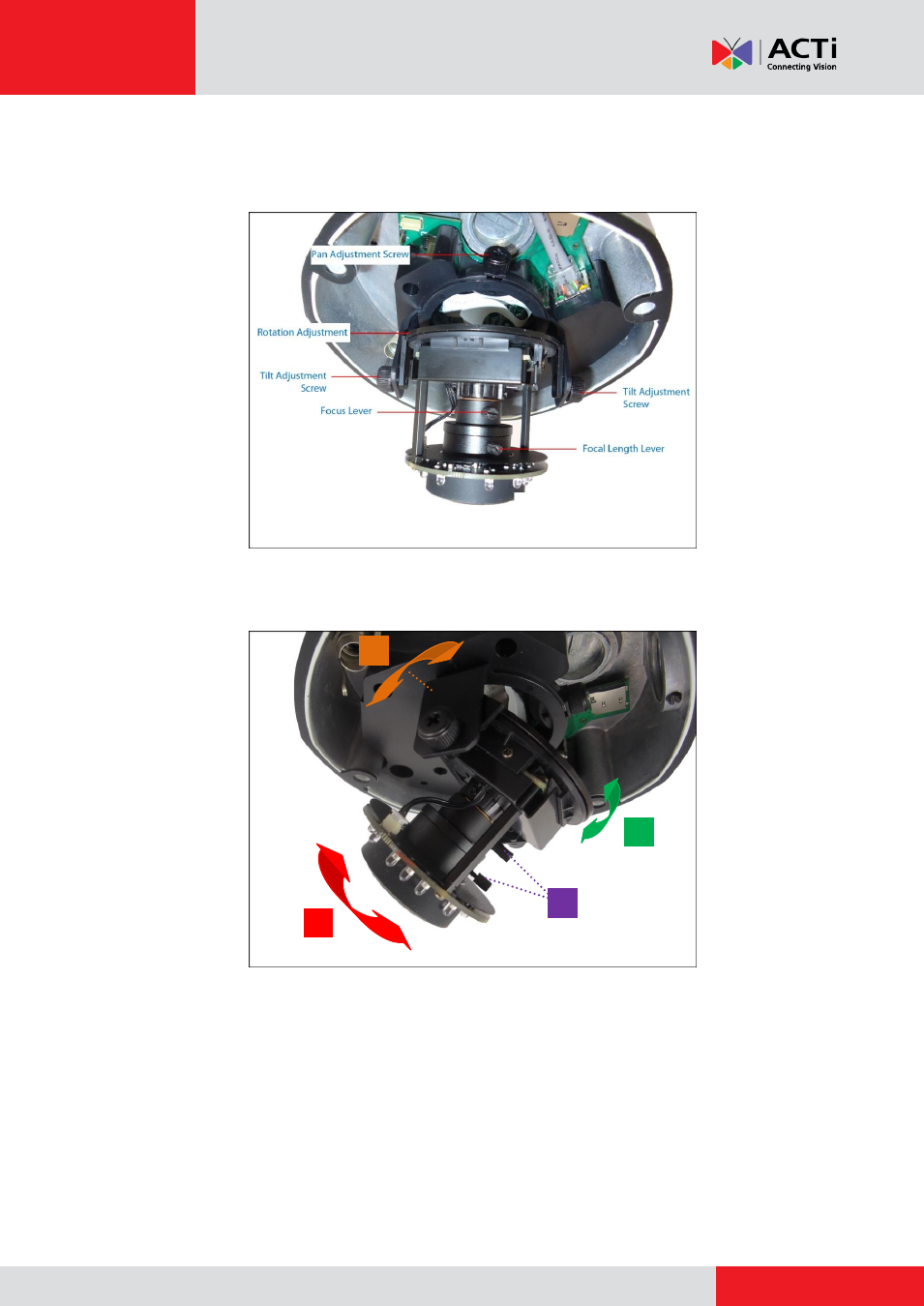
Installation Guide
D8x / E8x Series
Camera Parts Overview
Adjustment Procedures
1.
Loosen the tilt adjustment screws, adjust the tilt, and then tighten back the screws to fix
the tilt position.
2.
Move the rotation adjustment to rotate the viewing orientation.
3.
Loosen the pan adjustment screw, move the pan direction, and then tighten back the
screw to fix the pan position.
4.
Move the zoom and focus levers left or right to adjust the focus and the viewing angle.
1
2
3
4
Advertising
This manual is related to the following products: